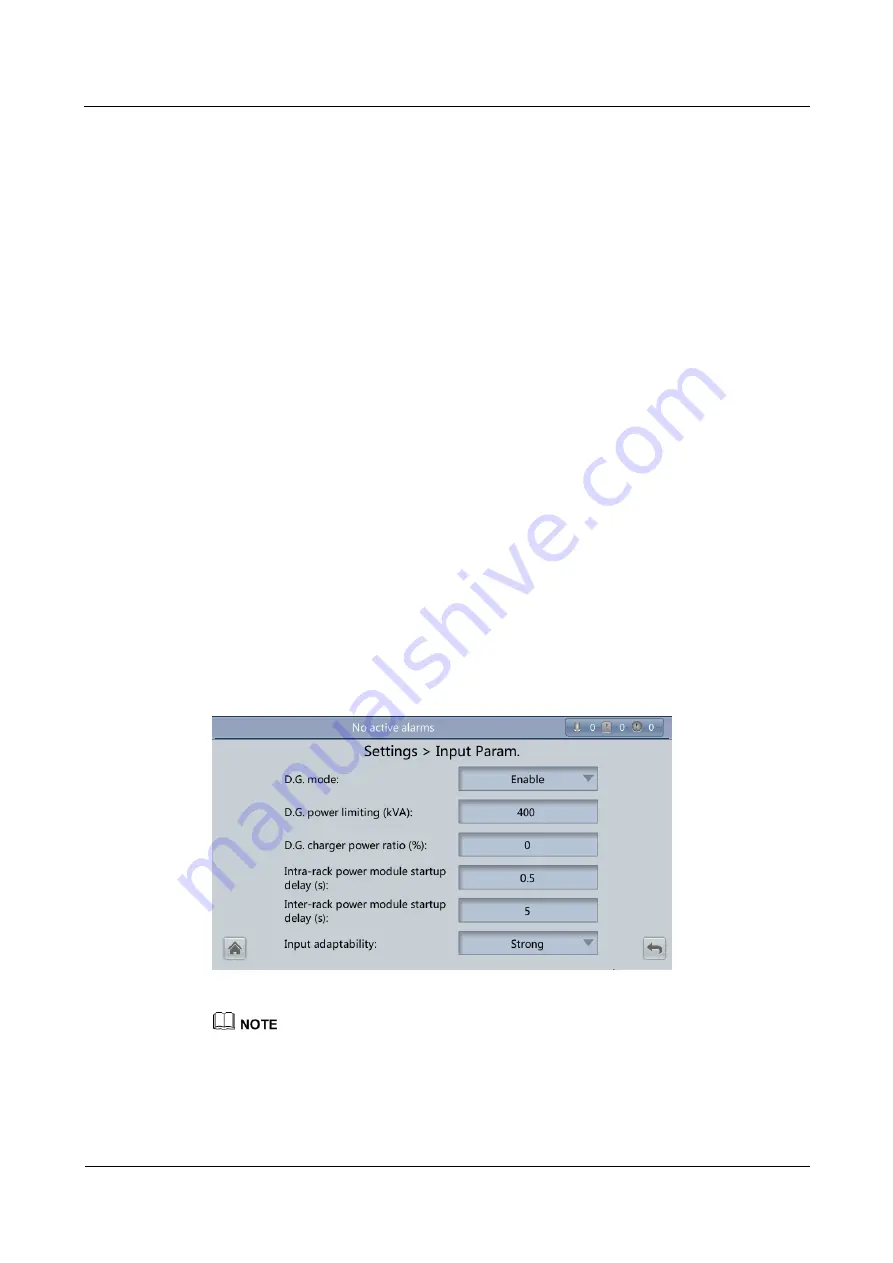
UPS5000-E-(40 kVA-320 kVA)
User Manual
4 User Interface
Issue 10 (2015-09-15)
Huawei Proprietary and Confidential
Copyright © Huawei Technologies Co., Ltd.
119
lower limit
. If the power module determines that the inverter capacitor is faulty, it shuts
down the inverter to prevent the fault from expanding.
Capacitor failure detection upper limit (A)
The value range of
Capacitor failure detection upper limit
is 10–13 A and the default
value is 13 A. When the inverter capacitor current exceeds the current specified by this
parameter, the power module determines that the inverter capacitor is faulty and shuts
down the inverter.
Capacitor failure detection lower limit (A)
The value range of
Capacitor failure detection lower limit
is 0–2.5 A and the default
value is 2.5 A. When the inverter capacitor current is lower than the current specified by
this parameter, the power module determines that the inverter capacitor is faulty and
shuts down the inverter. If
Capacitor failure detection lower limit
is set to 0 A, the
power module does not perform inverter capacitor fault detection.
Input cur. limiting
Enable or disable input current limiting for the UPS to protect the D.G.
Input cur. limiting ratio (%)
Limit the input current to protect the D.G. The value can be 20%–200%, 200% by
default.
No-load output shows zero
If this parameter is set to
Enable
, the output current and load ratio will be displayed as 0
in the case of zero load. If this parameter is set to
Disable
, the output current and load
ratio will not be displayed as 0 in the case of zero load.
Input Parameter Settings
Set input parameters, as shown in
Figure 4-35
Input Param. screen
It is recommended that you retain the default input parameter settings.
D.G. mode
Enable or disable D.G. mode. Set this parameter when a D.G connects to the input PDC.
Select
Enable
when a D.G. is detected over dry contacts.















































