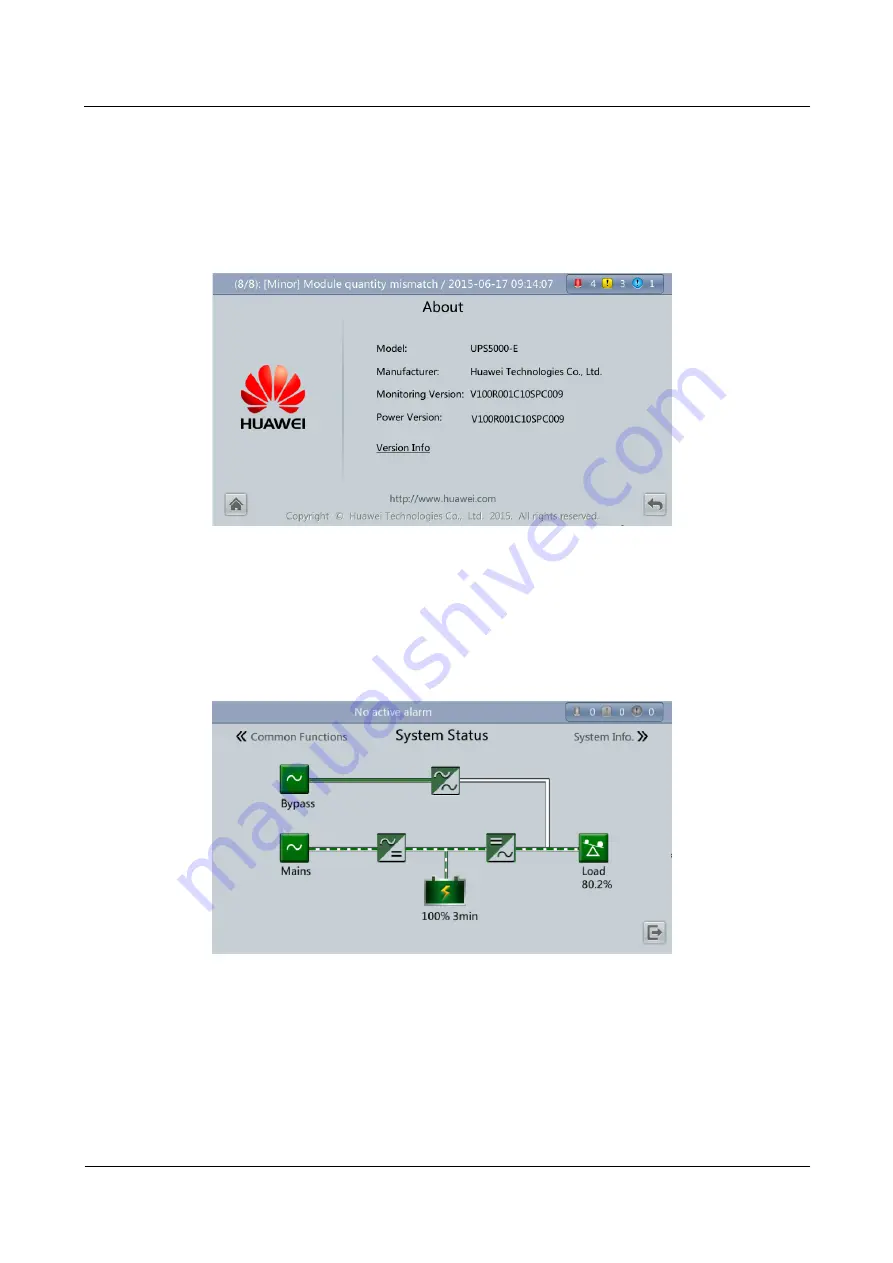
UPS5000-E-(40 kVA-320 kVA)
User Manual
4 User Interface
Issue 10 (2015-09-15)
Huawei Proprietary and Confidential
Copyright © Huawei Technologies Co., Ltd.
137
4.1.3.6 About Screen
On the
System Info.
screen, tap
About
. On the
About
screen, you can view the UPS model,
manufacturer name, monitoring version and power version, as shown in
. To view
version details, tap
Version Info
.
Figure 4-61
About screen
4.1.4 System Status Screen
On the main screen, tap
System Status
. On the
System Status
screen, you can view the mains
input, bypass input, load, and battery information, as shown in
Figure 4-62
System Status screen
4.1.5 Common Functions Screen
On the main screen, tap
Common Functions
. On the
Common Functions
screen, you can
query the AC output, load, and mains input information, start or shut down the inverter,
control the buzzer, and query the historical alarms, as shown in
















































