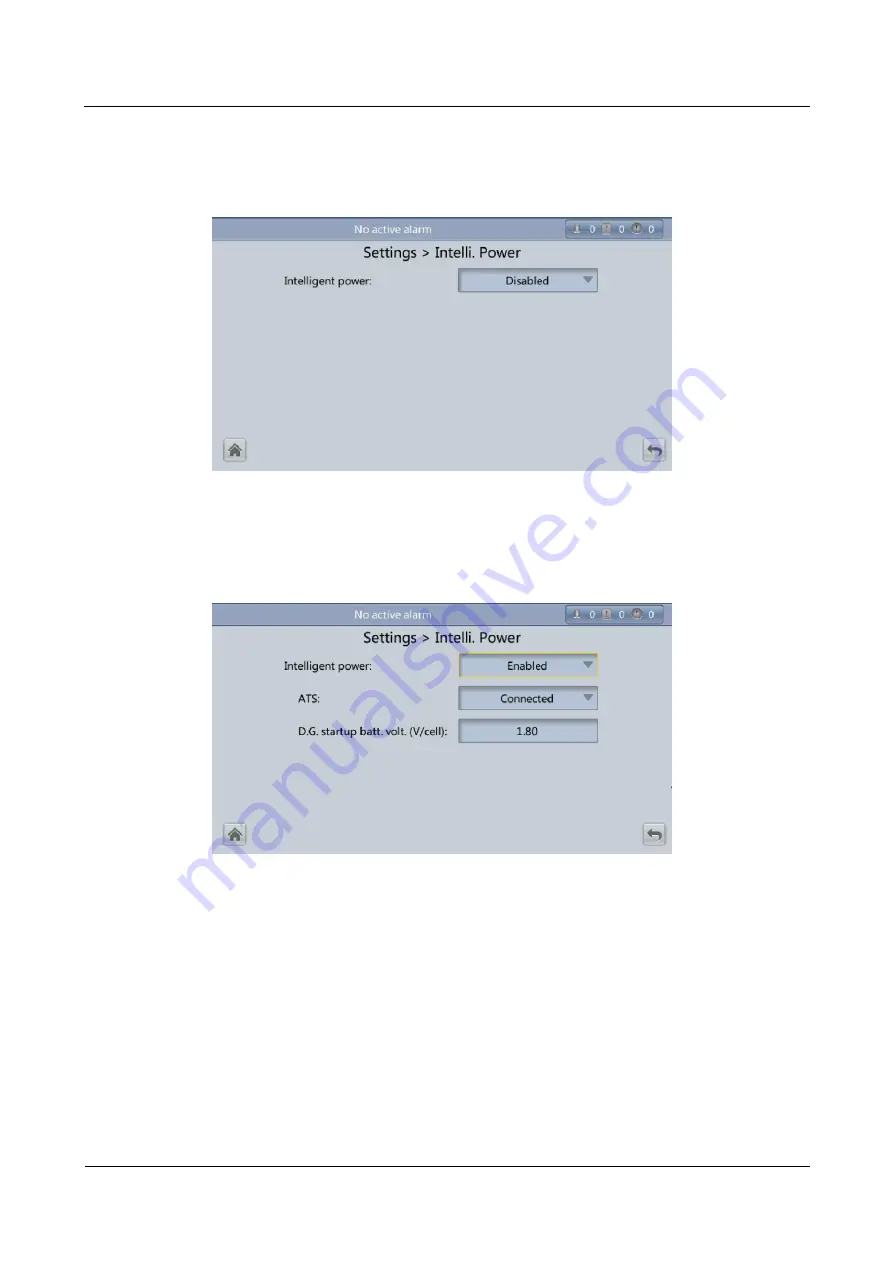
UPS5000-E-(40 kVA-320 kVA)
User Manual
5 Operations
Issue 10 (2015-09-15)
Huawei Proprietary and Confidential
Copyright © Huawei Technologies Co., Ltd.
185
Step 2
On the
Settings
screen, tap
Intelli. Power
. The
Intelli. Power
screen is displayed, as shown
Figure 5-48
Intelli. Power screen
Step 3
Set
Intelligent power
to
Enabled
. In the warning dialog box, tap
Yes
. The intelligent power
parameters are displayed, as shown in
Figure 5-49
Intelligent power parameters on the LCD
Intelligent Power Supply
parameter
The value can be
Enabled
or
Disabled
. The intelligent power supply function is
available only if the value is
Enabled
. The default value is
Disabled
.
ATS
parameter
The value can be
Connected
or
Not connected
. When the value is
Connected
, the UPS
works in the ATS scenario; when the value is
Not connected
, the UPS works in the reuse
scenario. The default value is
Connected
. This parameter is available only after you set
Intelligent Power Supply
to
Enabled
.
D.G. startup batt. volt. (V/cell)
parameter
The value ranges from
1.80
to
2.00
. The default value is
1.80
. This parameter is available
only after you set
Intelligent Power Supply
to
Enabled
.
















































