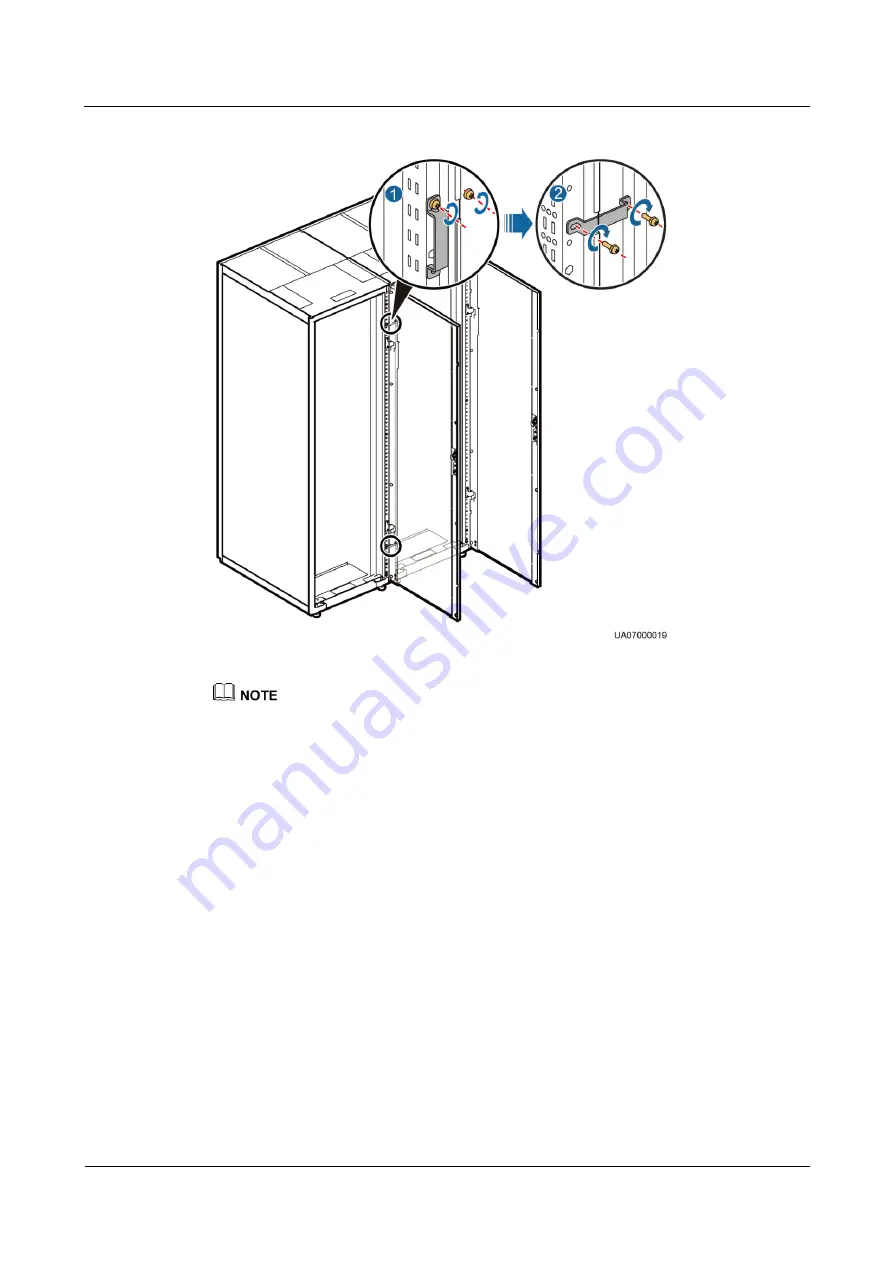
UPS5000-E-(40 kVA-320 kVA)
User Manual
3 Installation
Issue 10 (2015-09-15)
Huawei Proprietary and Confidential
Copyright © Huawei Technologies Co., Ltd.
88
Figure 3-60
Connecting parallel plates
You also need to connect parallel plates at the rear of the UPS.
----End
3.3.2 Connecting Power Cables
Context
Parallel power cable connection for the UPS5000-E-120K-F120, UPS5000-E-320K-F320,
and UPS5000-E-320K-F320T is the same as that for the UPS5000-E-200K-F200. To connect
parallel power cables for the UPS5000-E-200K-F200 (used as an example), perform the
following steps:
Procedure
Step 1
Ground each UPS in the parallel system by following the steps in section
Step 2
Connect power cables to each UPS in the parallel system by following the steps in
Connecting AC Input Power Cables
3.2.11 Connecting AC Output Power Cables
Step 3
Connect battery cables to each UPS by following the steps in section
















































