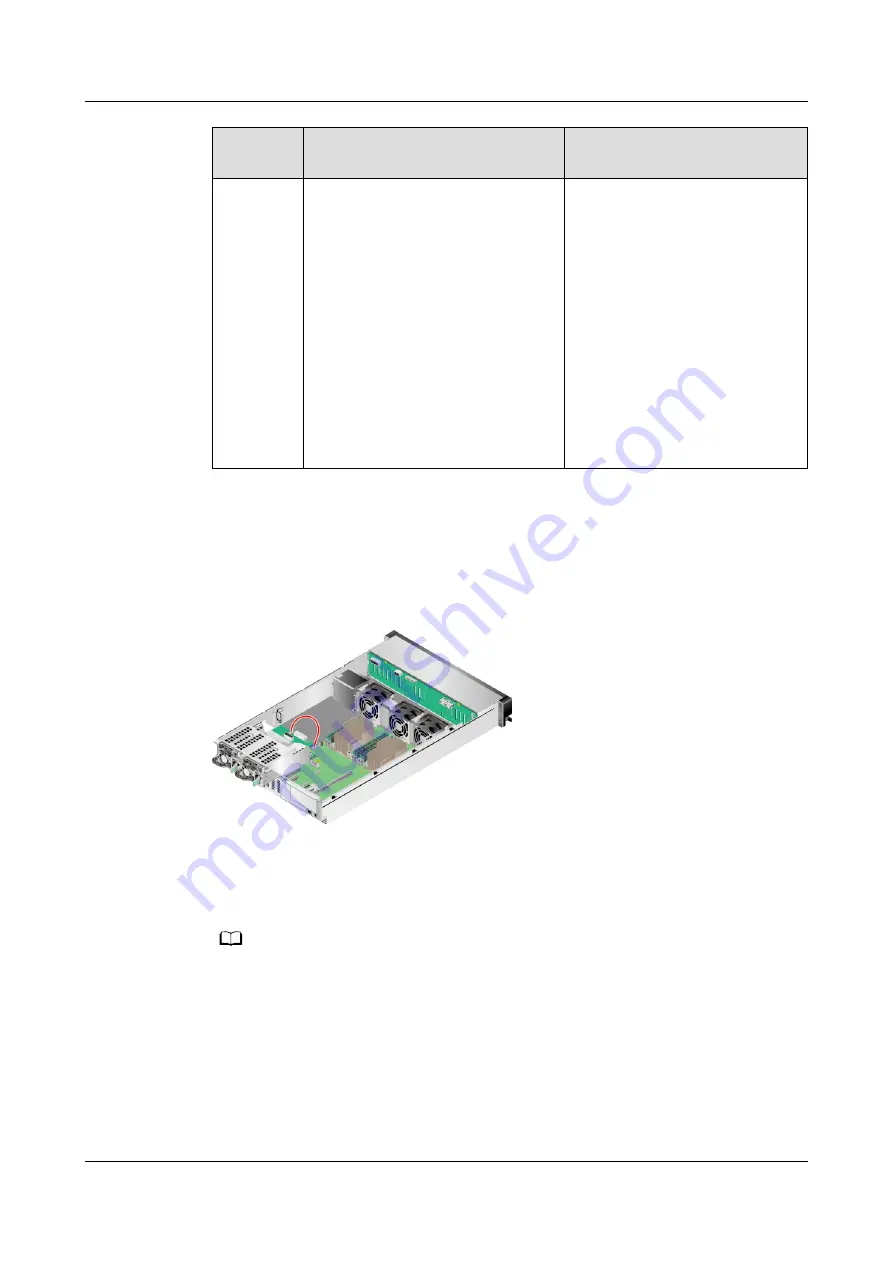
Fault
Symptom
Handling Procedure
Quick Recovery Method
A RAID
controller
card
cannot
identify
any
drives.
1. Check whether the active
indicators on the drives are on.
If they are off, ensure that
both the power cable and
drive are installed properly.
2. If the fault persists, check that
the SAS cables and signal
cables are connected properly.
For details, see "Internal
Cabling" in the user guide.
3. If the fault persists, replace
any RAID controller card first,
the SAS cables second, and the
drive backplane third.
Follow the handling procedure
to replace any faulty modules
without changing the drive
installation positions.
Note: If a fault occurs on the RH2288A V2 server, check whether the cable
connecting the mainboard to the power adapter board is connected properly.
shows the cable connection.
Figure 5-3 Cable connection
5.6.6 Ethernet Controller Faults
Diagnose and rectify Ethernet controller faults depending on the symptoms.
NO TE
● If a fault can be located using logs or tools, see "Handling Procedure". If a fault needs
to be rectified quickly onsite, see "Quick Recovery Method".
● For more fault symptoms and solutions, see the
. The
Computing Case Library is available only to Huawei engineers and partners.
Huawei Servers
Troubleshooting
5 Diagnosing and Rectifying Faults
Issue 20 (2020-09-25)
Copyright © Huawei Technologies Co., Ltd.
96
















































