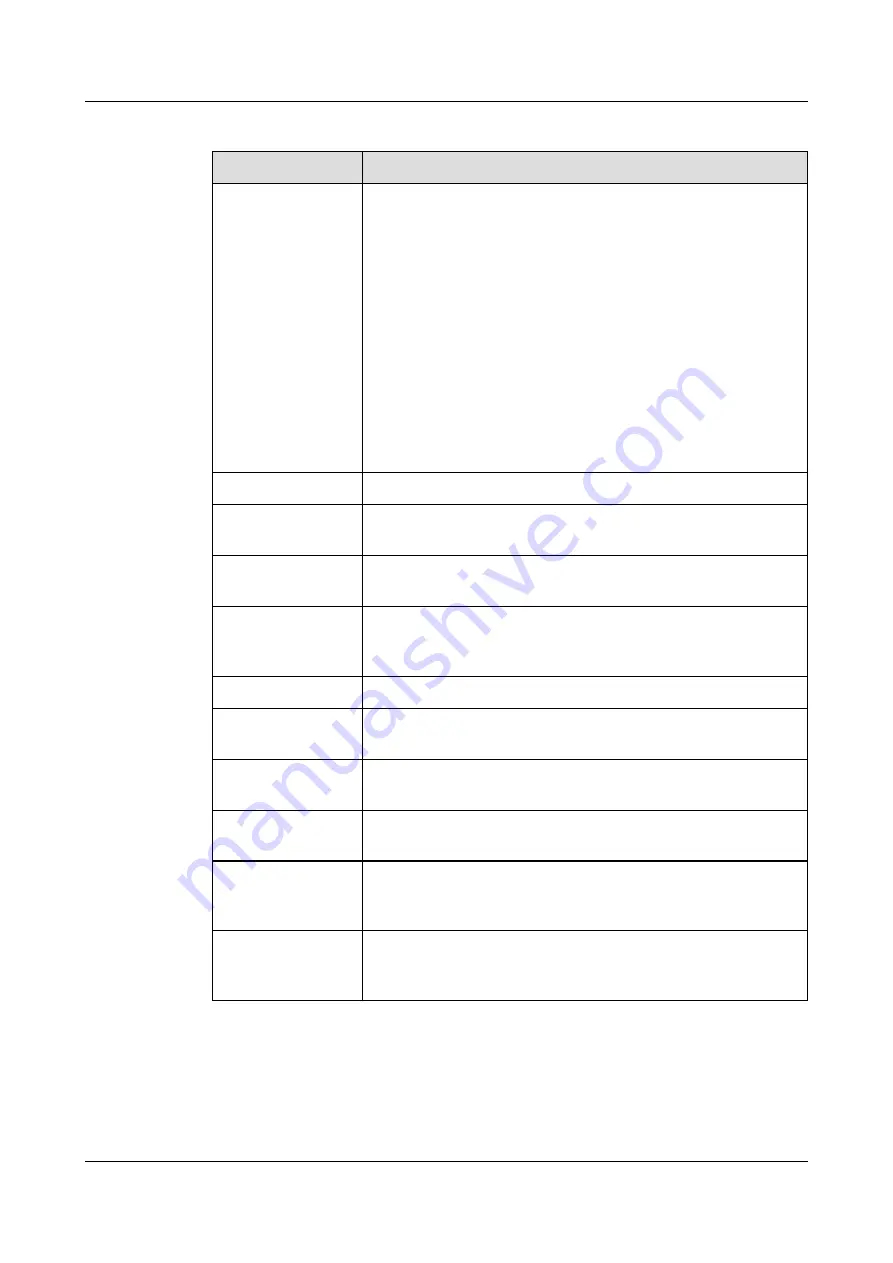
Table 5-2 Methods for handling alarms
Server Type
Reference
E9000
FusionServer Pro E9000 Server V100R001 HMM
To check switch module alarms, run the following
commands on the Ethernet switching plane:
● display trapbuffer
● display alarm active
● display alarm history
NOTE
For details about how to log in to the Ethernet switching plane of
8.15 Logging In to a Server Over a
8.16 Logging In to a Server Over
Node, Passthrough Module, or Switch Module by Using the SOL
E6000
E6000 Server V100R002 Alarm Reference
V2 rack servers
Huawei Rack Server Alarm Handling (iMana
.
V2/V3/V5 rack
servers
FusionServer Pro Rack Server iBMC Alarm
X6000
FusionServer Pro X6000 Server iBMC (Earlier
X8000
X8000 Server V100R001 Alarm Reference
.
X6800
FusionServer Pro X6800 Server iBMC (Earlier
G2500
FusionServer Pro G2500 Server 1.0.0 iBMC Alarm
FusionServer Pro
G5500
FusionServer Pro G5500 Server iBMC Alarm
Atlas 800 AI
inference server
(model 3010)
Atlas 800 AI Inference Server iBMC Alarm
Atlas 800 AI
training server
(model 9010)
Atlas 800 AI Training Server iBMC (V3.01.00.00
or Later) Alarm Handling (Model 9010)
.
5.4 Using Error Codes to Locate Faults
The following servers support the fault diagnosis LED: RH1288 V3, RH2288 V3,
RH2288H V3, RH5885 V3, 5288 V3, 1288H V5, 2288 V5, 2288H V5, 2488 V5,
Huawei Servers
Troubleshooting
5 Diagnosing and Rectifying Faults
Issue 20 (2020-09-25)
Copyright © Huawei Technologies Co., Ltd.
40
















































