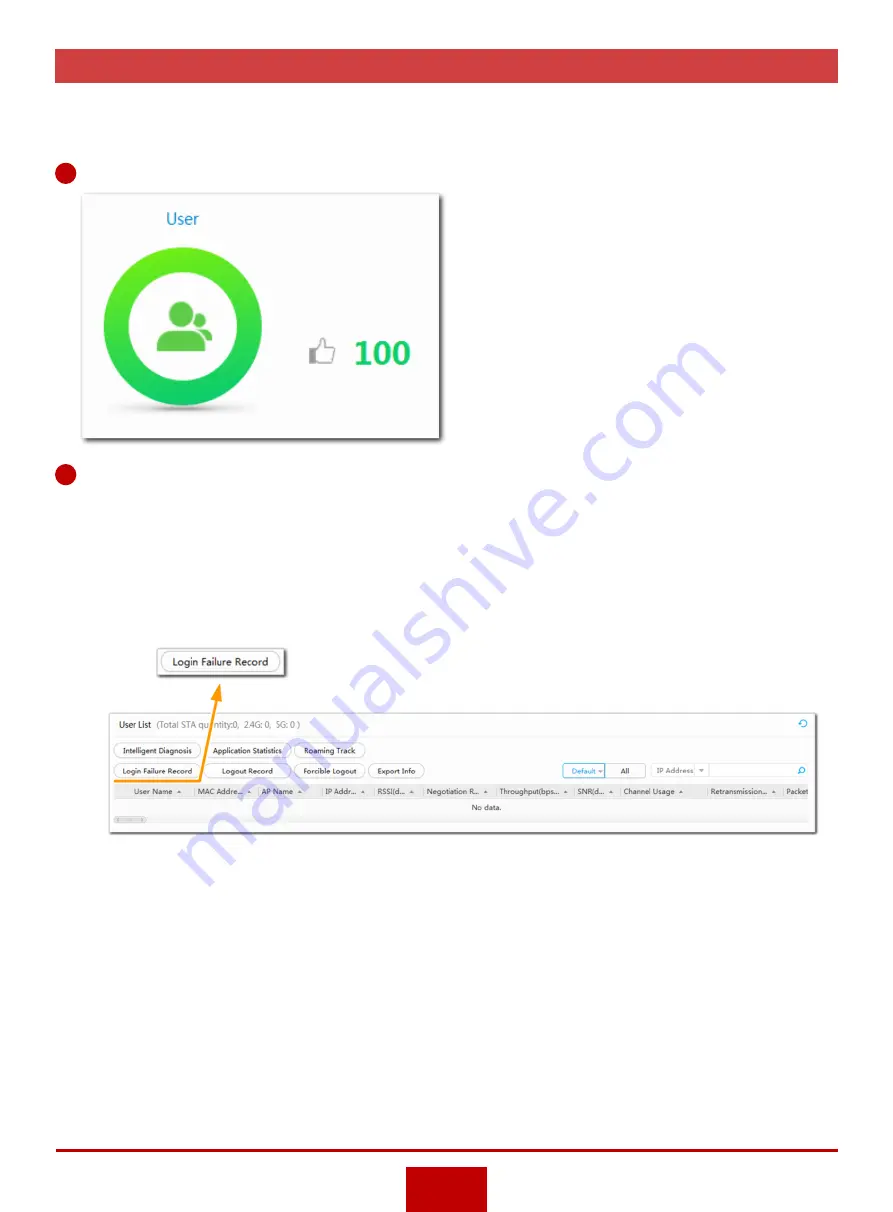
Check User Status
8
Log in to the web platform, and choose
Monitoring
>
Summary
to check status of users associated
with an AP.
1
Check whether the user health score is 100.
2
Check user information.
If the user health score is 100, check
Login Failure Record
and
User Distribution
.
If the user health score is lower than 100, check
Negotiation Rate
,
SNR
,
Retransmission Ratio
,
Packet Loss Ratio
,
Login Failure Record
, and
User Distribution
.
Choose
Monitoring
>
User
>
User Statistics
to view user login failure records. Select a record,
and then click
Intelligent Diagnosis
. Handle the problem according to the suggestions provided in
the diagnostic result.
Choose
Monitoring
>
User
>
User Distribution
to check user distribution. If user distribution
among APs is severely unbalanced, record user distribution information.
Choose
Monitoring
>
User
>
User Statistics
, and check the
Negotiation Rate
values of users. If
the negotiation rate of a user is lower than 12 Mbit/s, choose
Configuration
>
AP Config
>
Profile
>
Radio Management
, select
2G Radio Profile
or
5G Radio Profile
, and set a larger value for
Maximum rate
.
Choose
Monitoring
>
User
>
User Statistics
, and check the
SNR
values of users. If the SNR of a
user is smaller than 20 dB, check whether there is severe interference in the radio environment, and
record configuration, network deployment, and SNR data.








































