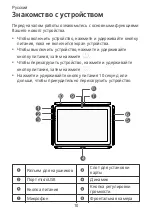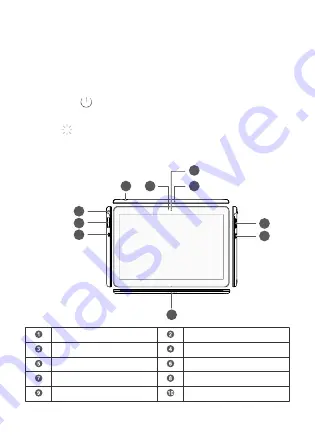
Your Device at a Glance
Before you start, let's take a look at your new device.
•
To power on your device, press and hold the power button until the
screen turns on.
•
To power off your device, press and hold the power button, and
then touch
.
•
To restart your device, press and hold the power button, and then
touch
.
•
Press and hold the power button for 10 or more seconds to forcibly
restart your device.
6
1
2
3
4
5
7
8
9
10
Headset jack
Card tray
Micro-USB port
Speaker
Power button
Volume button
Microphone
Front camera
Status indicator
Rear camera
English
1
Summary of Contents for AGS-L09
Page 1: ...Quick Start Guide Краткое руководство пользователя Жылдам бастау нұсқаулығы AGS L09 ...
Page 2: ......
Page 3: ...Contents English 1 Русский 10 Қазақ тілі 41 i ...
Page 4: ......
Page 15: ...Индикатор состояния Основная камера 11 ...
Page 39: ...35 Адаптер питания HUAWEI модели HW 050100E01 Краткое руководство пользователя ...
Page 46: ...Күй индикаторы Артқы камера 42 ...
Page 59: ......
Page 60: ...902668_01 ...