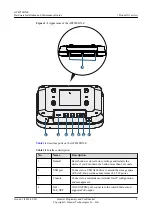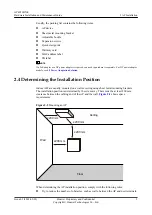No.
Name
Description
5
GE0/PoE_IN
10/100/1000M port: connects to the wired Ethernet and
supports PoE input.
6
DC 12V
Connects a 12 V power adapter to the AP.
7
Security slot
Connects to a security lock.
8
Radio port
Connects an antenna to an IoT card through a radio cable.
NOTE
l
The AP supports the following power supply modes: PoE power supply and DC power supply.
l
When the AP uses the DC power supply, use a power adapter for power supply; otherwise, the AP
may be damaged.
l
For power adapter models, see
1.2 Indicator Description
The AP4050DN-E provides only a single indicator, as shown in
NOTE
Indicator colors may vary slightly at different temperature.
Figure 1-2
Indicator
Indicator
Table 1-2
Description about the single indicator
Type
Color
Status
Description
Default
status
after
power-on
Green
Steady on
The AP is just powered on and the software is not
started yet.
AP4050DN-E
Hardware Installation and Maintenance Guide
1 Product Overview
Issue 05 (2018-02-02)
Huawei Proprietary and Confidential
Copyright © Huawei Technologies Co., Ltd.
3