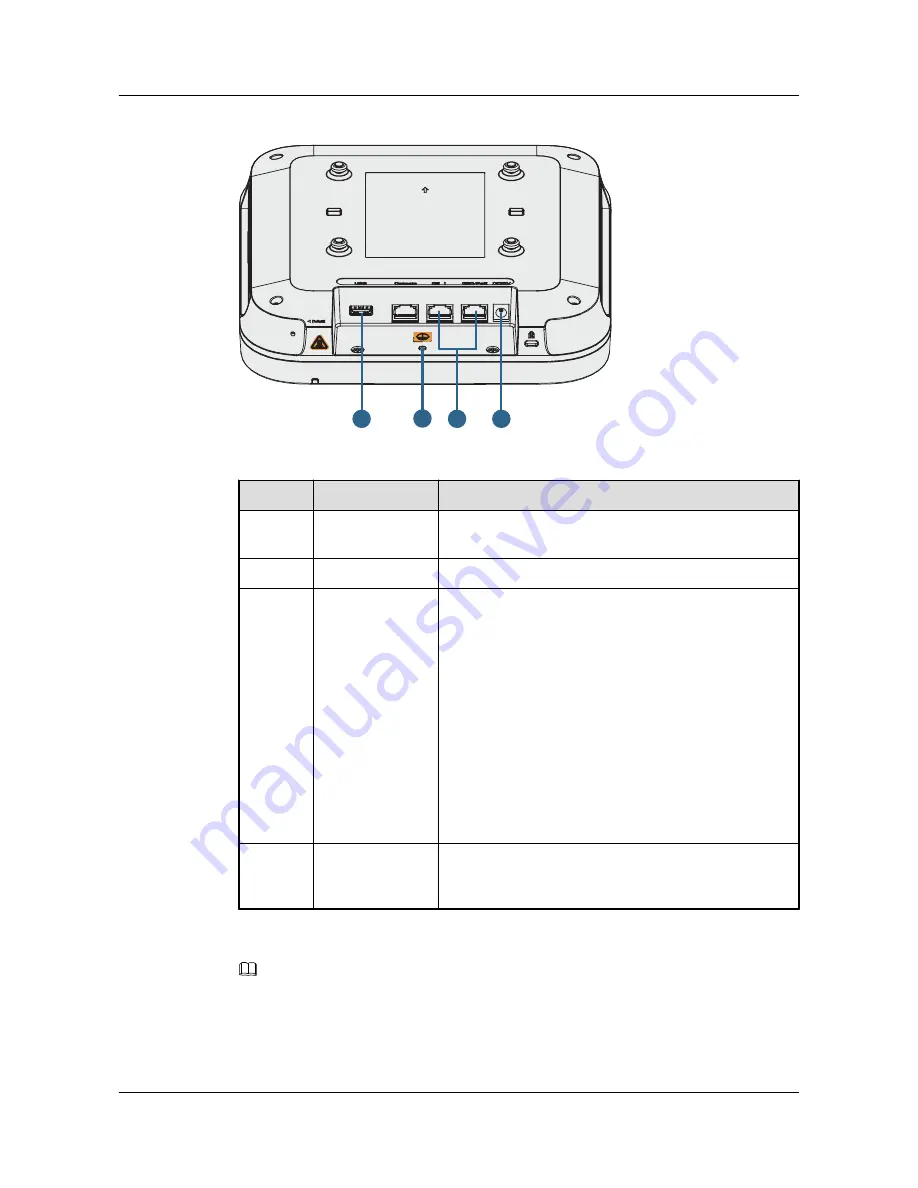
Figure 2-3
Appearance of the AP7050DE
4
3
1
2
Table 2-3
Cable connections
No.
Cable or Device Description
1
USB flash drive
Connects to a USB flash drive to extend the storage space
of the AP. The USB2.0 standard is supported.
2
Ground cable
Connects the AP to the ground.
3
Network cable
l
CAT5E cables or higher must be used.
l
The service network cable cannot be connected to the
console port; otherwise, the AP may be damaged
when using PoE power supply. The network cable
length cannot exceed 100 m.
l
If the AP needs to connect to the Ethernet, ensure that
the Ethernet cable is working properly. If the Ethernet
cable is not working properly, for example, RJ45
connectors are short-circuited, the AP may fail to be
powered on or fail to work. Before connecting an
Ethernet cable to the AP, use the cable test tool to
check whether the cable is qualified. If the cable is
unqualified, replace it.
4
DC power adapter
When the AP uses the DC power supply, use a power
adapter for power supply; otherwise, the AP may be
damaged.
NOTE
The AP is powered by either the DC power supply or PoE power supply that backs up each other.
Pay attention to the following points when bundling the cables:
AP7050DE
Hardware Installation and Maintenance Guide
2 AP Installation
Issue 01 (2016-04-15)
Huawei Proprietary and Confidential
Copyright © Huawei Technologies Co., Ltd.
16
















































