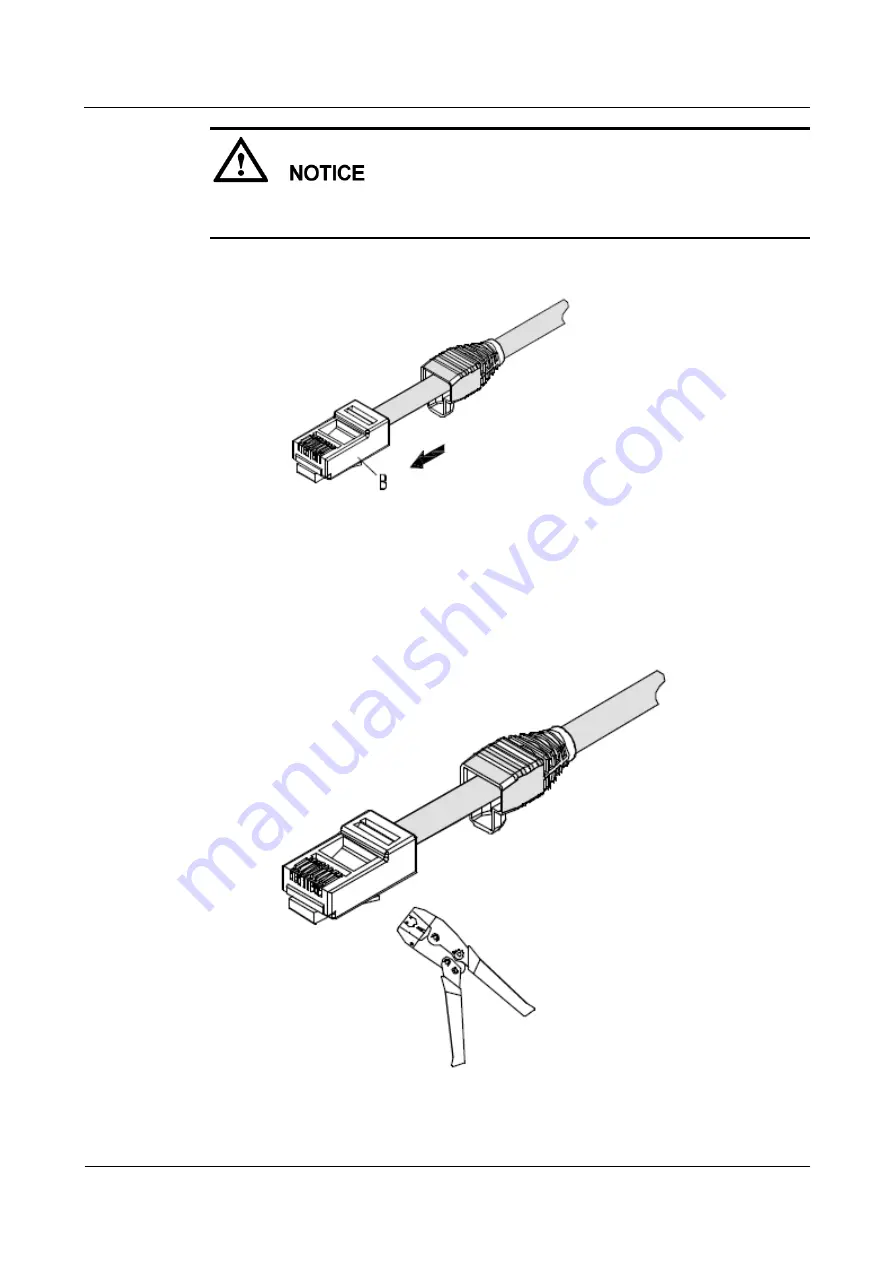
AP7052DN&AP7152DN
Hardware Installation and Maintenance Guide
5 Appendix
Issue 01 (2017-12-29)
Huawei Proprietary and Confidential
Copyright © Huawei Technologies Co., Ltd.
75
Cables must be inserted into the bottom.
The aluminum foil must keep intact after cables are inserted into the connector.
Figure 5-72
Inserting cables into the connector
Step 6
Use the crimping tool dedicated for FTP network cables to crimp the connector and neatly cut
the aluminum foil along the end face of the connector, as shown in Figure 5-73.
Figure 5-73
Crimping the connector
















































