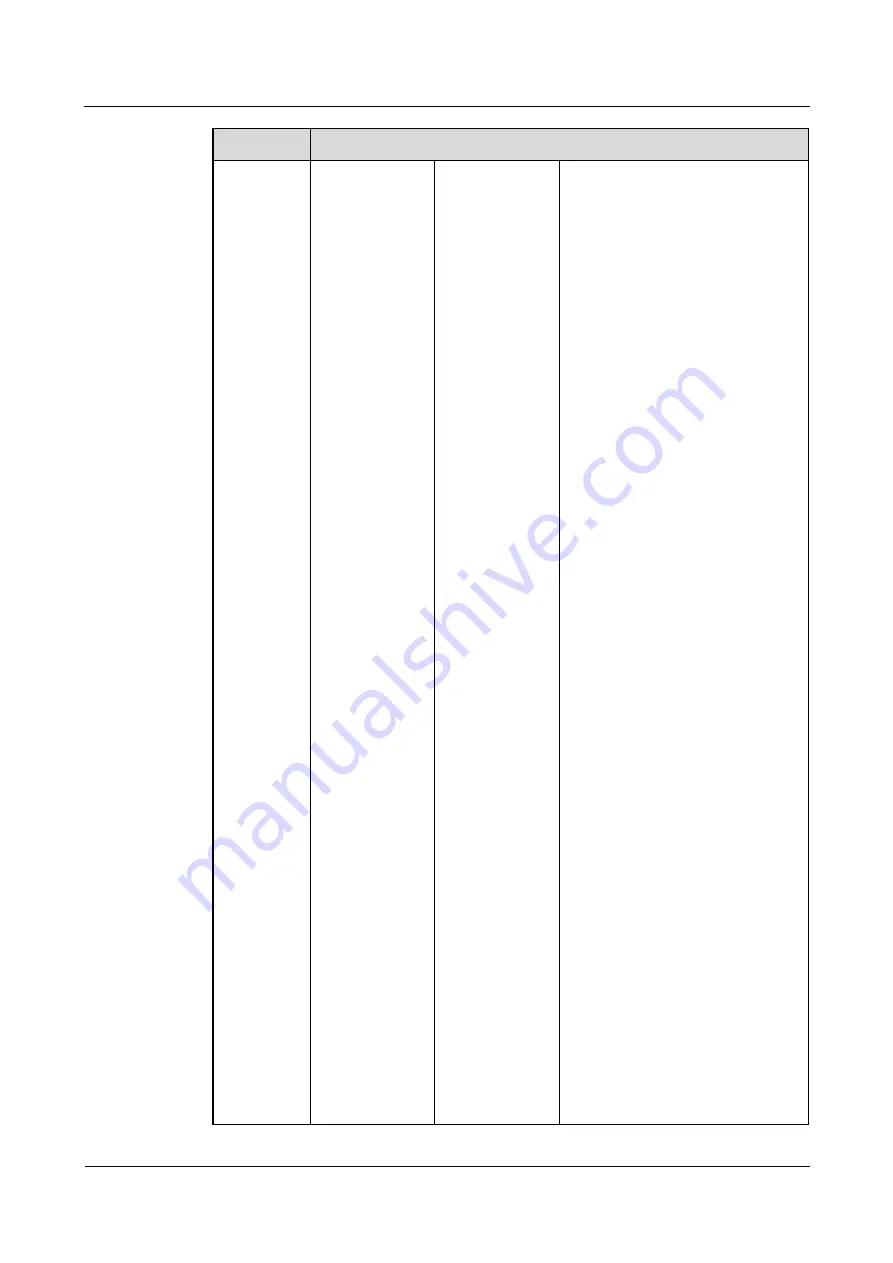Reviews:
No comments
Related manuals for AP8130DN

Nyx300
Brand: Nexxt Pages: 2

GigaBeam
Brand: Ubiquiti Pages: 22

ZGB10A
Brand: CardAccess Pages: 12

WL-ICNAP48F-060
Brand: Mach Power Pages: 22

ExtremeWireless WS-AP3915i-FCC
Brand: Extreme Networks Pages: 22

3000-U981-02
Brand: Emka Electronics Pages: 7

LP-2396K
Brand: Loopcomm Pages: 94

AW49200HTA
Brand: AvaLAN Pages: 13

MWR647
Brand: Aztech Pages: 20

AP200M
Brand: Speco Pages: 4

524735
Brand: Intellinet Pages: 4

523455
Brand: Intellinet Pages: 36

525794
Brand: Intellinet Pages: 47

525497
Brand: Intellinet Pages: 82

524315
Brand: Intellinet Pages: 127

C.3055.02
Brand: ESD Pages: 125

SC15L
Brand: San Telequip Pages: 13

EAP330
Brand: 4IPNET Pages: 17