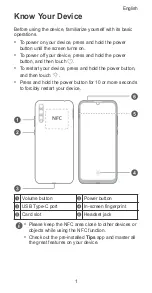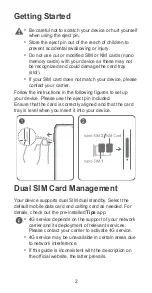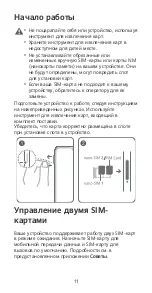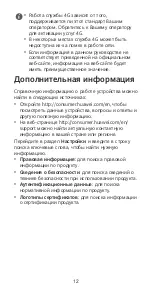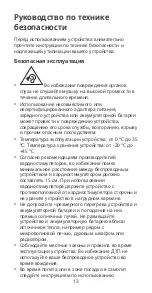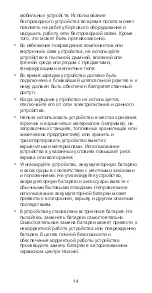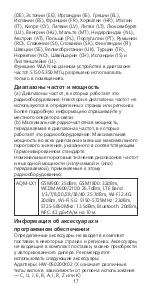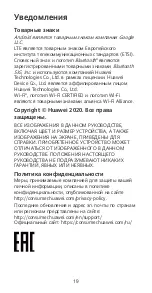•
Do not use, store or transport the device where
flammables or explosives are stored (in a gas station, oil
depot, or chemical plant, for example). Using your
device in these environments increases the risk of
explosion or fire.
•
Dispose of this device, the battery, and accessories
according to local regulations. They should not be
disposed of in normal household waste. Improper battery
use may lead to fire, explosion, or other hazards.
•
This device contains a built-in battery. Do not attempt to
replace the battery by yourself. Otherwise, the device
may not run properly or it may damage the battery. For
your personal safety and to ensure that your device runs
properly, you are strongly advised to contact a Huawei
authorized service center for a replacement.
Disposal and recycling information
The crossed-out wheeled-bin symbol on your product,
battery, literature or packaging reminds you that all
electronic products and batteries must be taken to separate
waste collection points at the end of their working lives;
they must not be disposed of in the normal waste stream
with household garbage. It is the responsibility of the user
to dispose of the equipment using a designated collection
point or service for separate recycling of waste electrical
and electronic equipment (WEEE) and batteries according
to local laws.
Proper collection and recycling of your equipment helps
ensure electrical and electronic equipment (EEE) waste is
recycled in a manner that conserves valuable materials and
protects human health and the environment, improper
handling, accidental breakage, damage, and/or improper
recycling at the end of its life may be harmful for health and
environment. For more information about where and how to
drop off your EEE waste, please contact your local
authorities, retailer or household waste disposal service or
visit the website http://consumer.huawei.com/en/.
Reduction of hazardous substances
This device and its electrical accessories are compliant
with local applicable rules on the restriction of the use of
5
Summary of Contents for AQM-LX1
Page 1: ...Quick Start Guide Краткое руководство пользователя Жылдам бастау нұсқаулығы AQM LX1 ...
Page 2: ......
Page 3: ...Contents English 1 Русский 10 Қазақ тілі 41 i ...
Page 4: ......
Page 39: ...35 Адаптер питания HUAWEI модели HW 050200E02 Краткое руководство пользователя ...
Page 58: ......
Page 59: ......
Page 60: ...31500DRY_01 ...