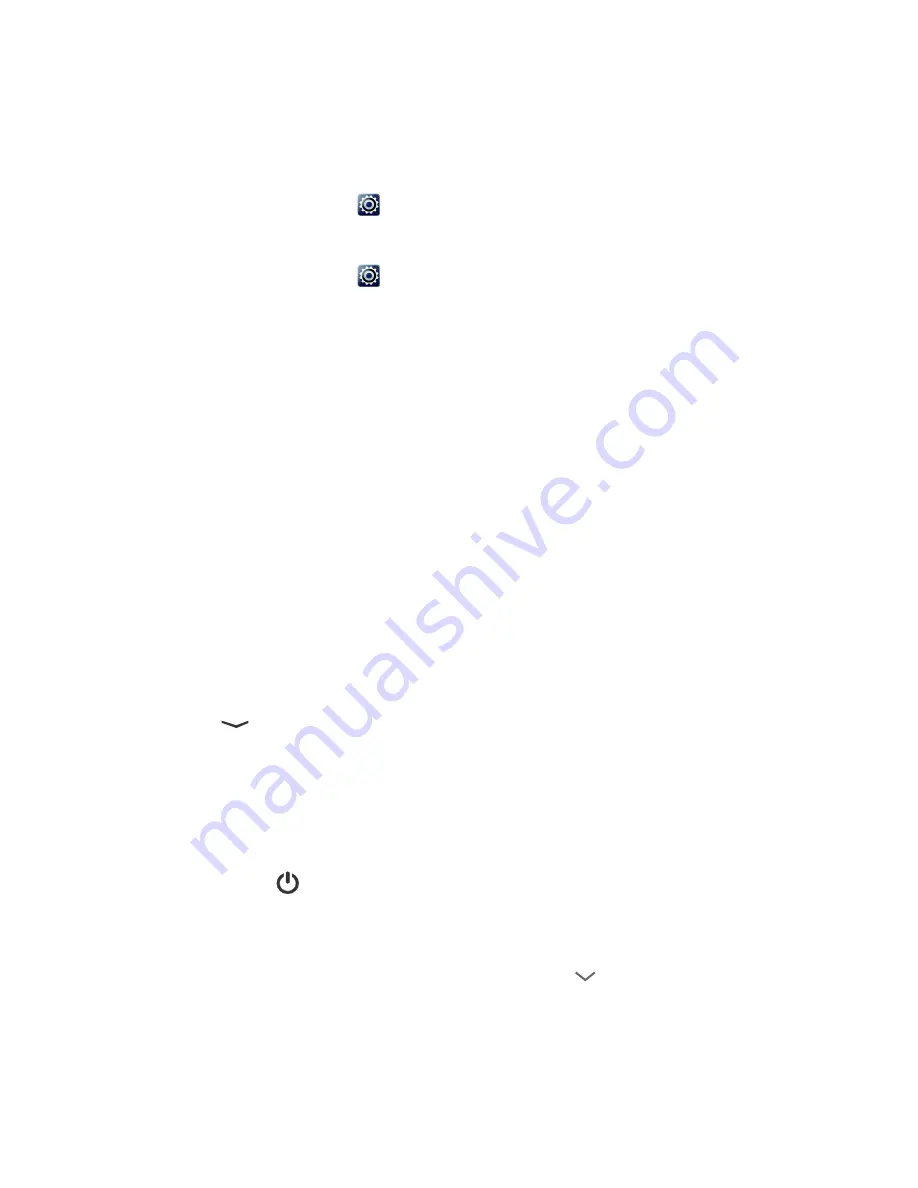
FAQs
87
How can I set a song as my ringtone?
In
Music
, touch and hold the song you wish to set as the ringtone. From the displayed
option menu, choose
Set as ringtone
.
How can I disable the Auto-rotate screen function?
On the home screen, touch
then
All
>
Display
, and clear
Auto-rotate screen
.
How can I set a screen unlock pattern?
On the home screen, touch
then
General
>
Screen lock
>
Screen lock
>
Pattern
,
and follow the onscreen instructions to set a screen unlock pattern.
How can I switch the input method?
When you write text, open the notification panel and touch
Choose input method
to
select an input method.
How can I stop the song playing in the background?
Open the notification panel, touch the playing song to display the music playback screen,
and stop the playback.
How can I return to the call screen?
To return from another screen during a call, open the notification panel and touch the
ongoing call.
How can I move an application icon on the home screen?
On the screen, touch and hold the application icon you wish to move and drag it to a new
location.
How can I hide the onscreen keyboard?
Touch
to hide the keyboard.
How can I forward a message?
Touch and hold the message you wish to forward, and choose
Forward
from the
displayed option menu.
How can I restart my phone?
Press and hold
, and touch
Restart
>
OK
to restart your phone.
How can I remove the black borders that sometimes appear on the
bottom of third-party applications?
When some third-party applications are running and you touch
to hide the navigation
bar, a black border appears on the bottom of the screen. This is caused by the application's
layout limitations. For most cases, simply hide the navigation bar and re-open the
application to remove the border.












































