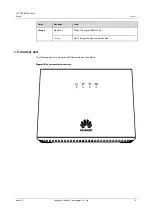LTE CPE B2368 User's
Guide
2 Introduction to Web configuration interface
Issue 01
Copyright © Huawei Technologies Co., Ltd.
13
2
Introduction to the web configuration
2
Introduction to the web configuration
interface
2.1 Overview
Web configuration tool is based on technology HTML, which allows easy device setup and management
through a standard web browser. Your browser must support HTTPS security protocols and TLS1.2.
For this reason, the supported browsers include:
First Chrome 49.0 or higher
First Chrome 49.0 or higher
Second
Firefox 45 and higher
Third Opera 36 and higher
Third Opera 36 and higher
4th
Safari 10.1.2 and higher
5th
Internet Explorer 11.0 and higher (on Windows 7 and later)
The recommended screen resolution is 1366 x 768 pixels.
In order to use configuration interface is needed to enable or activate the following:
•
Popups internet browser you are using. By default browser in Windows 7 is active popup blocker.
•
JavaScript (enabled by default).
•
Permission to access Java applications (by default, granted).
2.1.1 For the basic settings
Before you start using LTE modem, do the following.
Step 1
Go to Start> Control Panel> Network Center and Sharing.
Step 1
Go to Start> Control Panel> Network Center and Sharing.
step 2
Click on the name of the network to which you have access.
step 2
Click on the name of the network to which you have access.