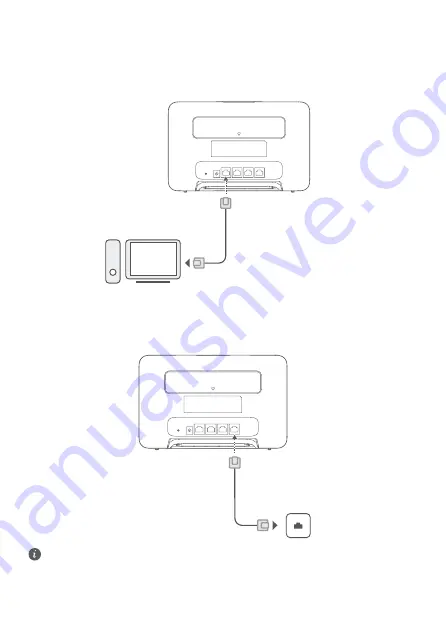
Optional configurations
The features described in this section are for reference purposes only. Your router may not support all of these
features.
Connecting computer
You can connect a computer to the router to access the Internet.
Accessing the Internet through an Ethernet port
You can connect the router to a wall-mounted Ethernet port using an Ethernet cable to connect to the
Internet.
Configure the relevant settings on the web-based management page before connecting to the Internet
through an Ethernet port. For details, please contact your carrier.
The Ethernet cable is an optional accessory. To buy an Ethernet cable, please contact an authorized
retailer.
6
Summary of Contents for B535-232
Page 1: ...Quick Start Guide ...
Page 2: ...Contents English 1 Français 13 Deutsch 25 Italiano 37 Nederlands 49 Português 61 Español 73 i ...
Page 87: ......
Page 88: ...31500BRW_01 ...









































