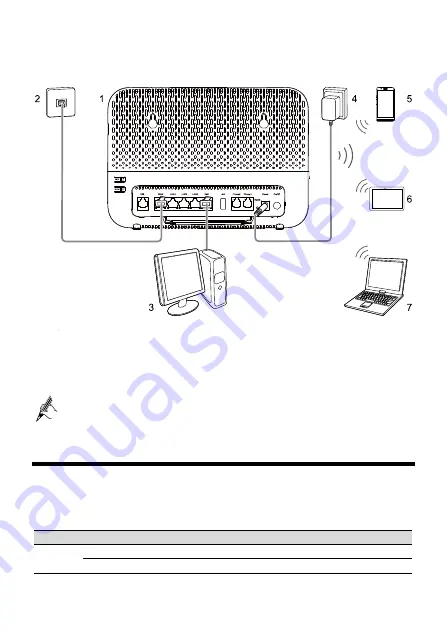
2
Using the WAN Port
If there is at least one Ethernet wall jack available in your home, you can access the Internet using
the Ethernet.
1. Modem DG8245W2
2. Ethernet wall jack
3. Desktop computer
4. Power adapter
5. Smart phone
6. Pad
7. Laptop computer
For DG8245W2, the wall-mounted installation requires a support. If this
support is needed, contact the carrier for purchase.
2
Powering On the DG8245W2
To power on the DG8245W2, press its power button.
After the DG8245W2 is powered on, the DG8245W2 indicators turn on. The following table lists
how the indicators behave when the DG8245W2 is operating correctly. If the indicators do not
behave as expected, ensure that everything is plugged in correctly.
Indicator Status
Description
Power
Steady green
The DSL home gateway is powered on.
Off
The DSL home gateway is powered off or faulty.






























