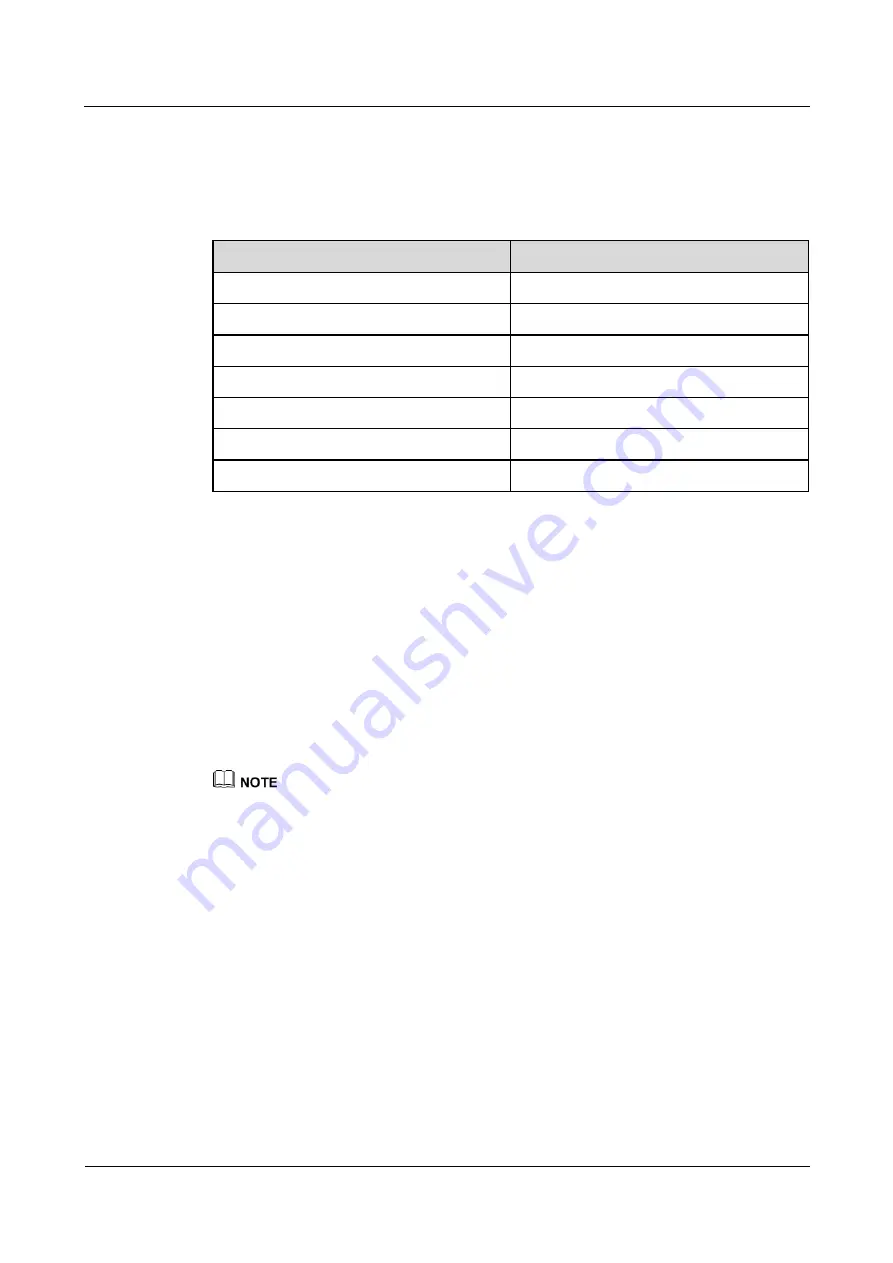
eA260 Series CPE
User Guide
1 Overview
Issue 01 (2015-05-30)
Huawei Proprietary and Confidential
Copyright © Huawei Technologies Co., Ltd.
6
External Antenna
Table 1-4
LTE external antenna specifications
Item
Description
Band
3400 MHz to 3800 MHz
Input impedance
50 ohm
SWR
< 3
Efficiency
< 50%
Gain
5.5 dBi
Polarization
Linear polarization
Radiation pattern
Omni-directional antenna
1.5 Device Ports
1.5.1 Web Port
You can log in to the CPE web UI over HTTPS to manage the CPE, including configuring and
querying settings, exporting running logs, querying device logs, importing and exporting the
configuration, restarting and updating the CPE, and restoring the CPE to its default settings.
For details, see the web UI online help.
The default web UI login user name and password are
admin
and
4GCPE@hw
, respectively.
You can change the login password on the web UI.
Internet Explorer 7.0 and a later version is recommended, because Internet Explorer 6.0 uses the SSL 3.0
protocol that contains vulnerabilities.
To improve security, change the default password at your first login and regularly change the password.
A password must meet the following rules:
A password consists of 8 to 15 characters.
A password contains at least three types of characters of the following:
−
Lowercase letter
−
Uppercase letter
−
Digit
−
Special characters, including the space character and the following:
`~!@#$%^&*()-_=+\|[{}];:'",<.>/?
A password cannot be the user name or the reverse order of the user name.
A password cannot contain more than two consecutive characters that are the same (for example, 111
is not allowed.)










































