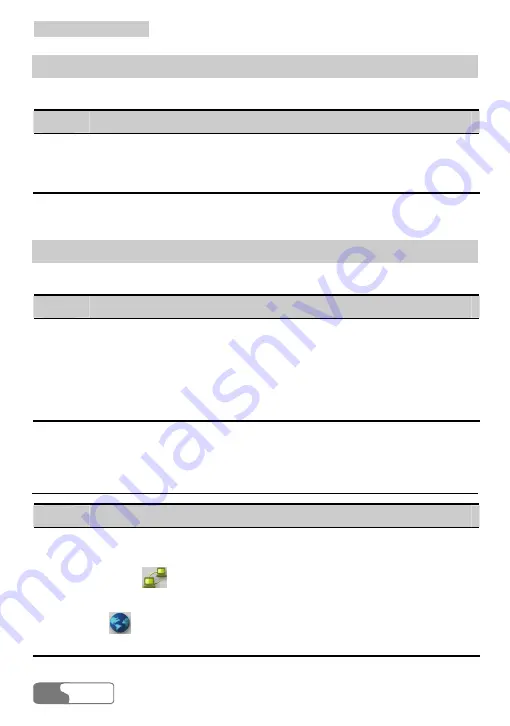
8
8
I
I
n
n
t
t
e
e
r
r
n
n
e
e
t
t
S
S
e
e
r
r
v
v
i
i
c
c
e
e
HUAWEI
22
Deleting a Profile
Select [Settings/Network Connection Settings] on the menu bar:
Step
Operation and description
1
From the "Choose Profile Name" field, select a profile you want to
delete.
2 Click
Remove
.
Modifying a Profile
Select [Settings/Network Connection Settings] on the menu bar:
Step
Operation and description
1
From the "Choose Profile Name" field, select a profile you want to
modify.
2 Click
Modify
.
3
Make some changes.
4 Click
Save
.
Accessing the Internet
Step
Operation and description
1
Select [Settings/Network Connection Settings], choose a profile you
want, and click
OK
.
2
Click on
to set up a connection.
3
After a prompt appears indicating that the connection is set up, click
on
or start the Explorer on your computer, and then you can
access the Internet.
Summary of Contents for EC301
Page 1: ......
















































