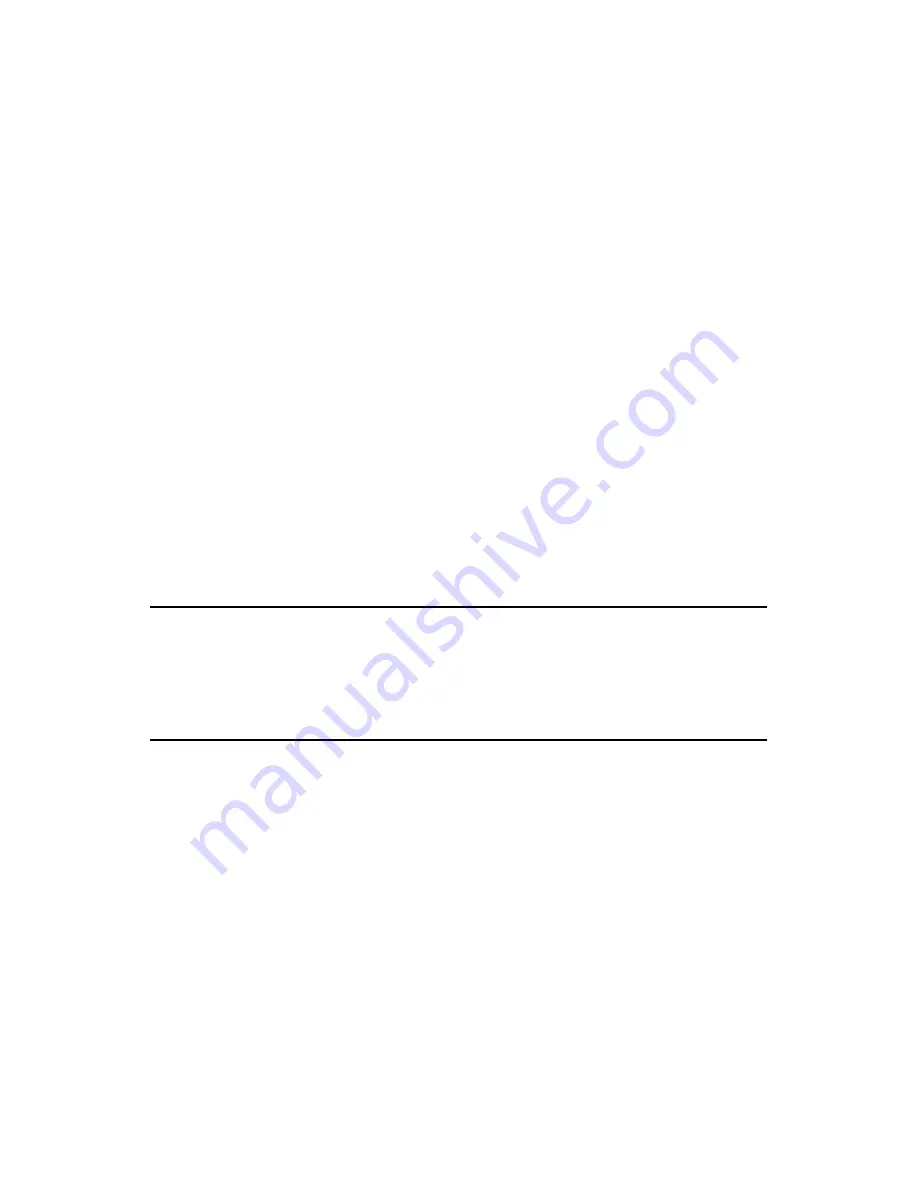
Huawei Technologies Proprietary
41
3.4.2 Configuration File
Click
Configuration File
of
Tools
in the navigation bar to display
the
Backup & Restore
page.
It is highly recommended to backup the configuration before you
change any settings on the router or before you update the firmware.
To restore the configuration file of the system, do as
following steps:
1) Enter the full path of the configuration file or click
Browse…
to select the configuration file.
2) Click
Update
to restore the configuration file you
selected.
To backup the configuration file of the system, click
Backup
to save the current configuration to your computer.
Note:
After you restore the configuration file, system will reboot and return to the home
page.
3.4.3 Firmware Upgrade
Click
Firmware Upgrade
of
Tools
in the navigation bar to display
the
Firmware Upgrade
page.
To upgrade the firmware of the system, do as following steps:











































