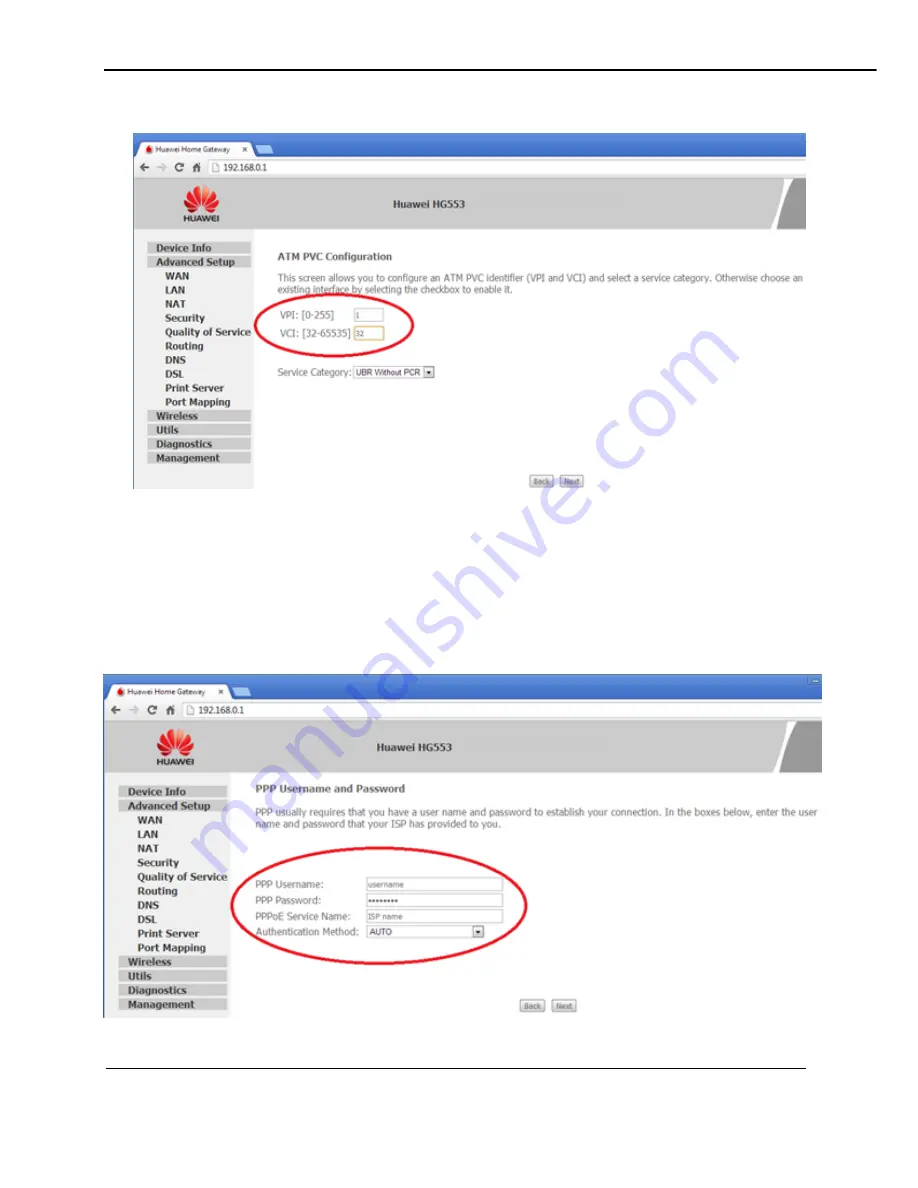
4 Configuring the WAN Interface
4-4
Step 6
Enter the value in the
VPI
and
VCI
text boxes that provided by the Internet Service
Provider.
Step 7
Click
Next
to show the
Connection Type
page.
Figure 4-3
Connection Type
page
Step 8
Select
PPP over ATM (PPPoE)
Step 9
Click
Next
to show the
PPP Username and Password
page for PPPoE, set the
parameters refer to Table 4-3.
Figure 4-4
PPP Username and Password
page for PPPoE
















































