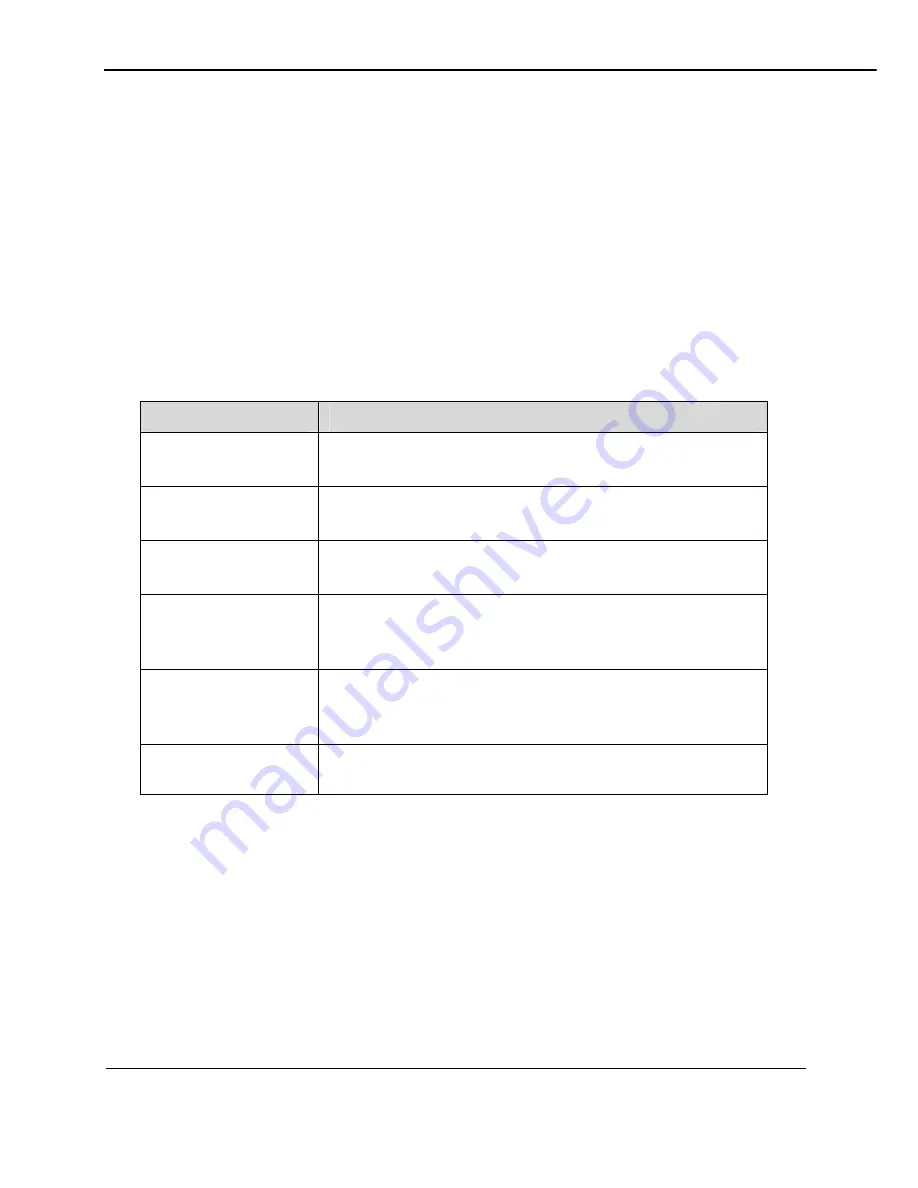
4 Configuring the WAN Interface
4-8
4.1.4
Figure 4-6
Configuring the IPoA Mode
To configure the IPoA mode for the WAN interface, do as follows:
Step 1
Repeat from the step1 to the step 7 of 4.1.1 "Configuring the PPPoA Mode."
Step 2
On the
Connection Type
page, select
IP over ATM (IPoA)
.
Step 3
Click
Next
to show the
WAN IP Settings
page for IPoA, you can keep the default
settings or set the parameters refer to Table 4-6.
WAN IP Settings
page for IPoA
Table 4-6
Parameters for the
WAN IP Settings
page for IPoA
Parameter
Description
WAN IP Address
It specifies the WAN IP address of the PVC.
This parameter is provided by the Internet Service Provider.
WAN Subnet Mask
It specifies the WAN subnet mask of the PVC.
This parameter is provided by the Internet Service Provider.
Remote WAN IP
address
It specifies the remote WAN IP address of the PVC.
This parameter is provided by the Internet Service Provider.
Primary DNS server
It specifies the IP address of the primary DNS server used
by the PVC.
This parameter is provided by the Internet Service Provider.
Secondary DNS
server
It specifies the IP address of the secondary DNS server used
by the PVC.
This parameter is provided by the Internet Service Provider.
IpoA's
MTU:[296-1500]
The maximum length of the transported IP package with the
selected IPoA protocol.
















































