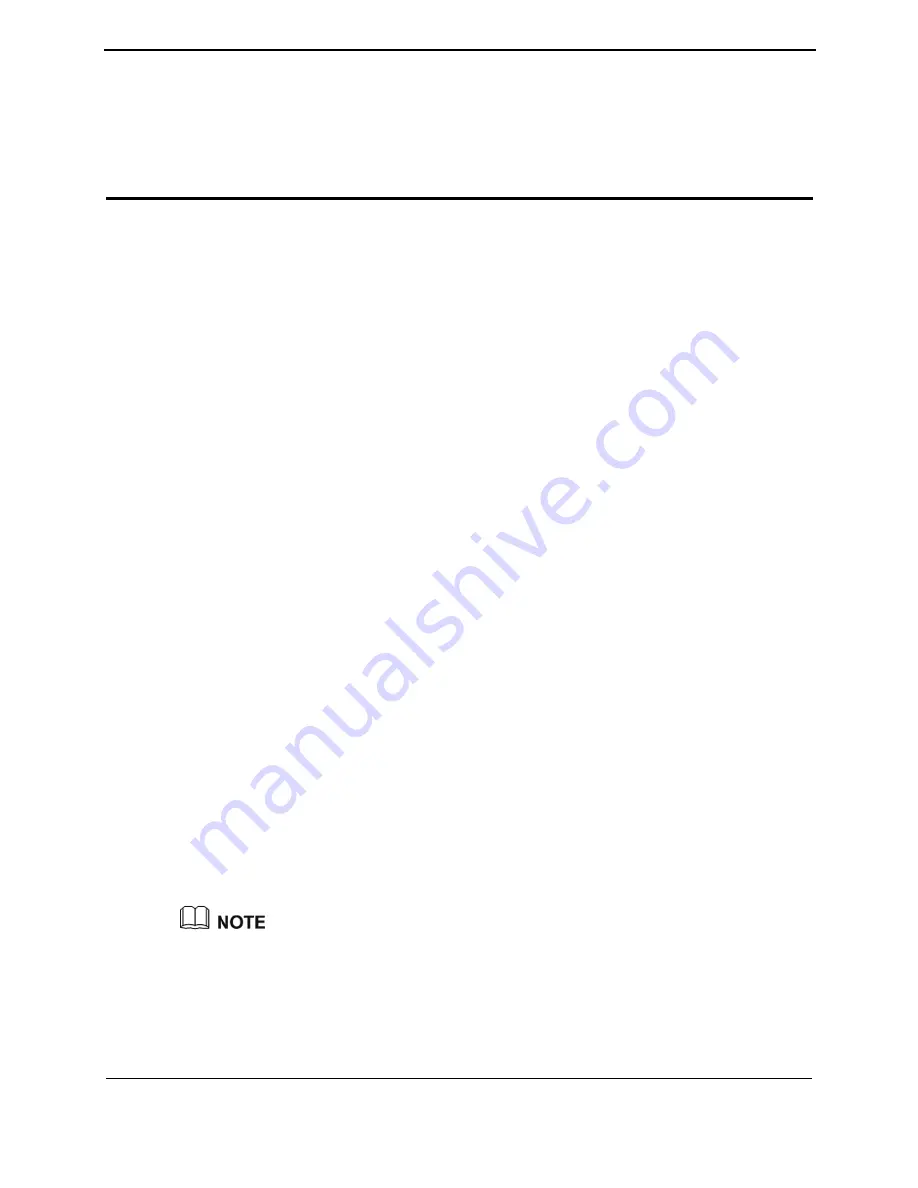
6 Configuring Frequently Used Functions
6-1
6
Configuring Frequently Used Functions
6.1 Configuring Multiple PCs to Access the Internet
Functio
can
Then
the PCs can access the Internet simultaneously through the routing function of the
Config
t
ternet
Step 1
by using network cables.
Step 2
uring the laptop.
Step 3
he terminal to the Internet.
Step 4
p computers and the laptop so that these
obtain IP addresses automatically.
----End
n Overview
The terminal provides four Ethernet interfaces and the WLAN function. Thus, you
connect multiple PCs to the terminal wirelessly or through the Ethernet interfaces.
terminal.
uration Example
For example, you have two desktop computers and a new laptop with a wireless network
adapter installed. You can configure the desktop computers and the laptop to access the
Internet simultaneously. In this example, the laptop is configured to access the Interne
wirelessly.
Most configurations of the terminal are completed before delivery. You only need to
connect the desktop computers and the laptop to the terminal and set certain In
acc ss parameters of the terminal as follows:
e
Connect the two desktop computers to the terminal
For
details, see section 3.1 "Connecting Cables."
Connect the laptop to the terminal wirelessly by config
For details, see chapter 5 "Configuration of WLAN."
Set the Internet access parameters of the terminal to connect t
For details, see chapter 4 "Configuring the WAN Interface."
e network connections on the deskto
Configur
PCs can
If the desktop computers and the laptop cannot access the Internet after the preceding
configuration, the Internet Service Provider might have bound your Internet access account to
the Media Access Control (MAC) address of the network adapter of your old desktop
computer. To remove the restriction, consult the Internet Service Provider.















































