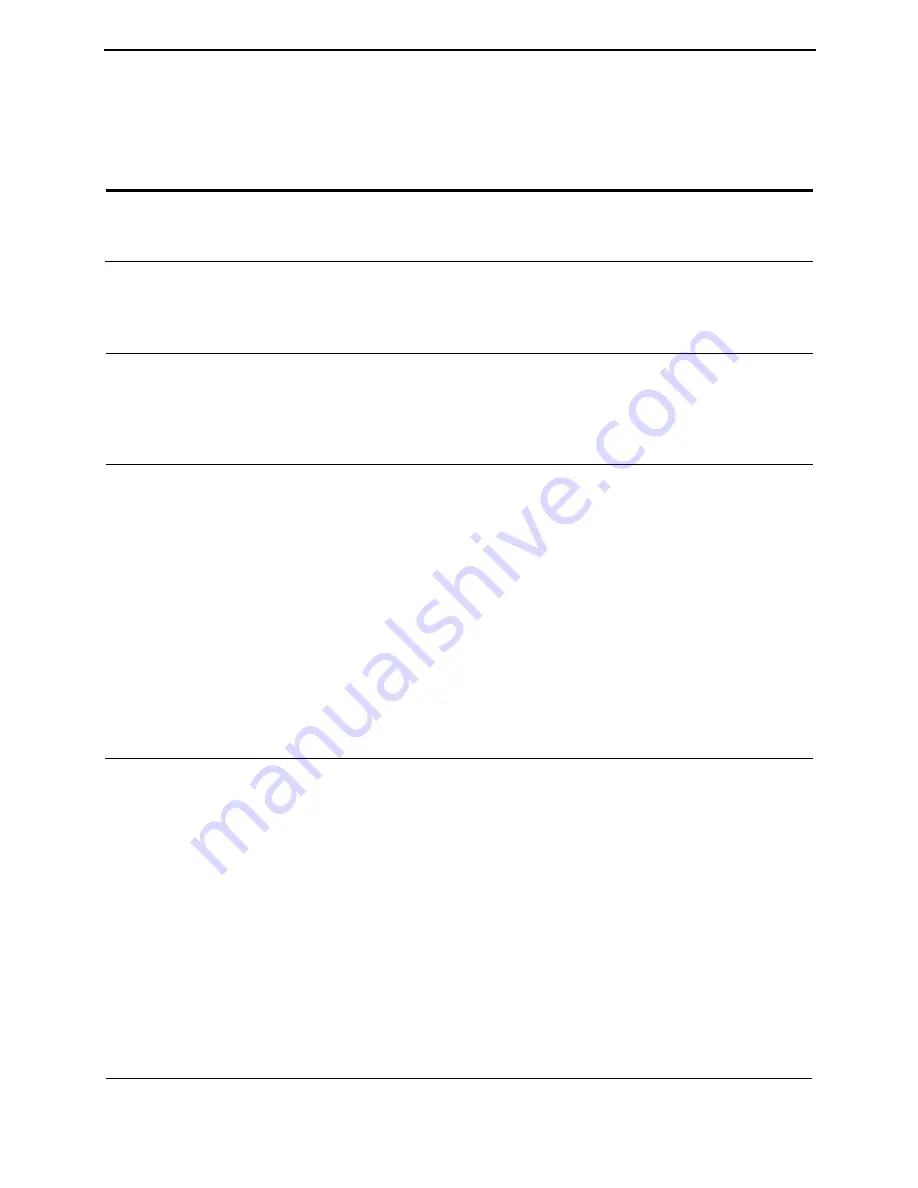
8 FAQs
8-1
8
FAQs
Question 1:
Can I use the terminal as a DHCP server?
Yes, you can. The terminal incorporates the DHCP server software.
How can I
Question 2:
quickly restore the default settings of the terminal?
To restore the default settings of the terminal, power on the terminal, press and hold the
RESET button for a minimum of five seconds, and then release the RESET button.
Question 3:
What can I do if I cannot access the terminal configuration page?
Step 1
Check
address of your computer and ensure that this IP address is in the same
Step 2
r.
password that are used for
ttings of the terminal.
network segment as the LAN IP address of the terminal.
Ensure that your Web browser does not use a proxy serve
the IP
Step 3
Ensure that you have entered the correct user name and user
accessing the terminal configuration page.
If the problem persists, restore the default se
----End
Question 4:
What can I do if Web pages often cannot be displayed during
Web page browsing and can be displayed after the terminal is
restarted?
Step 1
En
rminal and other devices such as telephones or fax machines are
ted description in the manual.
Step 2
tability of the network connection
Step 3
sitions of your terminal and computer. Ensure that they are far from the
provider.
connected to the telephone cable through a splitter.
For details about how to install a splitter, see the rela
sure that the te
If the telephone cables are improperly connected, the s
Ensure that telephone cables are properly connected.
is affected.
Check the po
electric appliances such as microwave ovens, refrigerators, or cordless telephones that
generate strong magnetic or electric fields.
If the problem persists, contact your service
----End




































