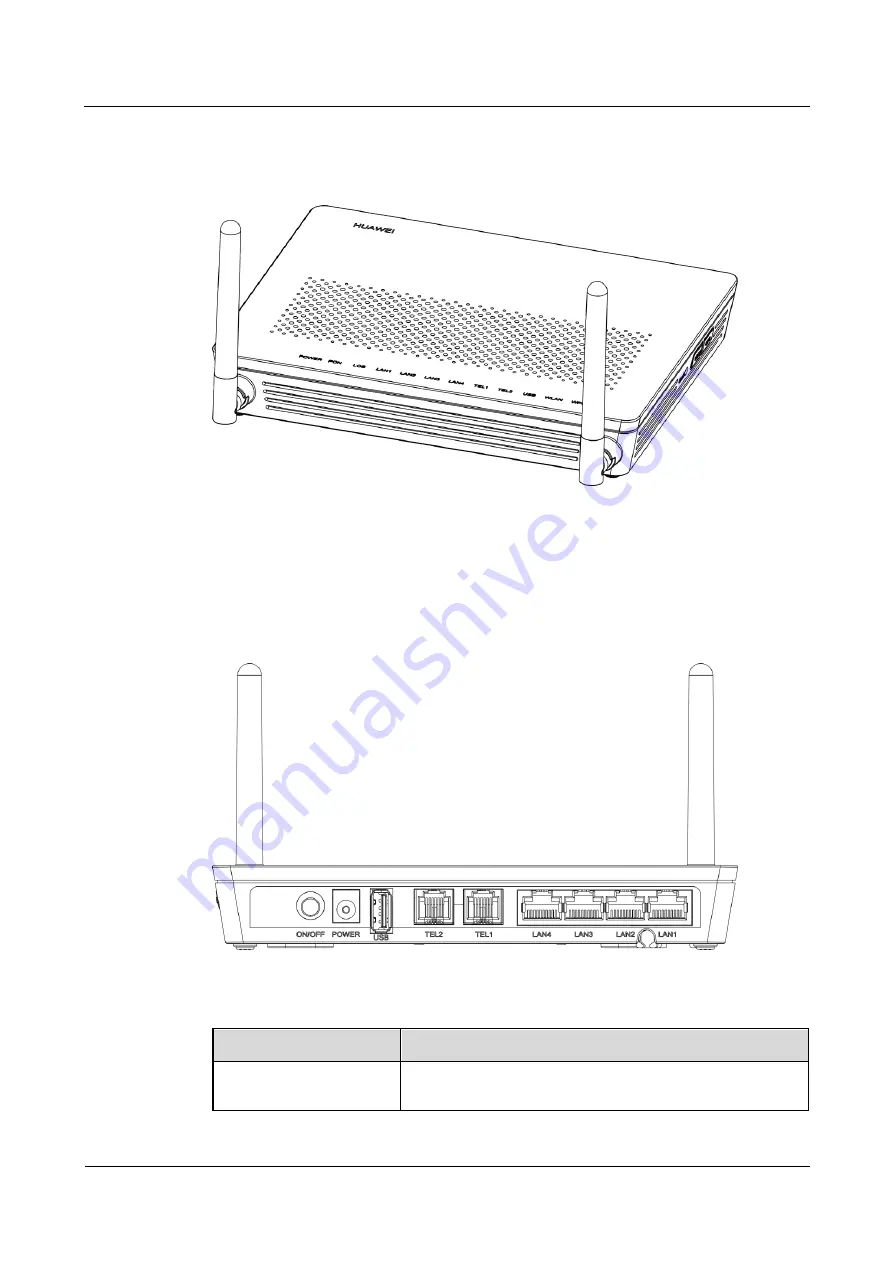
EchoLife HG8245A/HG8245H/HG8240A/HG8045A
GPON Terminal
Product Description
1 Introduction
Issue 01 (2013-08-08)
Huawei Proprietary and Confidential
Copyright © Huawei Technologies Co., Ltd.
4
Appearance
Figure 1-2
Appearance of the HG8245H
Port/Button
show the ports on the rear panel and side panel of the HG8245H
respectively.
Figure 1-3
Ports and buttons on the rear panel of the HG8245H
Table 1-1
Description of ports and buttons on the rear panel of the HG8245H
Port/Button
Function
ON/OFF
Indicates the power button. It is used to power on or power
off the device.










































