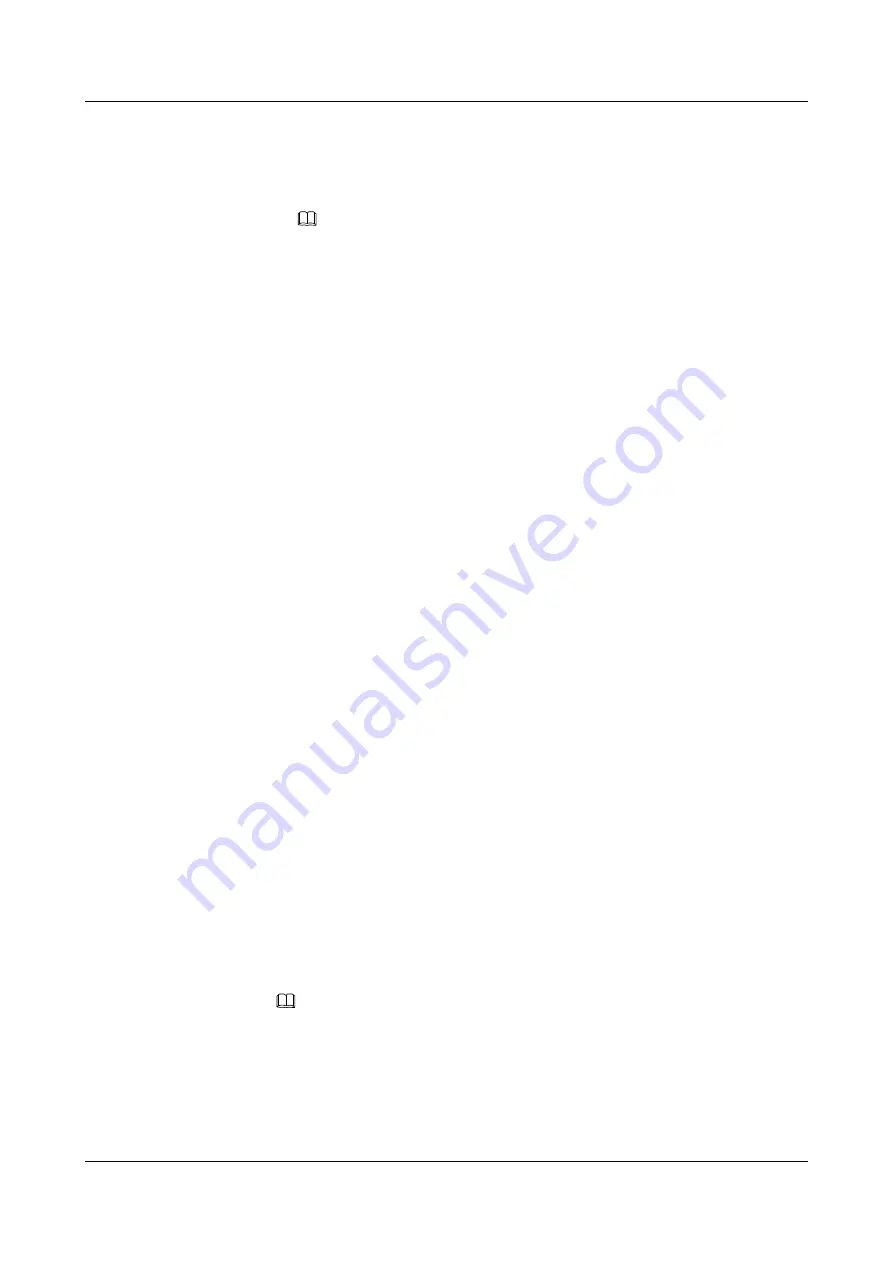
capabilities, see Reference of GPON ONT Capability Sets. In this case, run the
display ont failed-configuration
command in the diagnosis mode to check the
failed configuration item and the failure cause. Then, rectify the fault according to
actual conditions.
NOTE
If an ONT supports only four queues, the values of 4–7 of the priority-queue parameter in the
gem add
command are invalid. After configuration recovers, Config state will be failed.
–
If the ONT does not match, that is,
Match state
is
mismatch
, the port types and
number of ports undermatch the actual port types and number of ports supported
by the ONT. In this case, run the
display ont capability
command to query the
actual capability of the ONT, and then select one of the following modes to modify
the ONT configuration:
–
Create a proper ONT profile according to the actual capability of the ONT, and
then run the
ont modify
command to modify the configuration data of the ONT.
–
Modify the ONT profile according to the actual capability of the ONT and save
the modification. Then, the ONT automatically recovers the configuration
successfully.
6.
Specify the native VLAN for the ONT port.
ETH port 3 on the ONT is connected to the STB and the native VLAN of the port is
VLAN 30.
huawei(config-if-gpon-0/1)#
ont port native-vlan 1 1 eth 3 vlan 30
huawei(config-if-gpon-0/1)#
ont port native-vlan 1 2 eth 3 vlan 30
7.
Configure a traffic profile.
You can run the
display traffic table ip
command to query the traffic profiles existing
in the system. If the traffic profiles existing in the system do not meet the requirements,
you need to run the
traffic table ip
command to add a traffic profile.
The profile ID is 10, no rate limitation in the upstream and downstream directions,
the priority is 4, and packets are scheduled according to the priority carried.
huawei(config-if-gpon-0/1)#
quit
huawei(config)#
traffic table ip index 10 cir off priority 4 priority-
policy tag-In-Package
8.
Create service ports.
Set the service port indexes to 5 and 6, SVLAN ID to 1000, GEM port ID to 3, and
CVLAN ID to 30. Use traffic profile 10.
huawei(config)#
service-port 5 vlan 1000 gpon 0/1/1 ont 1 gemport 3 multi-
service user-vlan 30 rx-cttr 10 tx-cttr 10
huawei(config)#
service-port 6 vlan 1000 gpon 0/1/1 ont 2 gemport 3 multi-
service user-vlan 30 rx-cttr 10 tx-cttr 10
9.
Configure the queue scheduling mode.
Use the 3PQ+5WRR queue scheduling. Queues 0-4 adopt the WRR mode, with the
weights of 10, 10, 20, 20, and 40 respectively; queues 5-7 adopt the PQ mode.
NOTE
Queue scheduling is a global configuration. You need to configure queue scheduling only once on
the OLT, and then the configuration takes effect globally. In the subsequent phases, you do not need
to configure queue scheduling repeatedly when configuring other services.
huawei(config)#
queue-scheduler wrr 10 10 20 20 40 0 0 0
Configure the mapping between queues and 802.1p priorities. Priorities 0-7 map
queues 0-7 respectively.
3 Configuration
EchoLife HG8240/HG8245/HG8247 GPON Terminal
Service Manual
3-156
Huawei Proprietary and Confidential
Copyright © Huawei Technologies Co., Ltd.
Issue 04 (2011-01-12)
















































