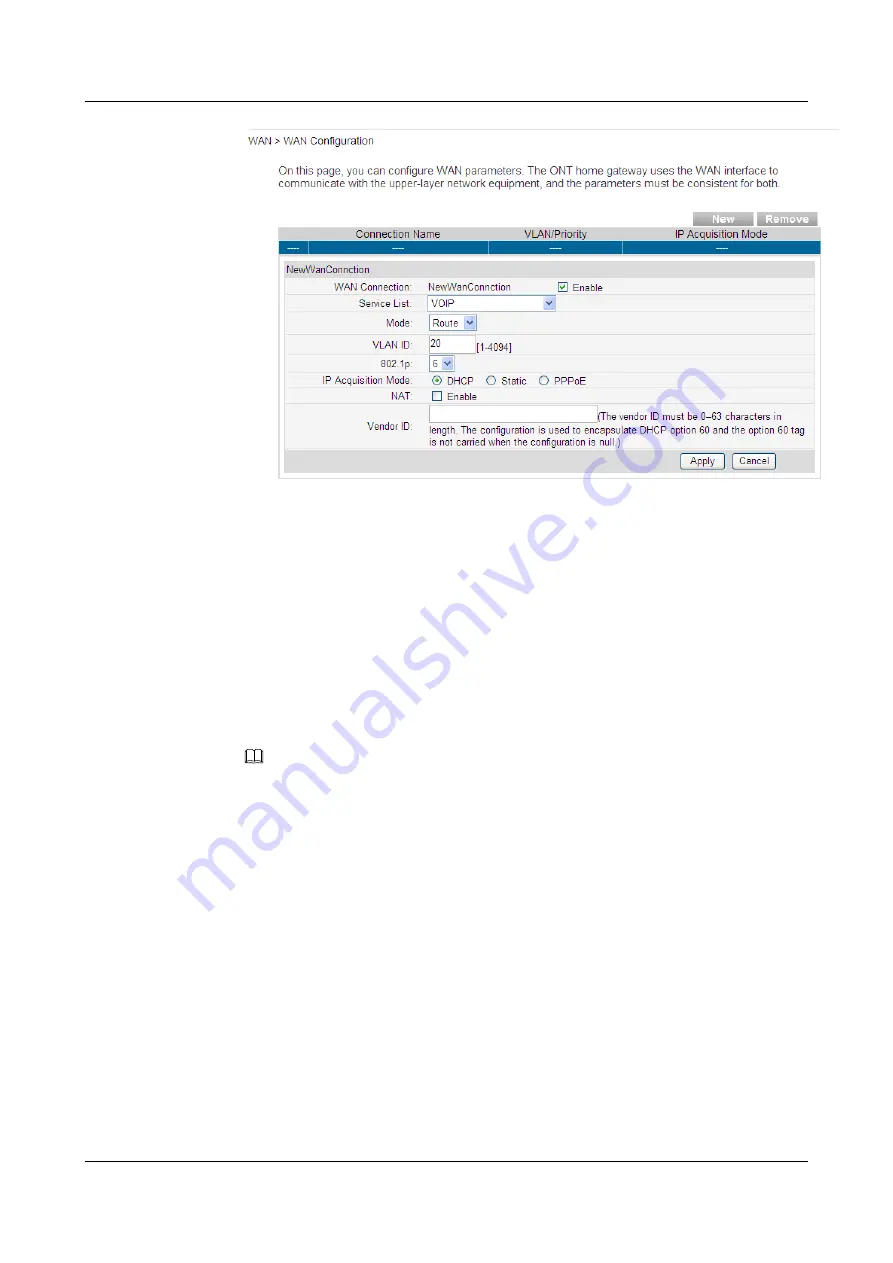
3.
Click
Apply
to apply the configuration.
Step 2
Configure the parameters of the H.248-based voice interface.
1.
In the navigation tree, choose
Voice
>
VoIP Interface Configuration
.
2.
In the right pane, configure the parameters of the H.248-based voice interface as follows
(other parameters use the default settings):
l
Set
MGC Address
below
Primary Server
to
200.200.200.200
.
l
MID Format: DomainName
l
MG Domain: 6877687714852901
l
Signaling Port: 1_VOIP_R_VID_20
l
Region: CN – China
NOTE
l
The parameters of the H.248-based voice interface must be consistent with the corresponding
configuration on the media gateway controller (MGC).
l
If dual-homing is configured,
MGC Address
below
Secondary Server
must be configured.
l
MID Format
can be set to
Domain Name
,
IP
, or
Device
. If
MID Format
is set to
Domain Name
or
Device
, the setting must be consistent with the corresponding configuration on the MGC.
l
Domain Name
is ONT's domain name registered on the MGC. It is globally unique.
Domain
Name
in this example is ONT's SN.
l
If
Media Port
is empty, the parameter value is the same as
Signaling Port
. The media streams are
not isolated from signaling streams. If the upper-layer network requires isolation of media streams
from signaling streams, create different traffic streams for the media streams and signaling streams
on the OLT, create different WAN ports on the ONT, and bind the created WAN ports to
Media
Port
and
Signaling Port
.
l
Profile Index
can be set to
Default
,
BT
,
FT
,
KPN
,
PCCW
,
ZTE
, or
BELL
. Choose the value based
on the MGC type.
Profile Index
is set to
Default
(indicating interconnection with Huawei MGC) in
this example. If the settings do not meet requirements, configure
UserDefine
. For details about how
to configure this parameter, contact Huawei technical support.
EchoLife HG8240/HG8245/HG8247 GPON Terminal
Service Manual
3 Configuration
Issue 04 (2011-01-12)
Huawei Proprietary and Confidential
Copyright © Huawei Technologies Co., Ltd.
3-193
















































