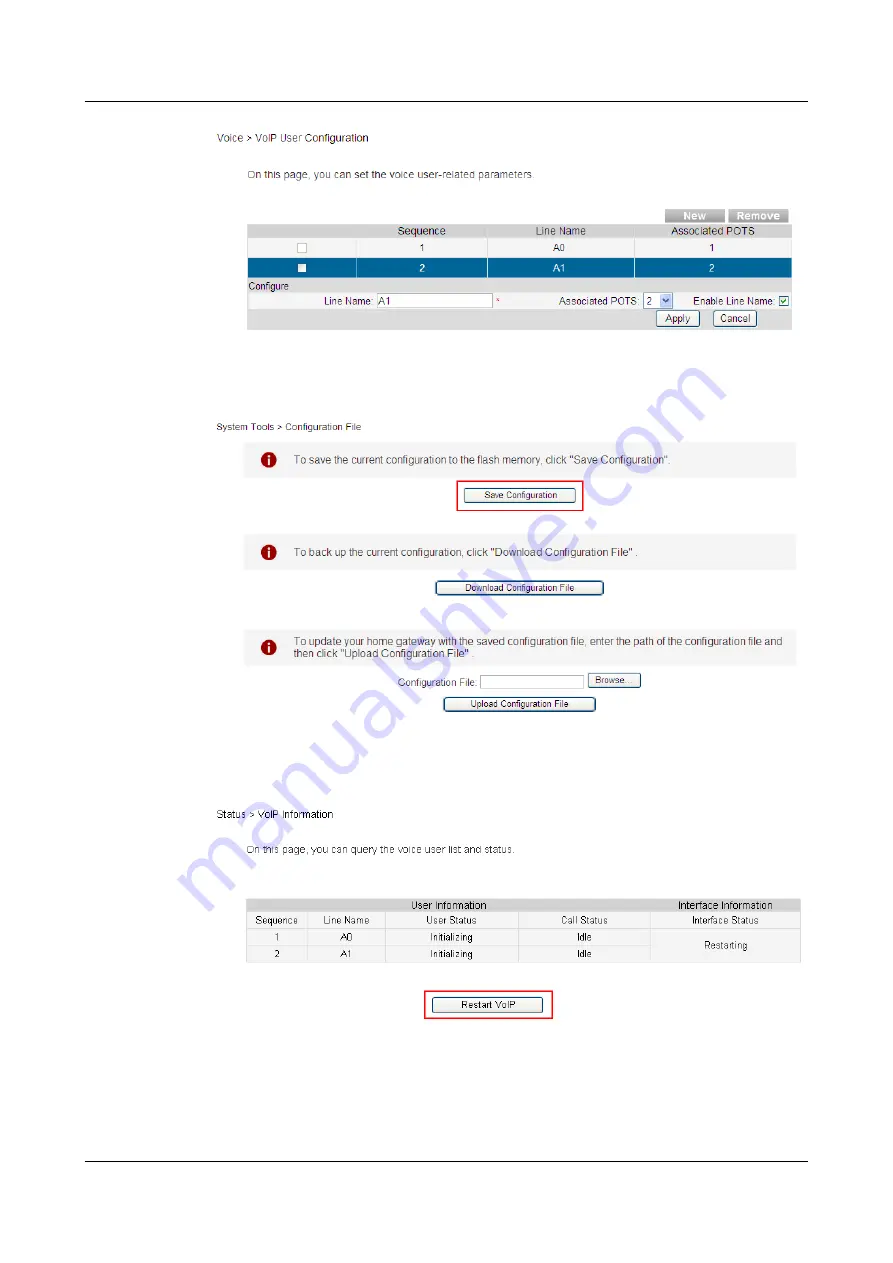
Step 4
Save the configuration.
Choose
System Tools
>
Configuration File
from the navigation tree. In the right pane, click
Save Configuration
.
Step 5
Restart the voice process.
In the navigation tree, choose
Status
>
VoIP Information
. In the right pane, click
Restart
VoIP
.
Step 6
Check the ONT connection status.
In the navigation tree, choose
Status
>
WAN Information
. In the right pane,
Status
is
Connected
and the obtained IP address is displayed at
IP
.
EchoLife HG8240/HG8245/HG8247 GPON Terminal
Service Manual
3 Configuration
Issue 04 (2011-01-12)
Huawei Proprietary and Confidential
Copyright © Huawei Technologies Co., Ltd.
3-195
















































