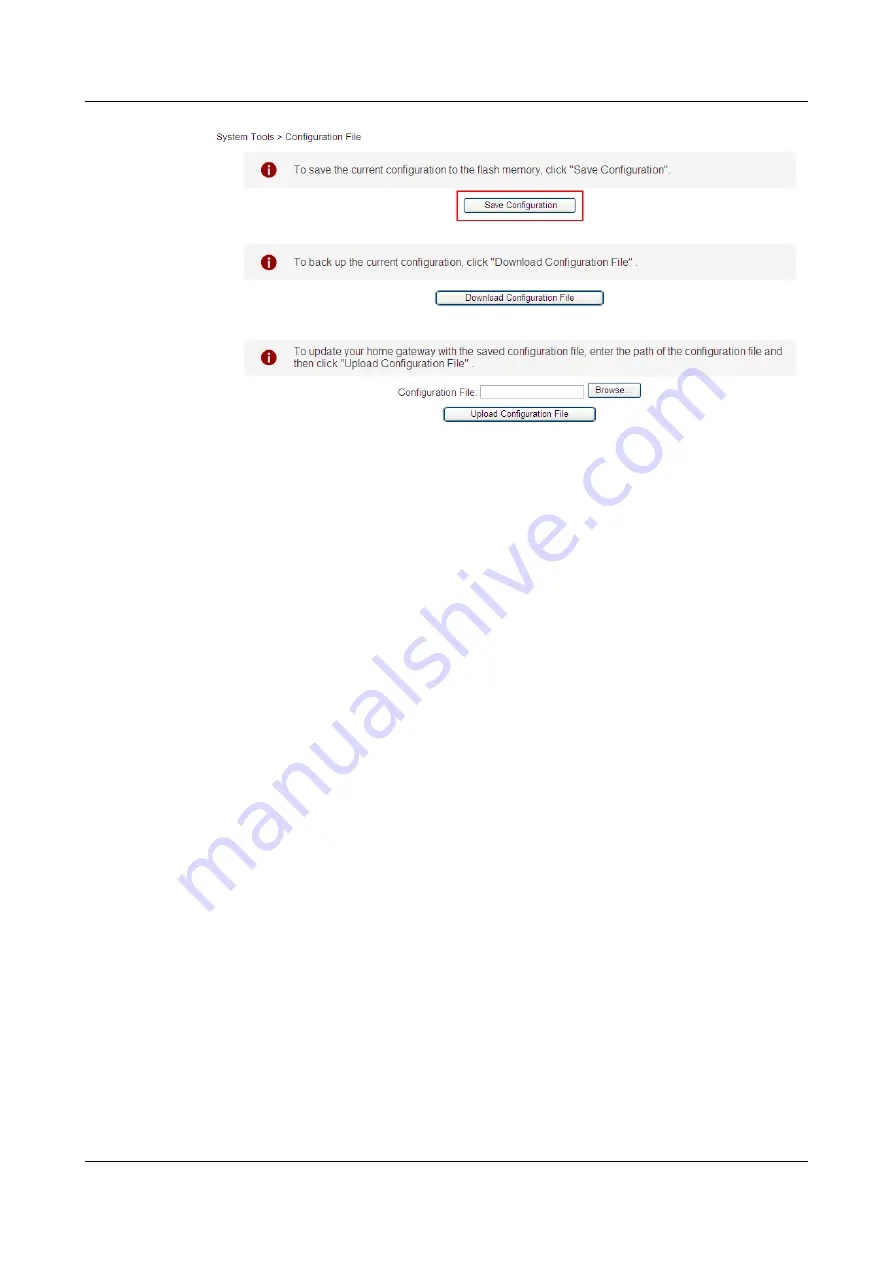
Step 4
Confirm the ONT.
Log in to the TR-069 server and then choose
Subnet view
>
TR-069 Subnet
from
WLAN and
Home Network View
in the navigation tree on the left. In the pane on the right, right-click and
choose
Refresh
from the shortcut menu. The reported ONT list is displayed. Then, select the
ONT list, right-click, and choose
Confirm
from the shortcut menu.
----End
Result
On the U2560, you can configure ONT services. For details, see the configuration examples.
3.5.2 Data Plan
This topic plans the data in a unified manner for various example networks of connecting ONTs
in the FTTH GPON access mode. Subsequent examples are configured based on the following
data plan.
shows the unified data plan for the HSI service, VoIP service and Wi-Fi service in
an FTTH network.
EchoLife HG8240/HG8245/HG8247 GPON Terminal
Service Manual
3 Configuration
Issue 04 (2011-01-12)
Huawei Proprietary and Confidential
Copyright © Huawei Technologies Co., Ltd.
3-205
















































