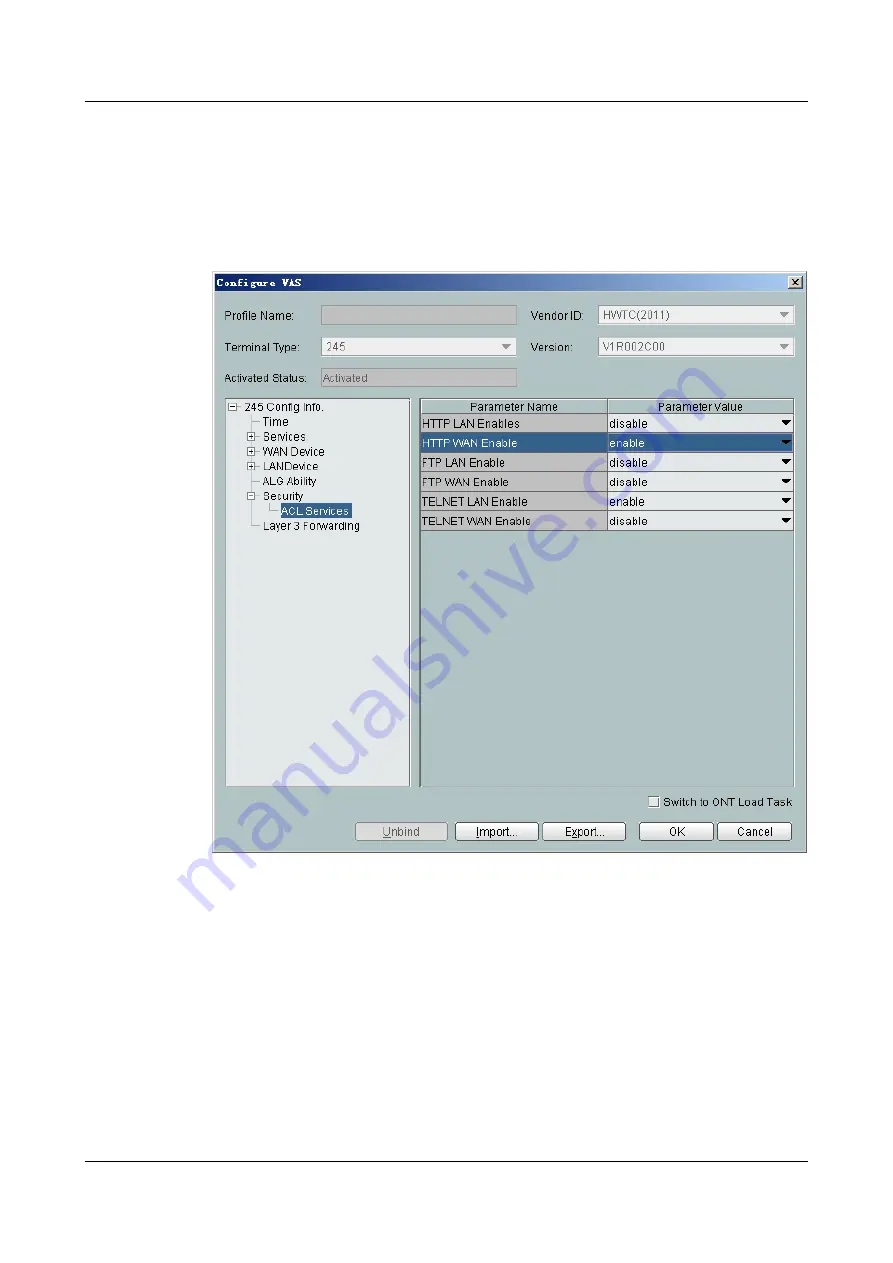
Step 6
Enable the access rights on the WAN.
In the navigation tree, choose
Security
>
ACL Services
. On the right pane, set
HTTP WAN
Enables
to
enable
.
Figure 4-6
Enabling the access rights on the WAN
----End
Result
Enter the configured static IP address in the address bar of the Internet Explorer. The login Web
page is displayed. Enter the user name and password (the default user name is
telecomadmin
and the default password is
admintelecom
). The configuration page is displayed.
4.5 Maintenance and Troubleshooting on the NMS
This topic describes how to maintain and troubleshoot the ONT on the NMS.
4 Maintenance and Troubleshooting
EchoLife HG8240/HG8245/HG8247 GPON Terminal
Service Manual
4-12
Huawei Proprietary and Confidential
Copyright © Huawei Technologies Co., Ltd.
Issue 04 (2011-01-12)
















































