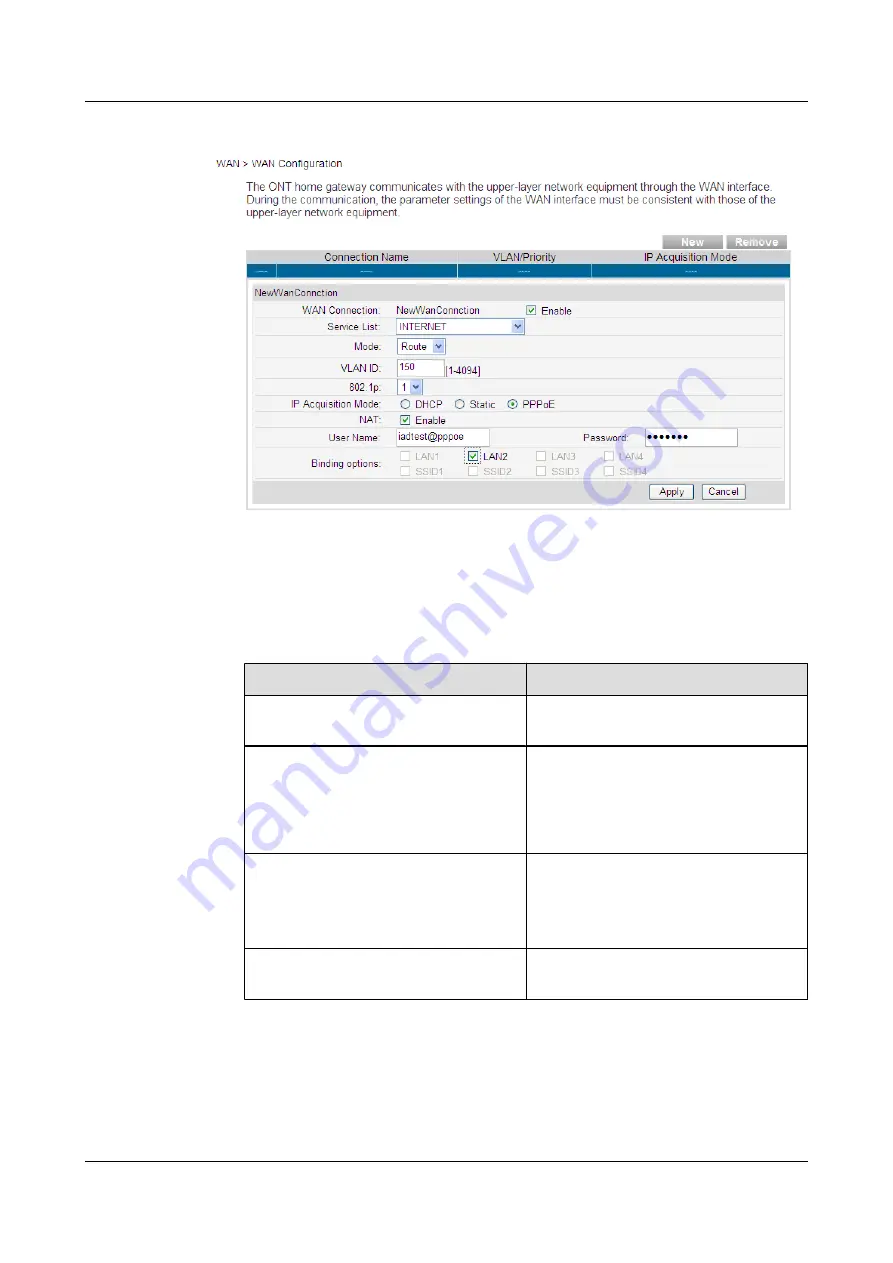
Figure 5-10
WAN Configuration - route
2.
Click
Apply
to apply the configuration.
describes the parameters related to the WAN in route mode.
Table 5-1
Parameters related to the WAN in route mode
Parameter
Description
Enable
Indicates whether to enable the WAN
connection.
Service List
Indicates the service type of the WAN
interface. It can be set to TR069,
INTERNET, TR069_INTERNET, VOIP,
TR069_VOIP, VOIP_INTERNET, or
TR069_VOIP_INTERNET.
VLAN ID
Indicates the VLAN ID. It ranges from 1 to
4094.
The VLAN ID must be the same as the
CVLAN ID on the OLT.
802.1p
Indicates the 802.1p value. It ranges from
0 to 7.
5 Web Page Reference
EchoLife HG8240/HG8245/HG8247 GPON Terminal
Service Manual
5-8
Huawei Proprietary and Confidential
Copyright © Huawei Technologies Co., Ltd.
Issue 04 (2011-01-12)
















































