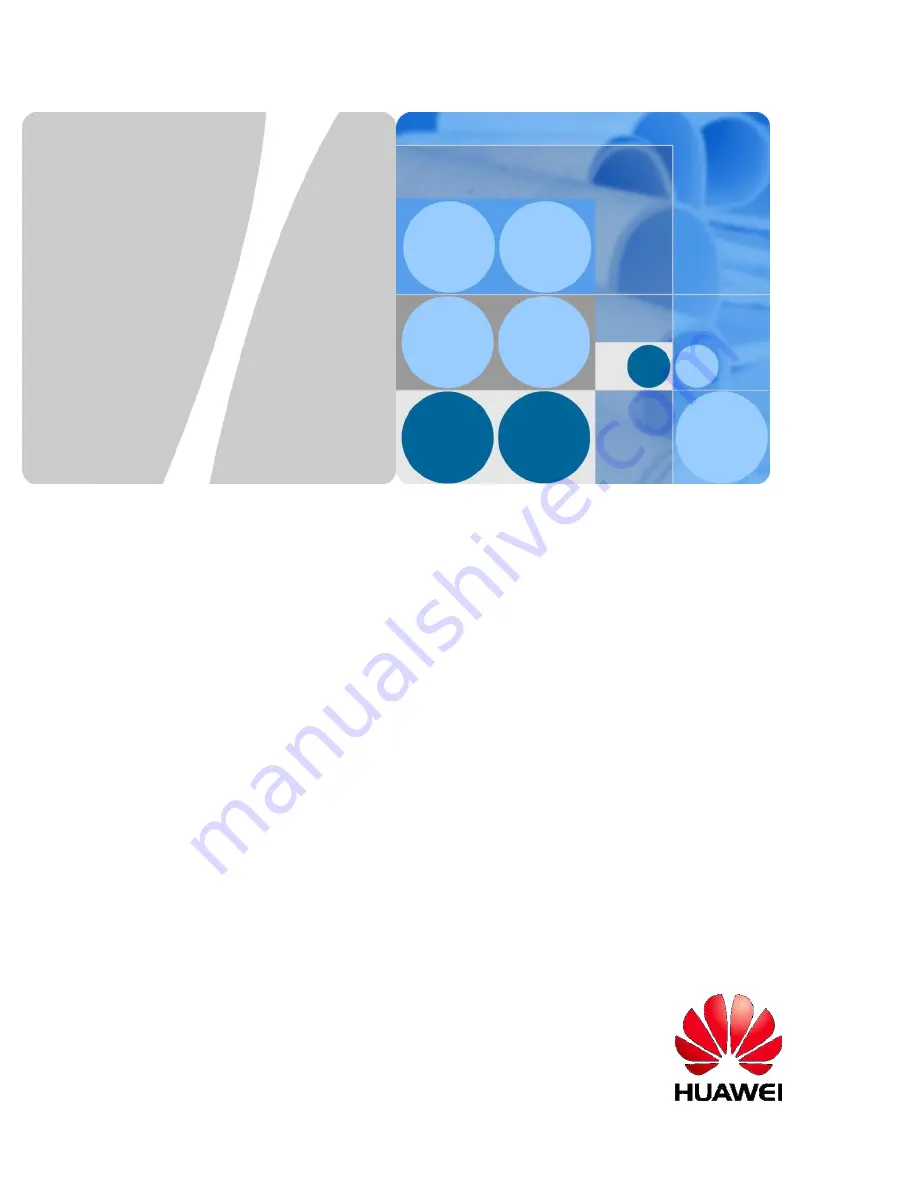Reviews:
No comments
Related manuals for EchoLife HS8245W

470 Series
Brand: Patton electronics Pages: 2

1084
Brand: Patton electronics Pages: 16

IpLink 2884
Brand: Patton electronics Pages: 51

efc series
Brand: REXROTH Pages: 68

P-660W-T1 v2
Brand: ZyXEL Communications Pages: 244

Tsi310TM
Brand: IDT Pages: 207

ISDN SOHO Router
Brand: AOpen Pages: 89

HR11C - SCHEMA
Brand: Rolls Pages: 1

NI 447 Series
Brand: National Instruments Pages: 80

SOM-C350
Brand: Advantech Pages: 108

Slideaway CL1008
Brand: ATEN Pages: 77

7702-K134
Brand: NCR Pages: 15

Bridge B1610
Brand: ivideon Pages: 11

ATEUS STARGATE
Brand: 2N Telekomunikace Pages: 67

cPCIS-1100 Series
Brand: ADLINK Technology Pages: 48

MIL-SME801GLX
Brand: MiLAN Pages: 155

MSC-CP16X4E
Brand: Matrix Switch Corporation Pages: 48

44118
Brand: Dantel Pages: 22