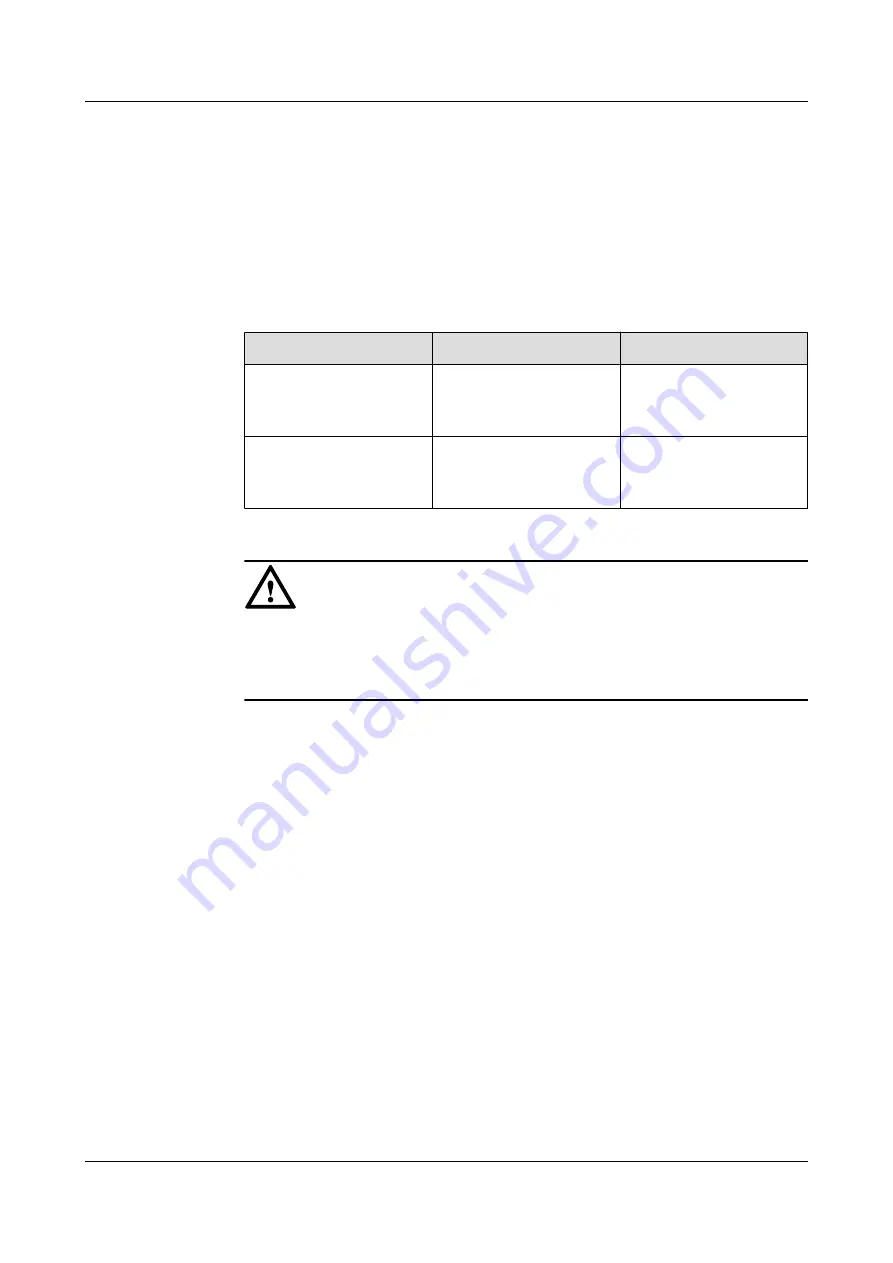
–
Passwords are encrypted and are stored locally.
l
Default account management
–
By default, the
admin
user is able to perform all operations except for the functions
related to the TR069 protocol on the system. The
acs
user only can control the
authentication between eOMC910 and EG860.
l
User names and passwords
describes the user names and default passwords for an EG860.
Table 2-10
User names and passwords
User Name
Default Password
Description
admin
4GCPE@TD
A user that accesses the
EG860 by using the Web
management interface.
acs
4GCPE@TD
An eOMC910 user that
performs operations on the
EG860.
NOTICE
l
To enhance system security, users need to change the passwords periodically,
preventing brute-force cracking.
l
The password of the
acs
user must be changed on both the eOMC910 and the EG860.
User Login Management
The login types supported by NEs include local user login, and machine-machine authentication
and certificate authentication for NMS access. All login types must be authenticated before
communications. In addition, the following security requirements must be satisfied:
l
Identity check mechanism
–
Identity check based on accounts and passwords
–
Automatic logins by programs for machine-machine accounts
2.4.2.2.2 OM System Security
OM system security includes software integrity check.
In the original procedure for releasing and using the software, the software integrity is ensured
by using cyclic redundancy check (CRC). CRC can only prevent data loss during transmissions.
If data is tampered with during transmissions, a forged CRC value will be regarded as valid by
the CRC. Therefore, the receive end cannot rely on the CRC to ensure the consistency between
the received data and the original data, adversely affecting the reliability and security for the
software.
Software integrity protection implements the Hash algorithm or adds a digital signature to
software (including mediation layers and configuration files) when releasing software, and then
EG860
User Guide
2 Introduction
Issue 02 (2015-04-10)
Huawei Proprietary and Confidential
Copyright © Huawei Technologies Co., Ltd.
16
















































