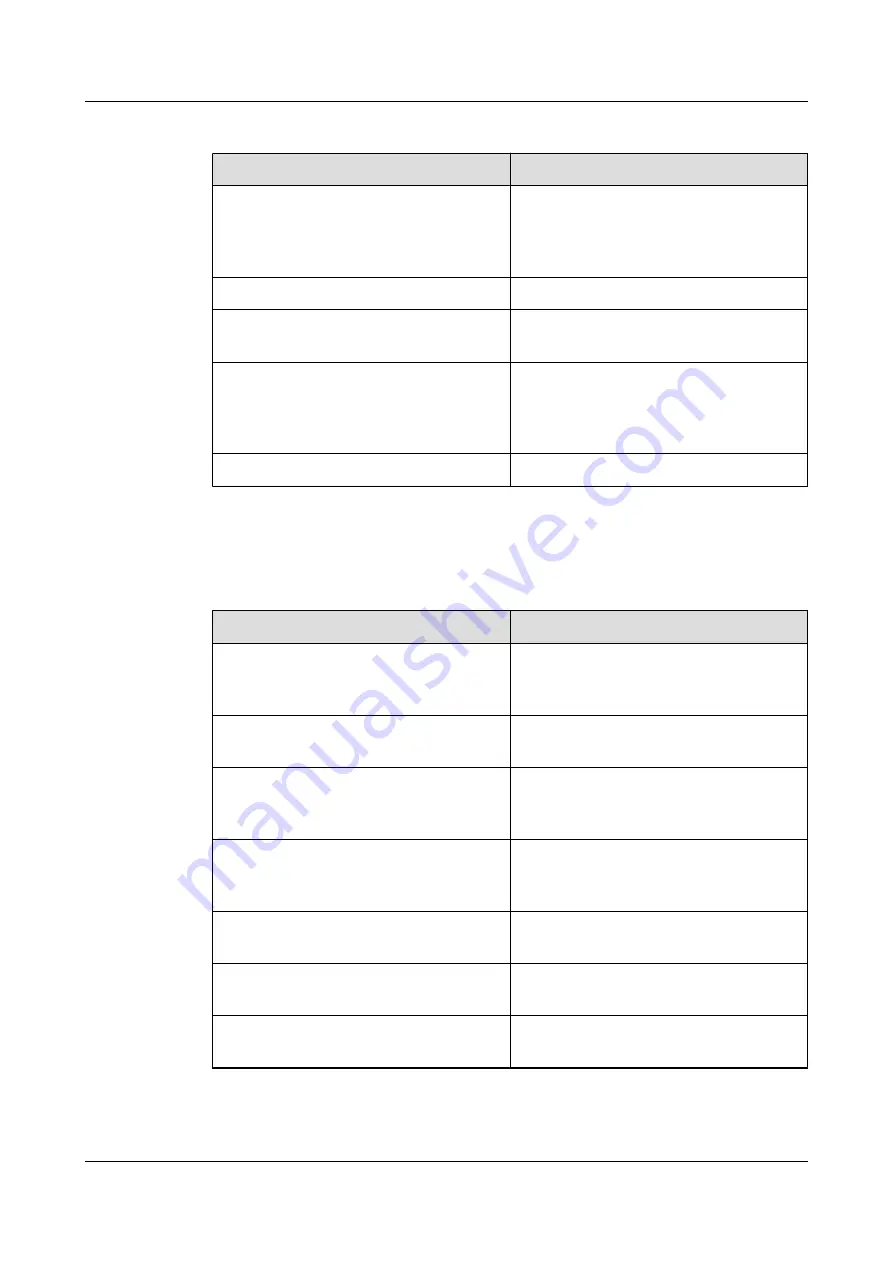
Table 4-2
Checklist for hardware installation
No.
Check Item
1
The equipment position conforms to the
engineering drawing and meets the space
requirement. Sufficient space is reserved for
equipment maintenance.
2
A
card is properly inserted.
3
The EG860 is properly mounted on a mental
pole. The bracket is secure.
4
The EG860 is fixedly mounted on a wall. The
holes in the bracket are aligned with those for
expansion bolts and the bracket is placed
against the wall securely and evenly.
5
Labels are correct, neat, and complete.
Complete the items for cable installation listed in
.
Table 4-3
Checklist for cable installation
No.
Check Item
1
The
cable is green and yellow. The
NEG (-) cable is blue and the RTN (+) cable
is black.
2
short-circuited or reversely connected.
3
The bare wires and lug handles at the wiring
terminals are tightly wrapped up with
insulation tape.
4
The protection grounding of the EG860 and
the surge protection grounding of the building
share one group of ground conductors.
5
There are no connectors or joints on each
power cable or
cable.
6
The connectors of the
connected.
7
The shield layer of the power cable is intact
and the power cable is properly grounded.
EG860
User Guide
4 Installation
Issue 02 (2015-04-10)
Huawei Proprietary and Confidential
Copyright © Huawei Technologies Co., Ltd.
62
















































