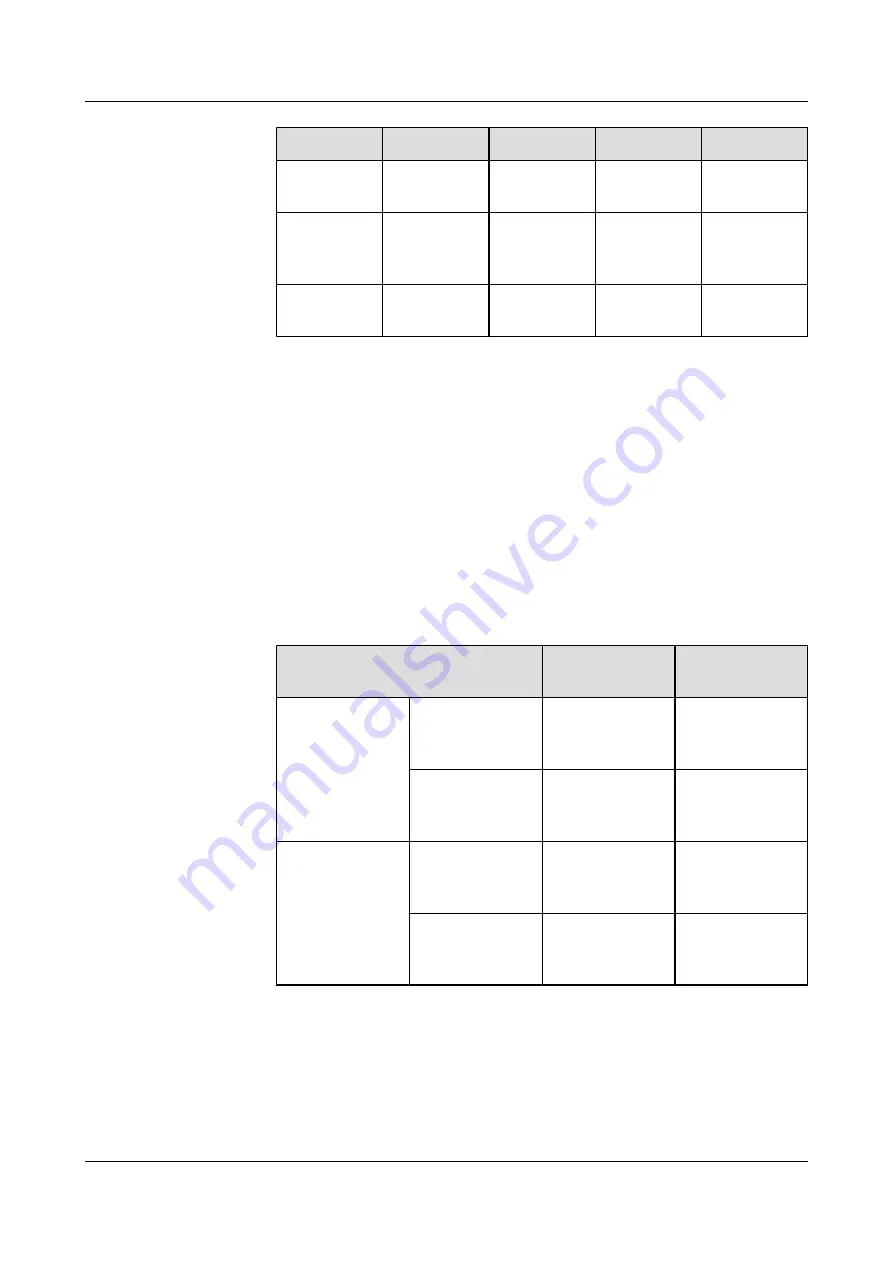
Parameter
Example 1
Example 2
Example 3
Description
Local Host
192.168.2.2
192.168.2.2
192.168.2.2
address of
the camera
Local Port
–
80
–
The port
number of
local host
Status
Enable
Enable
Enable
Status of port
mapping
l
GRE
1.
Choose
General Settings
>
Internet Settings
. The
Internet Settings
page is
displayed.
2.
In the
Internet Settings
page, configure data for
Tunnel
.
Tunnel1
is a tunnel for downlink data.
Tunnel2
is a tunnel for uplink data. The
configuration rules are as follows:
–
The
Peer IP
of
Tunnel1
cannot be the same with that of
Tunnel2
.
–
The
Tunnel IP
of
Tunnel1
cannot be in the same network segment with that of
Tunnel2
. The subnet mask is 255.255.255.0.
Table 5-7
Examples for GRE tunnel configuration
Parameter
Parameter
Value
Description
Tunnel1
Peer IP
178.1.7.1
router to the core
network
Tunnel IP
43.0.0.2
tunnel 1 on the
EG860 side
Tunnel2
Peer IP
178.1.8.1
router to the core
network
Tunnel IP
43.0.1.2
tunnel 2 on the
EG860 side
3.
In the
Internet Settings
page, click
Submit
.
4.
Choose
General Settings
>
Routing
, the
Routing
page is displayed.
5.
In the
Routing
page, configure
Static Routes
based on the plan. For detailed
.
EG860
User Guide
5 Configuration
Issue 02 (2015-04-10)
Huawei Proprietary and Confidential
Copyright © Huawei Technologies Co., Ltd.
71
















































