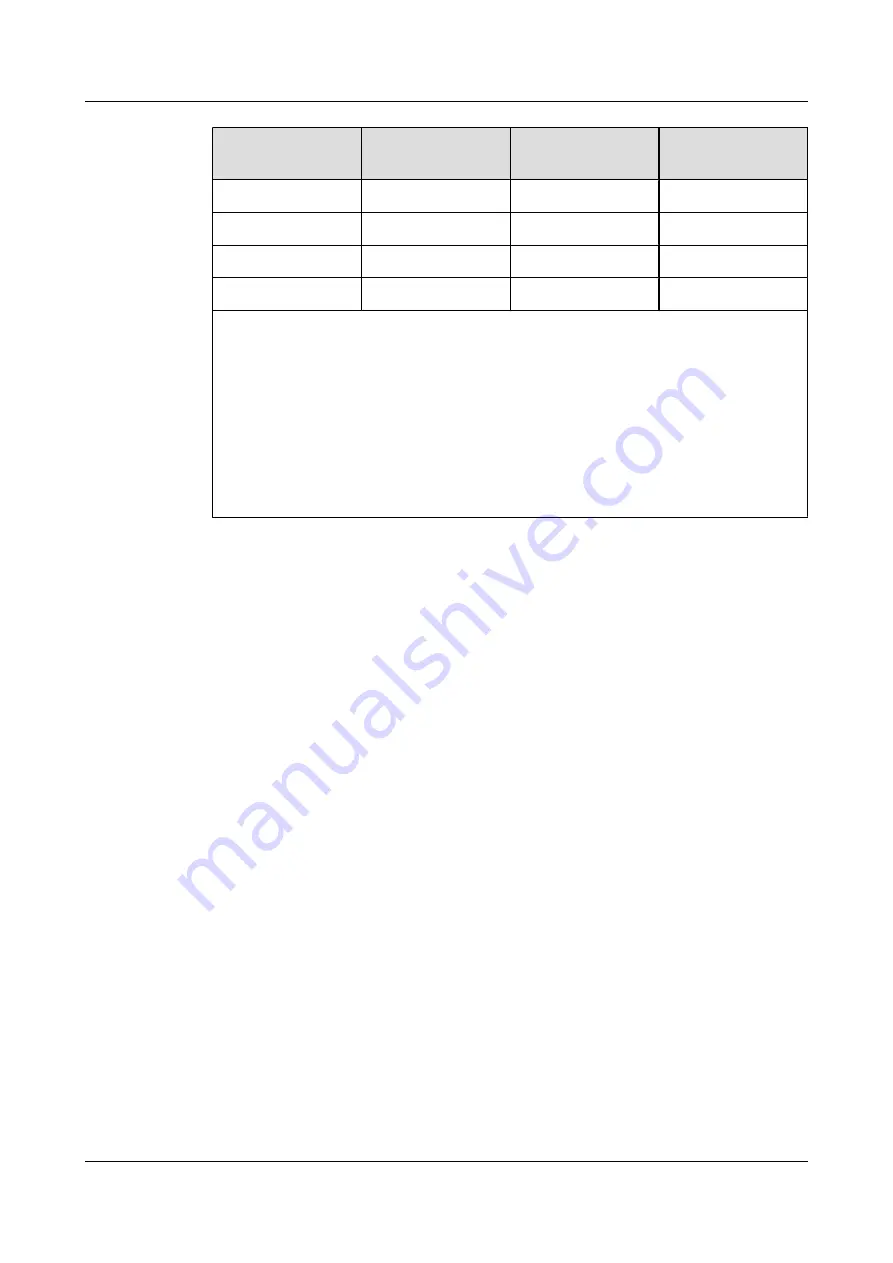
Index
Application name
Source Address
Range
Destination
Address Range
2
Custom
122.22.22.71
191.162.1.3
3
Custom
191.162.1.3
122.22.22.71
4
Custom
192.168.71.1
184.1.5.10
5
Custom
184.1.5.10
192.168.71.1
NOTE
l
192.168.71.5 is the
for EG860 local maintenance
l
192.168.71.1 is the
address of the attached camera of EG860
l
192.168.71.10 is the
address for logging into the EG860 WebUI
l
122.22.22.71 is the
address allocated by the core network to the
port on theEG860
l
191.162.1.3 is the service
address of the eOMC910
l
addresses are for reference only. Please configure them according to the actual networking
plan.
7.4 NAT Settings
Network Address Translation (NAT) settings, or port mapping settings, is necessary if a PC
server is enabled and used by a WLAN, to allow port redirection for access from the WLAN to
the server.
Procedure
Step 1
Choose
NAT Settings
>
Port Mapping
. The
Port Mapping
page is displayed.
Step 2
Click
Add Item
to configure the parameters in
Port Mapping
.
The related parameters are as follows:
l
Type
: indicates the type of the preset port mapping template. It is a configuration wizard.
When the value of
Type
is
Custom
, other parameters needed to be filled in manually. Set
according to the plan. When setting as other types, the default configuration is applied.
l
Protocol
: indicates the Protocol used for port mapping.
l
Remote Host
: indicates that only the authorized
addresses are allowed to access the
l
Remote Port Range
: indicates the port number of remote host. It must be a single number
or a range within the range from 1 to 65535.
l
Local Host
address of the server within the
.
l
Local Port
: indicates the port number of local host. It must be a single number or a range
within the range from 1 to 65535.When this parameter is null, by default, the
Local Port
and
Remote Port Range
are the same. For example, the value of
Remote Port Range
is
23
, the
value of
Local Port
is also
23
.
EG860
User Guide
7 Reference
Issue 02 (2015-04-10)
Huawei Proprietary and Confidential
Copyright © Huawei Technologies Co., Ltd.
94
















































