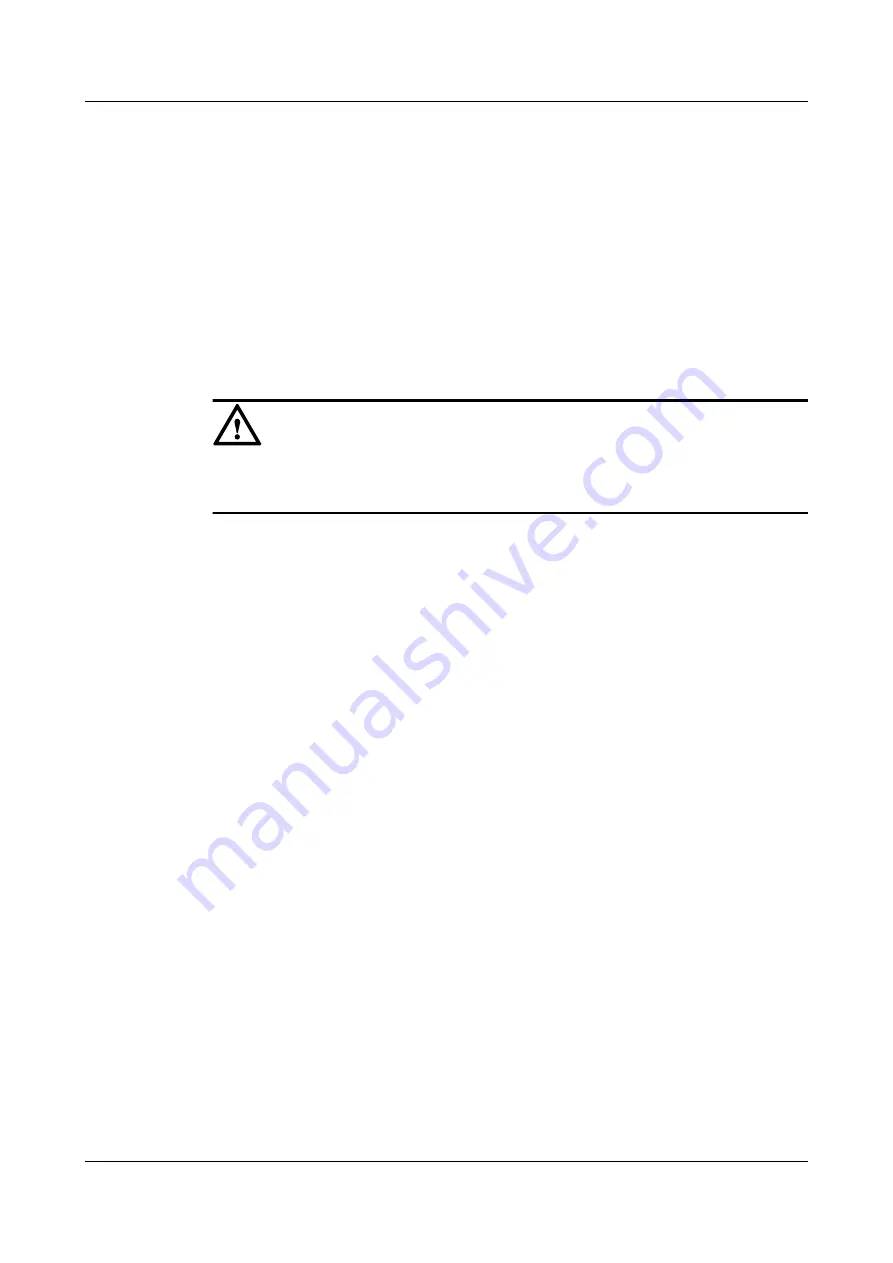
3.5 Maintaining HGMP
This section describes how to clear the statistics on NDP, and monitor the operation status of
the HGMP cluster.
3.5.1 Clearing the NDP Statistics
This part describes how to use the reset ndp statistics command to clear the statistics on NDP.
Context
CAUTION
Once statistics are cleared, they cannot be restored. Confirm the action before you use the
command.
Procedure
Step 1
Run the
reset ndp statistics
[
interface
{
interface-type
interface-number
[
to
interface-type
interface-number
] } &<1-10> ] command in the user view to clear the NDP statistics.
----End
3.5.2 Monitoring the Operation Status of the HGMP Cluster
This part describes how to use the display commands to monitor the operating status of the
HGMP cluster.
Context
In routine maintenance, you can run the following commands in any view to display the operation
stauts of HGMP.
Procedure
l
Run the
display ndp
to check the NDP configuration in the system view.
l
Run the
display ntdp
to check the global NTDP configuration.
l
Run the
display cluster
to check information about the HGMP cluster to which the device
belongs.
l
Run the
display ntdp device-list
[
verbose
] to check information about the HGMP cluster
to which the device belongs.
l
Run the
display cluster-topology-info
to check the cluster topology information.
l
Run the
display cluster candidates
[
mac-address
mac-address
|
verbose
] to check
information about candidate switches.
----End
Quidway S2700 Series Ethernet Switches
Configuration Guide - Network Management
3 HGMP Configuration
Issue 01 (2011-07-15)
Huawei Proprietary and Confidential
Copyright © Huawei Technologies Co., Ltd.
108
















































