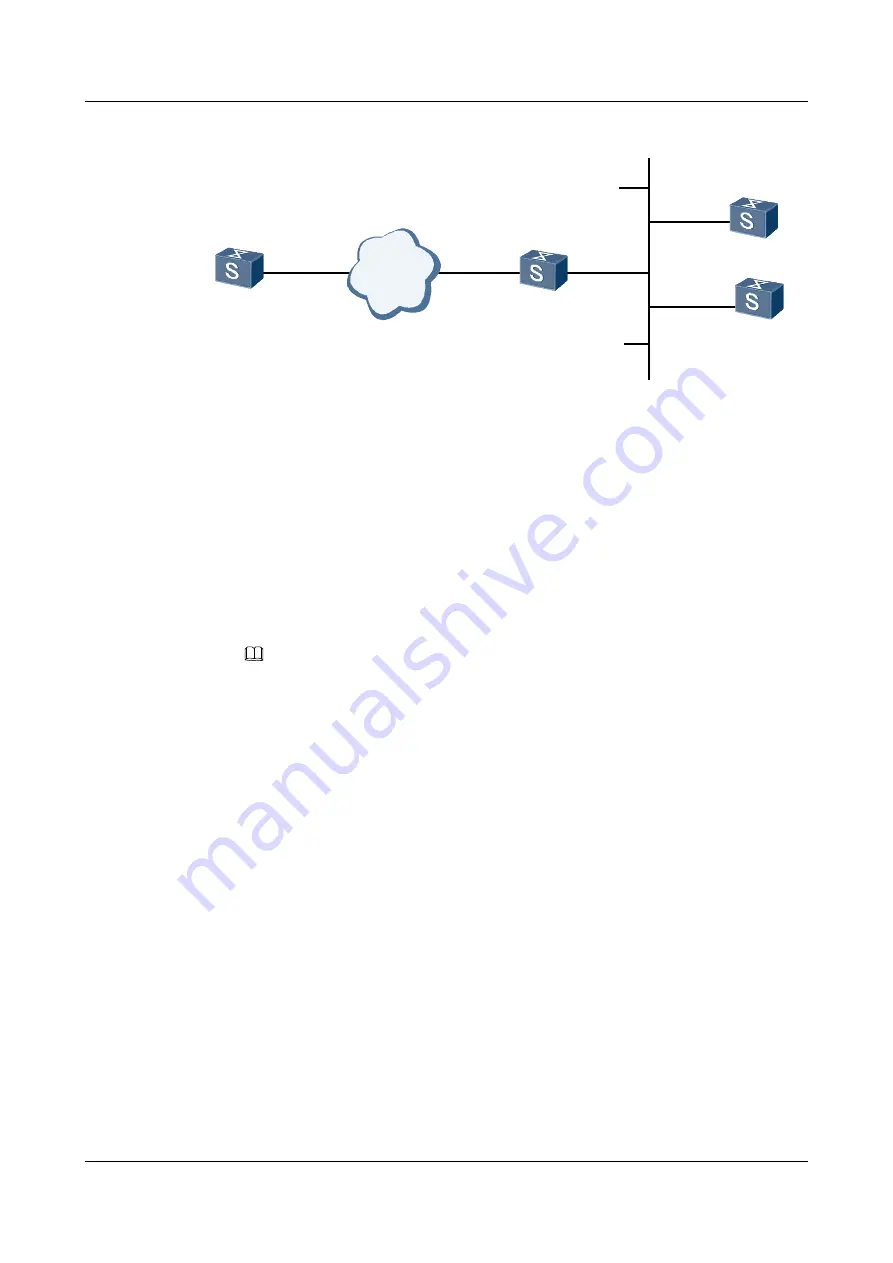
Figure 4-2
Networking diagram for configuring the unicast client/server mode
SwitchA
IP
Network
SwitchB
SwitchC
SwitchD
VLANIF100
VLANIF111
VLANIF110
VLANIF111
VLANIF111
1.0.1.11/24
10.0.0.1/24
2.2.2.2/24
10.0.0.2/24
10.0.0.3/24
Configuration Roadmap
The configuration roadmap is as follows:
1.
Configure Switch A as an NTP server and configure the master clock on Switch A.
2.
Configure Switch B as an NTP client. Switch B synchronizes its clock with the clock of
Switch A.
3.
Configure Switch C and Switch D to synchronize their clocks with the clock of Switch B.
4.
Configure NTP authentication on Switch A, Switch B, Switch C, and Switch D.
NOTE
When configuring NTP authentication in unicast client/server mode, pay attention to the following
points:
l
You must enable NTP authentication on the client before specifying the IP address of the NTP
server and authentication key to be sent to the server; otherwise, NTP authentication is not
performed before clock synchronization.
l
To implement authentication successfully, configure both the server and the client.
Data Preparation
To complete the configuration, you need the following data:
l
IP address of the reference clock
l
Stratum count of the NTP master clock
l
Key ID
l
Password
Procedure
Step 1
Configure the IP addresses of the Switches and ensure that the routes between them are reachable.
Configure the IP addresses according to
so that Switch A, Switch B, Switch C and
Switch D are routable.
The configuration procedure is not mentioned.
Quidway S2700 Series Ethernet Switches
Configuration Guide - Network Management
4 NTP Configuration
Issue 01 (2011-07-15)
Huawei Proprietary and Confidential
Copyright © Huawei Technologies Co., Ltd.
229
















































