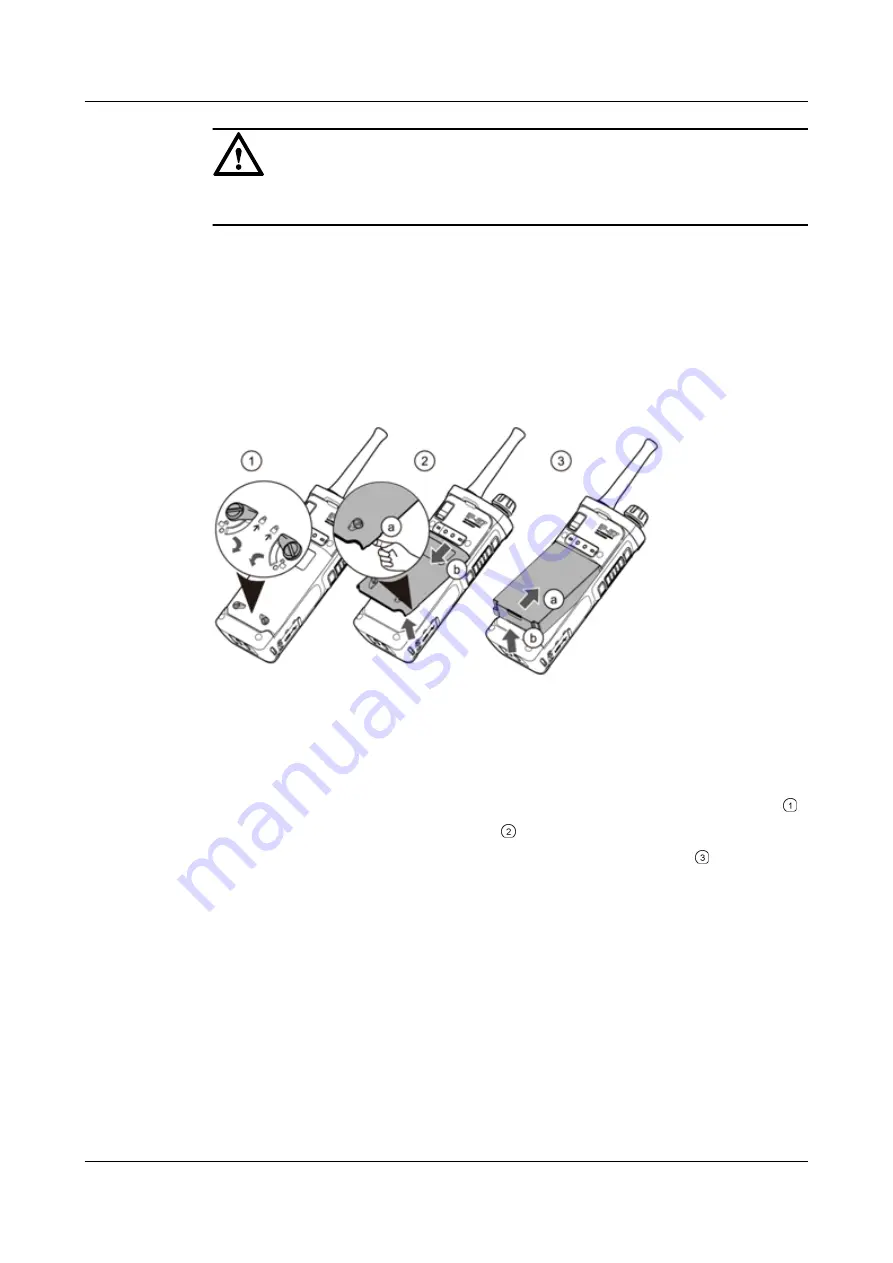
NOTICE
Click the battery cover tightly to prevent the phone from water.
4.1.2 Removing the Battery
This section describes how to remove the battery.
illustrates how to remove the battery.
Figure 4-2
Remove the battery
Complete the following steps to remove the battery.
1.
Remove the battery cover.
a.
On the lower corners of the battery cover, turn and remove the latches as shown .
b.
Pull the cover up and off the phone .
2.
Lift the battery up and out of the phone using the slot at battery bottom .
4.1.3 Charging the Battery
This section describes how to charge the battery.
illustrates how to charge the battery using the supplied charger.
EP650
User Guide
4 Getting Started
Issue 11 (2016-12-05)
Huawei Proprietary and Confidential
Copyright © Huawei Technologies Co., Ltd.
19
















































