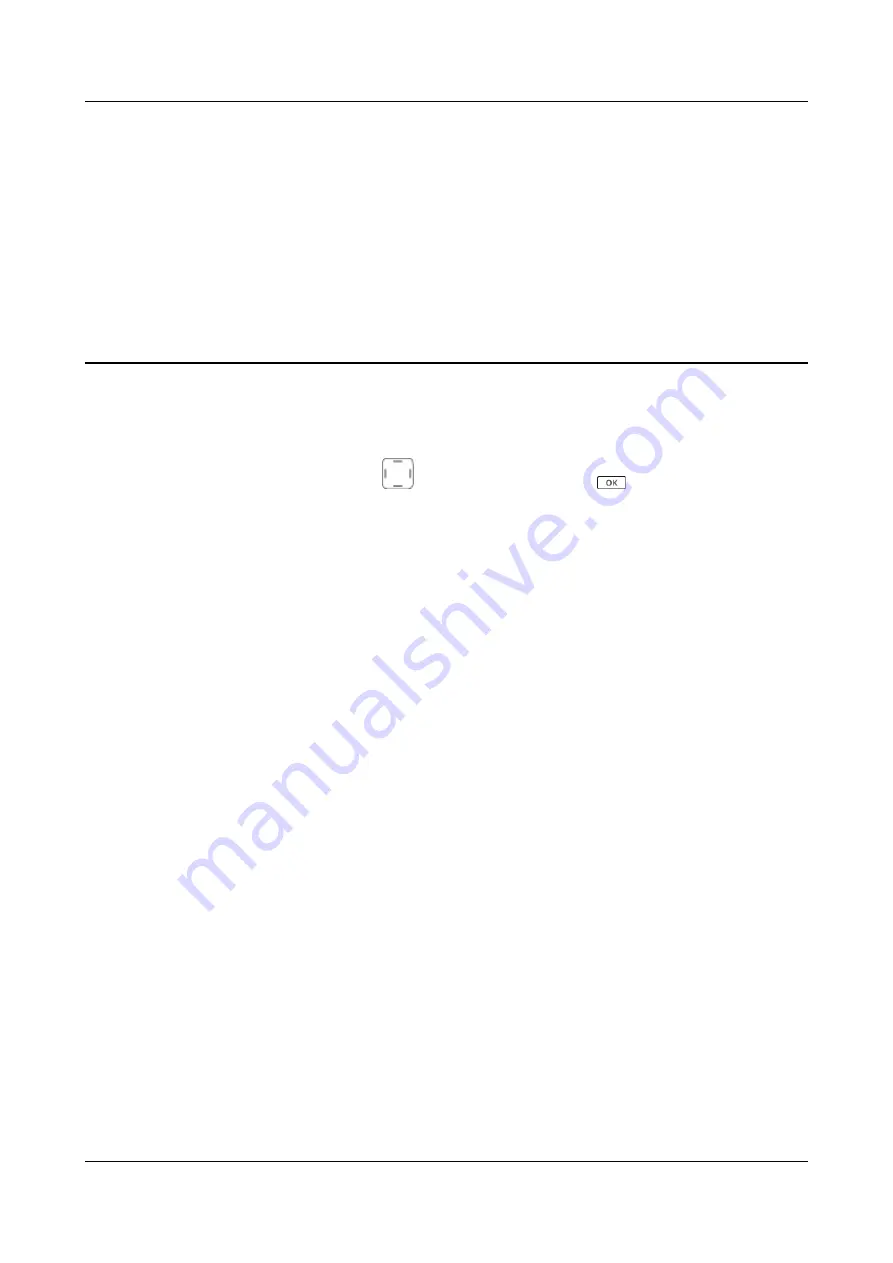
13
Settings
This chapter describes how to customize phone settings.
On the home screen, press
to select
Settings
, and press
. The setting screen is
displayed.
Wireless & networks
l
Tethering & portable hotspot
: includes
USB tethering
parameters. You can select the
USB tethering
option only after the EP650 is connected to PC through
cable as a
modem:
–
Select the
USB tethering
option to enable EP650's modem function. If you connect
the EP650 to
for the first time, you have to install the driver.
l
Airplane mode
: The airplane mode is disabled by default. If this mode is enabled, you
network.
l
VPN settings
: This parameter allows you to add
s. The
current version does not support this parameter.
Power-saving mode
Set to open or close the power-saving features.
Keyboard lock
Set the interval to automatically lock the keypad. The default interval is 30s.
Display
Set screen brightness, whether to enable automatic screen rotation, whether to enable keypad
light, and the time before the screen turns off.
Sound
Set the notification ringtone, volume, whether to use the silent mode or vibration mode, as
well as whether to enable audible key press tone, audible select tone, and screen lock sound
for an EP650.
EP650
User Guide
13 Settings
Issue 11 (2016-12-05)
Huawei Proprietary and Confidential
Copyright © Huawei Technologies Co., Ltd.
38








































