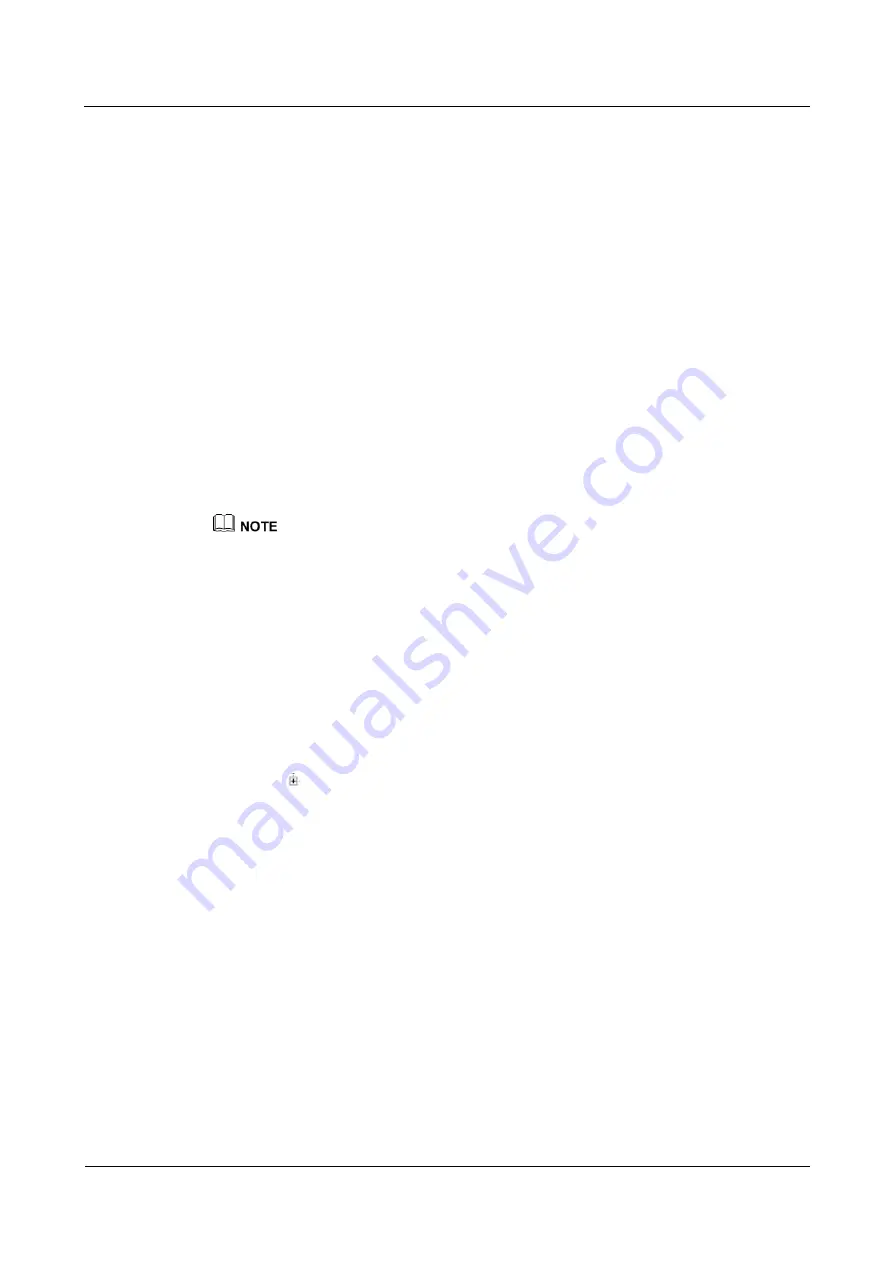
eSpace 6805 IP Phone
Administrator Guide
6 Appendix
Issue 01 (2014-01-06)
Huawei Proprietary and Confidential
Copyright © Huawei Technologies Co., Ltd.
118
[Quidway-Ethernet0/1]dhcp select interface //If the DHCP server mode
is selected based on the interface, the router can also set the DHCP server
based on other modes.
[Quidway-Ethernet0/1]dhcp server dns-list 192.168.2.20 //Set the DNS server
IP address delivered to the DHCP client when the DHCP server delivers an IP
address to the DHCP client. The DNS server IP address is optional.
[Quidway-Ethernet0/1]dhcp server option **** //Set the DHCP options as
required.
[Quidway-Ethernet0/1]dhcp server expired **** //Set the DHCP lease period.
You can set to unlimited or several days. The maximum lease period is 365 days.
The default lease period is 24 hours.
[Quidway-Ethernet0/1]quit //Return to the configuration mode.
[Quidway]quit //Exit the configuration mode.
<Quidway>save //Save the setting.
After the setting is complete, save the setting. Otherwise, the data is lost after restart.
In the preceding scripts, *** indicates the parameters followed. The parameter names can be set
according to the actual situation. For which parameter names can be set, press
Shift + ?
.
6.7 Setting the Option248 Parameter
This document describes how to set the
Option248
parameter.
Procedure
1.
Choose
Start
>
Administrative Tools
>
DHCP
.
The
DHCP
window is displayed.
2.
Click
on the left pane to expand the navigation tree, as shown in
















































