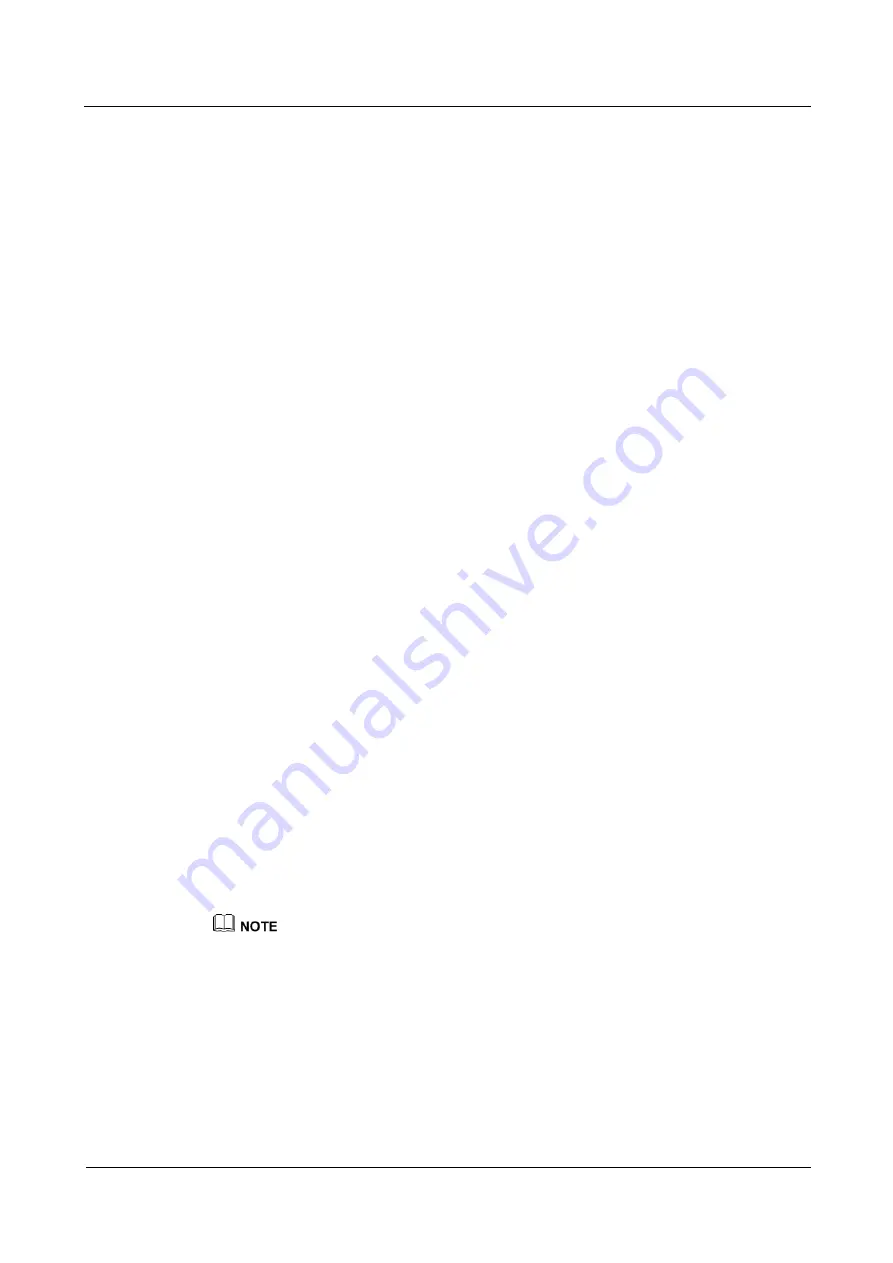
eSpace IAD
Troubleshooting
2 Analy zing and Rectify ing Faults
Issue 02 (2012-02-29)
Huawei Proprietary and Confidential
Copyright © Huawei Technologies Co., Ltd.
34
2.
If MGCP is used, run the
display mgcp soft-parameter
command to view the
softswitch type of the IAD. If the softswitch type of the IAD is different from the actual
softswitch type, run the
mgcp soft-parameter mgc-type
command to change the
softswitch type. If the softswitch types are the same, go to
3.
If SIP is used, run the
display sip soft-parameter
command to view the softswitch type
of the IAD. If the softswitch type of the IAD is different from the actual softswitch type,
run the
sip soft-parameter soft-switch-type
command to change the softswitch type. If
the softswitch types are the same, go to
Step 4
Connect the fax machine to the IAD without the counter, and check whether faxes can be sent
and received properly.
If yes, exceptions occur on the cable between the counter and the fax machine. You can
connect the cable again.
If no, go to
Step 5
Contact Huawei technical support.
----End
2.2.4 FAX Machines Connected to the IAD Cannot Send or
Receive Faxes
Symptom
Fax machines connected to the IAD cannot send or receive faxes.
Cause
The possible causes are as follows:
The fax service is not enabled on the softswitch.
The fax machine is faulty.
The network quality is poor.
The media negotiation is abnormal.
T.38 packets are not supported by the IAD.
Solution
Step 1
Check whether the fax service is enabled on the softswitch.
The fax service must be enabled separately on some softswitch models.
Step 2
Check whether paper is put correctly in the fax machine. If the manual fax operation fails, the
fax machine may send non-standard signaling. Ask the called party to press the start button on
the fax device first, and then press the start button after hearing the prompt tone.
Step 3
Ver ify that the softswitch is grounded properly. Use a fax machine from another manufacturer,
and check whether the fault is rectified.
If yes, the fax machine is faulty. Replace the fax machine.
If no, go to
















































