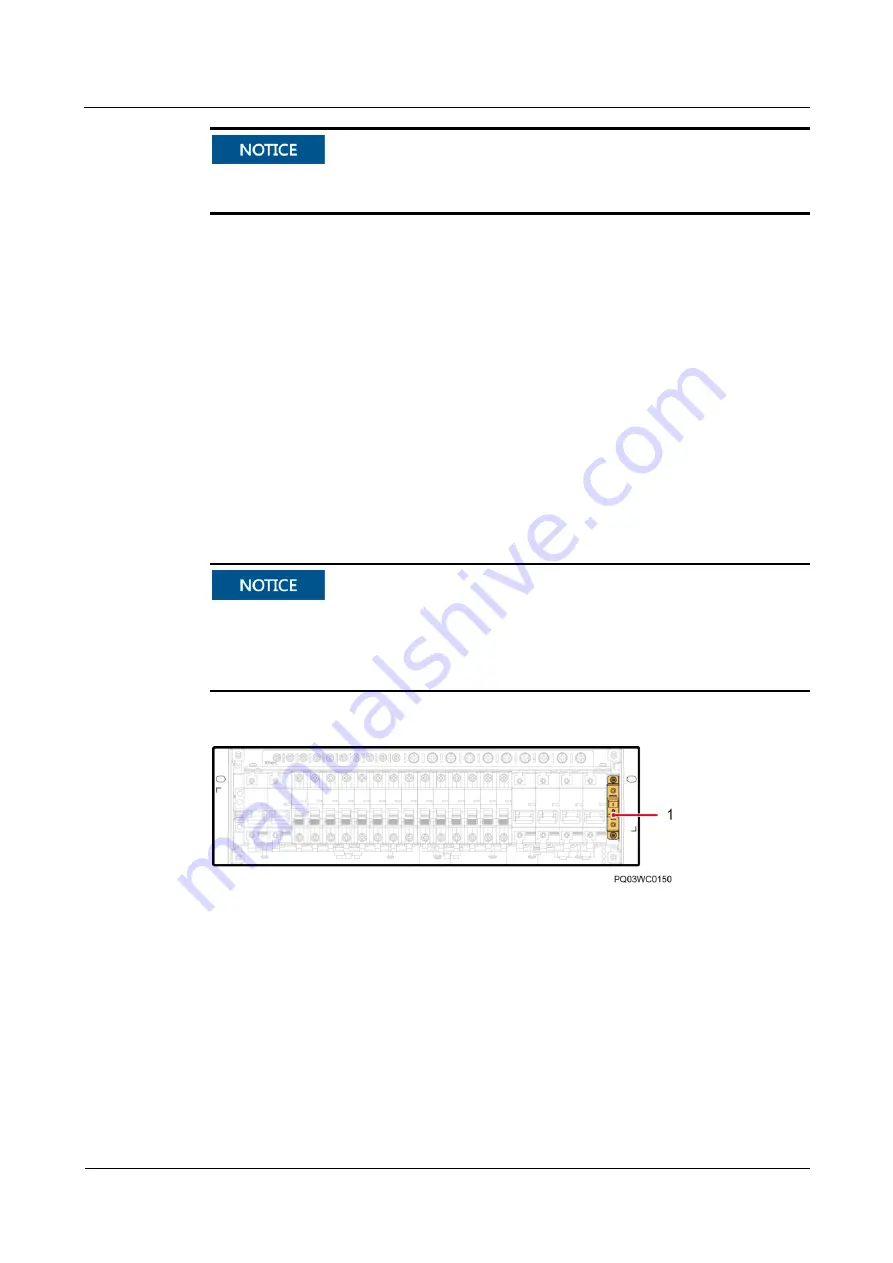
ETP48400-C9A2 Embedded Power
User Manual
6 Commissioning
Issue 05 (2020-04-07)
Copyright © Huawei Technologies Co., Ltd.
56
To avoid damage to batteries, switch on the battery circuit breaker only after correctly setting
the battery parameters.
Procedure
Step 1
Switch on the battery circuit breakers.
Step 2
Check whether the batteries communicate properly. If the run indicator on a battery is steady
on, the battery communicates properly with the monitoring device. If it blinks fast (4 Hz), the
communication between them is interrupted. If so, check whether the communications cable
is properly connected.
Step 3
Observe the batteries for 15 minutes. The batteries are running properly if the alarm indicators
are off.
Step 4
Switch all the circuit breakers to the appropriate status based on site requirements.
Step 5
Observe the power system for 15 minutes. During this period of time, if no alarm (except for
the door status alarm) is generated on the LCD of the SMU, the voltages and currents for
batteries and loads are normal.
The battery switch is in the AUTO position by default before delivery and the system is
under automatic control.
Open the cover and flip the battery switch to MANUAL only when you need to power on
the battery forcibly. Remember to flip the battery back to AUTO after the commissioning.
Figure 6-10
Battery switch
(1) Battery switch (behind the cover)
----End
















































