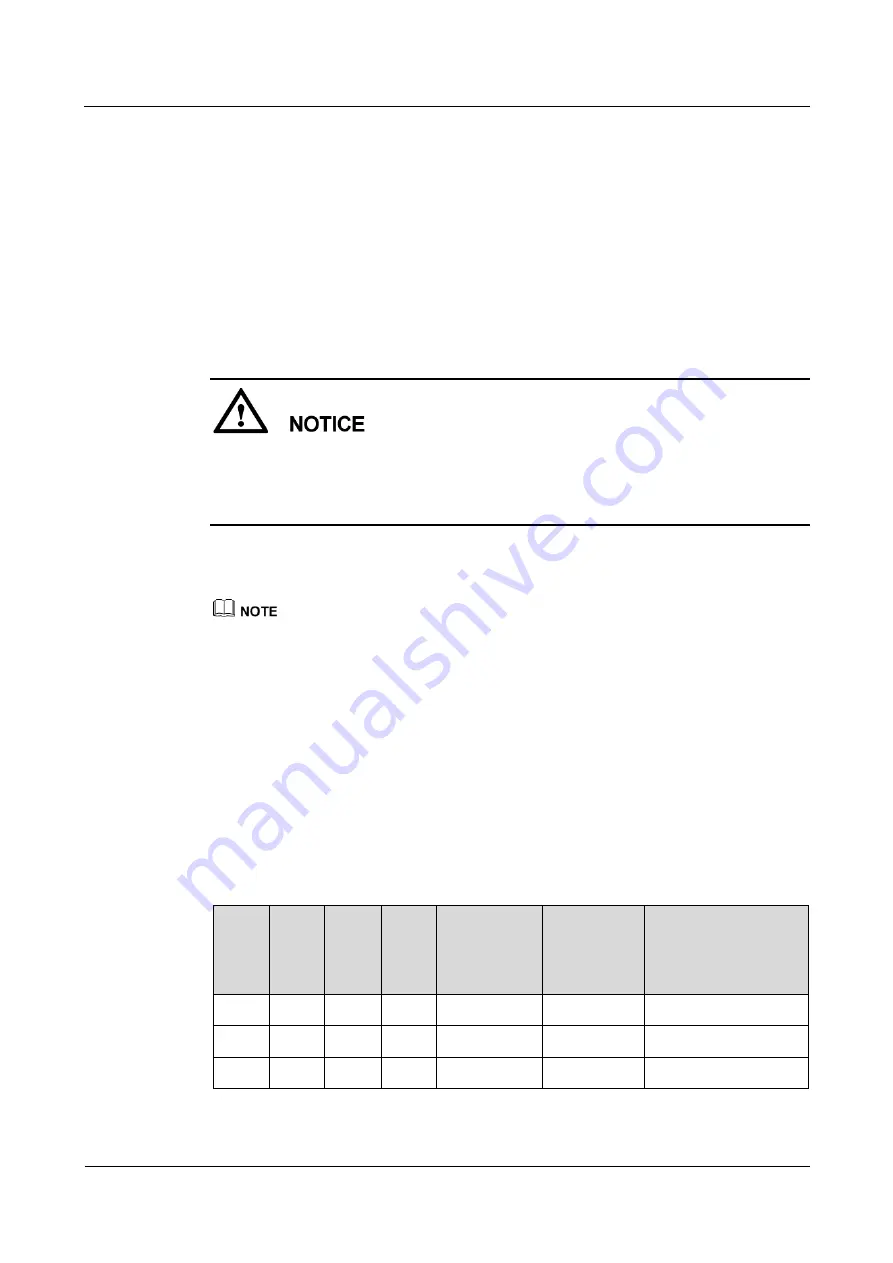
FusionModule1000B Air-Cooled IT Solution
Maintenance Guide
3 O&M Description
Issue 02 (2017-01-10)
Huawei Proprietary and Confidential
Copyright © Huawei Technologies Co., Ltd.
10
Preparations
Tools: none
Materials: none
Documents: NetEco management system documents, documents delivered with related
components
Procedure
Step 1
Enter your user name and password to log in to the management system on the NetEco
WebUI.
If the password was changed when the management system was commissioned, enter the
new password.
If the password was not changed when the management system was commissioned, enter
the initial password.
Step 2
Choose
Fault
>
Current Alarms
, and view the current alarm information.
Step 3
Collect alarm information.
After an alarm is generated, immediately collect the following information:
Occurrence time and place
Detailed fault symptoms
Operations performed before the fault occurs
Services and scope affected by the fault alarm
Measures taken after the fault occurs and the effect
----End
Example
describes an alarm information collection template.
Table 3-1
Alarm information collection table
Alar
m
Time
Alar
m
Loca
tion
Sym
ptom
Type Current
Operation
Impact
Measures Taken
and Effect
















































