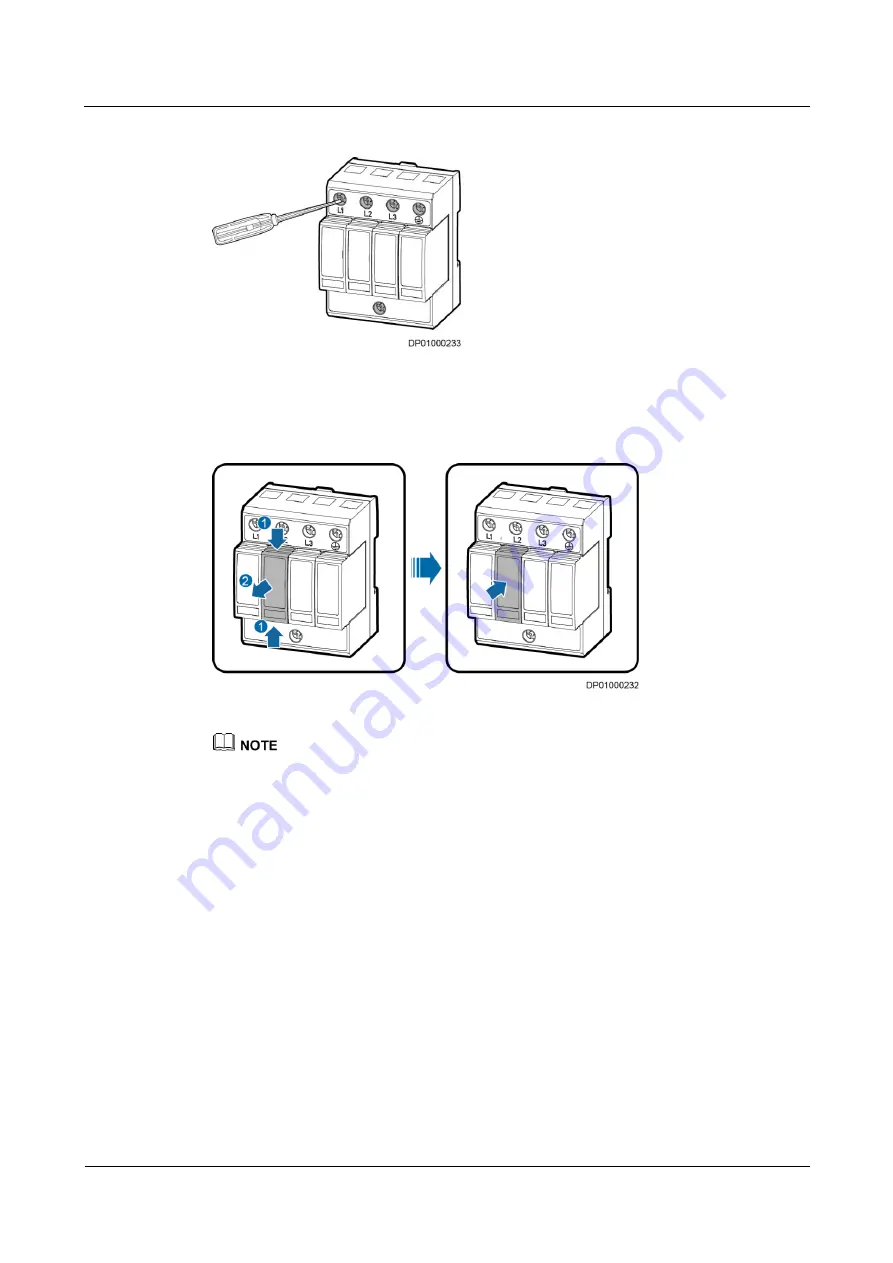
FusionModule1000B Air-Cooled IT Solution
Maintenance Guide
6 Parts Replacement
Issue 02 (2017-01-10)
Huawei Proprietary and Confidential
Copyright © Huawei Technologies Co., Ltd.
81
Figure 6-3
Detecting the voltages
Step 4
Hold down the faulty SPD module and pull it out.
Figure 6-4
Replacing an SPD module
If there is a faulty SPD module, it is recommended that all SPD modules be replaced.
If the SPD module cannot be pulled out, use a tool such as a flat-head screwdriver to lever it out.
Step 5
Install the spare SPD module, and switch on the SPD module circuit breaker.
Step 6
Reinstall the protective panel.
----End
Follow-up Procedure
Dispose of the removed SPD module that is confirmed faulty.
6.1.4 Replacing a UPS5000-E Battery
Prerequisites
A UPS5000-E battery needs to be replaced.
A spare UPS5000-E battery of the same model is available and functional.
















































