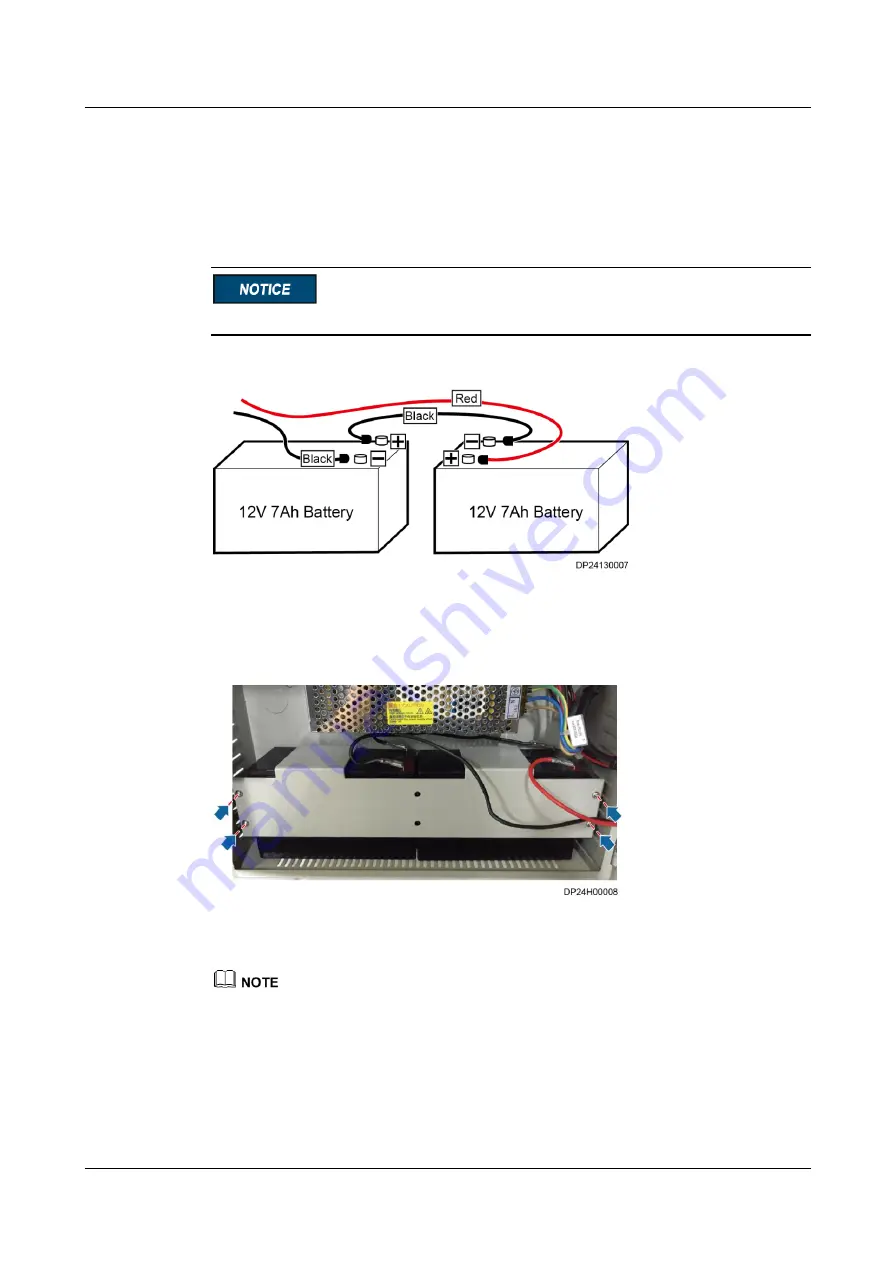
FusionModule1000A20 Prefabricated All-in-One Data
Center
Maintenance Guide
4 Parts Replacement
Issue 01 (2019-07-15)
Copyright © Huawei Technologies Co., Ltd.
77
Step 3
Disconnect cables from the faulty VESDA batteries.
Step 4
Use a Phillips screwdriver to remove screws on the battery protective panel, and remove the
protective panel.
Step 5
Replace the batteries, and connect battery cables.
Distinguish the positive and negative battery terminals when connecting battery cables.
Figure 4-43
Connecting battery cables
Step 6
Reinstall the battery protective panel.
Figure 4-44
Installing the battery protective panel
Step 7
Check whether the new VESDA batteries are working properly.
Turn on the standby power switch. If the power fault indicator is off, the batteries are working properly.
----End


































