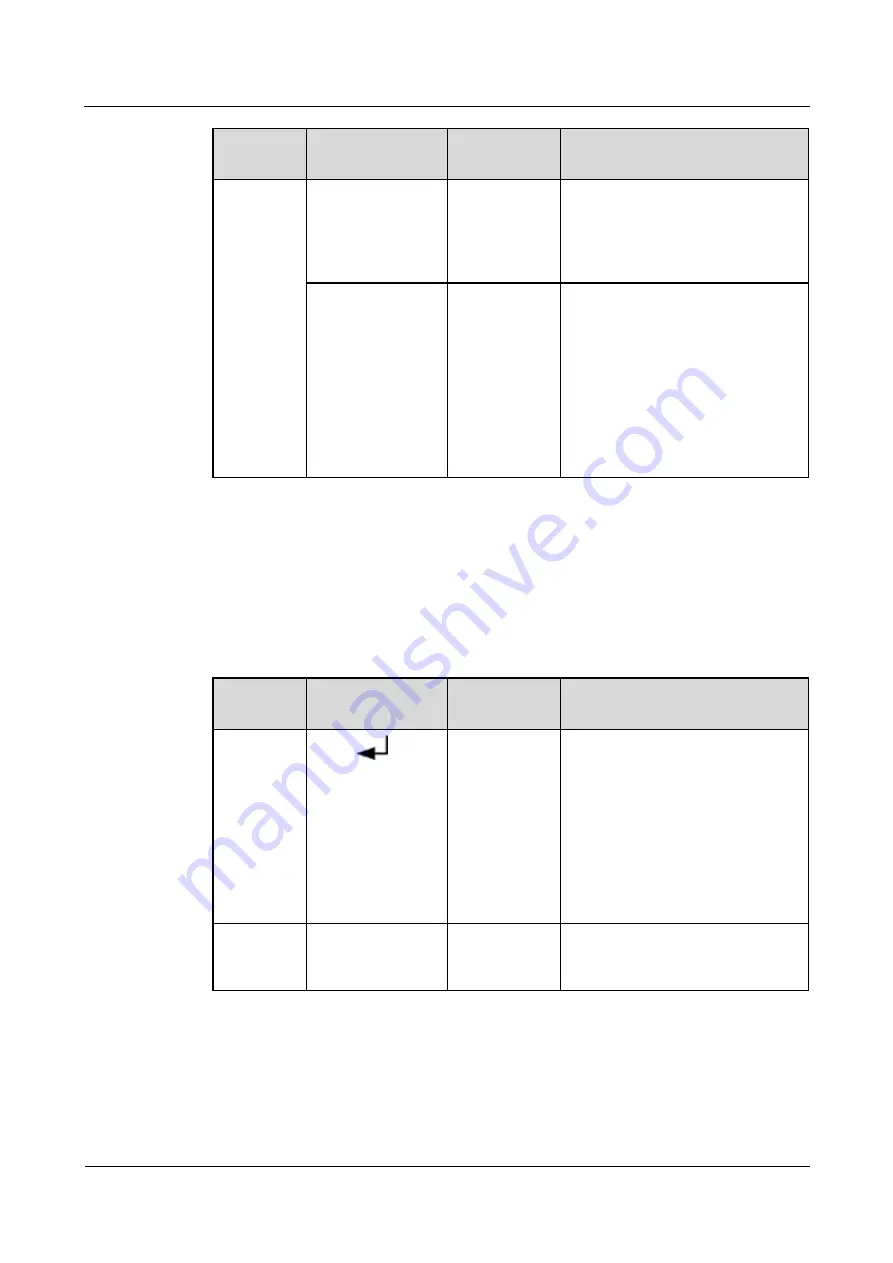
FusionModule1000A40 IT Solution
Maintenance Guide (2016.05, AI Version)
3 Maintenance
Issue 04 (2018-01-05)
Huawei Proprietary and Confidential
Copyright © Huawei Technologies Co., Ltd.
18
Maintena
nce Item
Operation
Standards
Compliance
Troubleshooting
No obvious
rubbish exists
around the
pre-fab.
module.
If there is rubbish around the
pre-fab. module, clear the rubbish.
Check the
temperature,
humidity, and solar
radiation outside
the pre-fab.
module.
The ambient
temperature,
humidity, and
solar radiation
meet
requirements
of the
FusionModule
1000 solution
in use.
If the temperature, humidity, or
solar radiation outside the pre-fab.
module does not meet the project
solution requirements, contact
Huawei technical support.
3.3 Quarterly Maintenance
3.3.1 Power Supply and Distribution System
Table 3-9
Quarterly maintenance checklist for the power supply and distribution system
Item
Method
Expected
Result
Troubleshooting
UPS2000-G
LCD
Press
on the
control panel.
After you press
any button on
the panel, the
LCD turns on
with a
backlight and
displays
parameters or
UPS operating
status.
If the LCD displays no information
and the backlight does not turn on,
replace the LCD. For details,
contact Huawei technical support.
UPS2000-G
buttons
Press ▲ or ▼.
All buttons
function
properly.
If a button does not function
properly or interferes with another
button, adjust the button panel.
















































