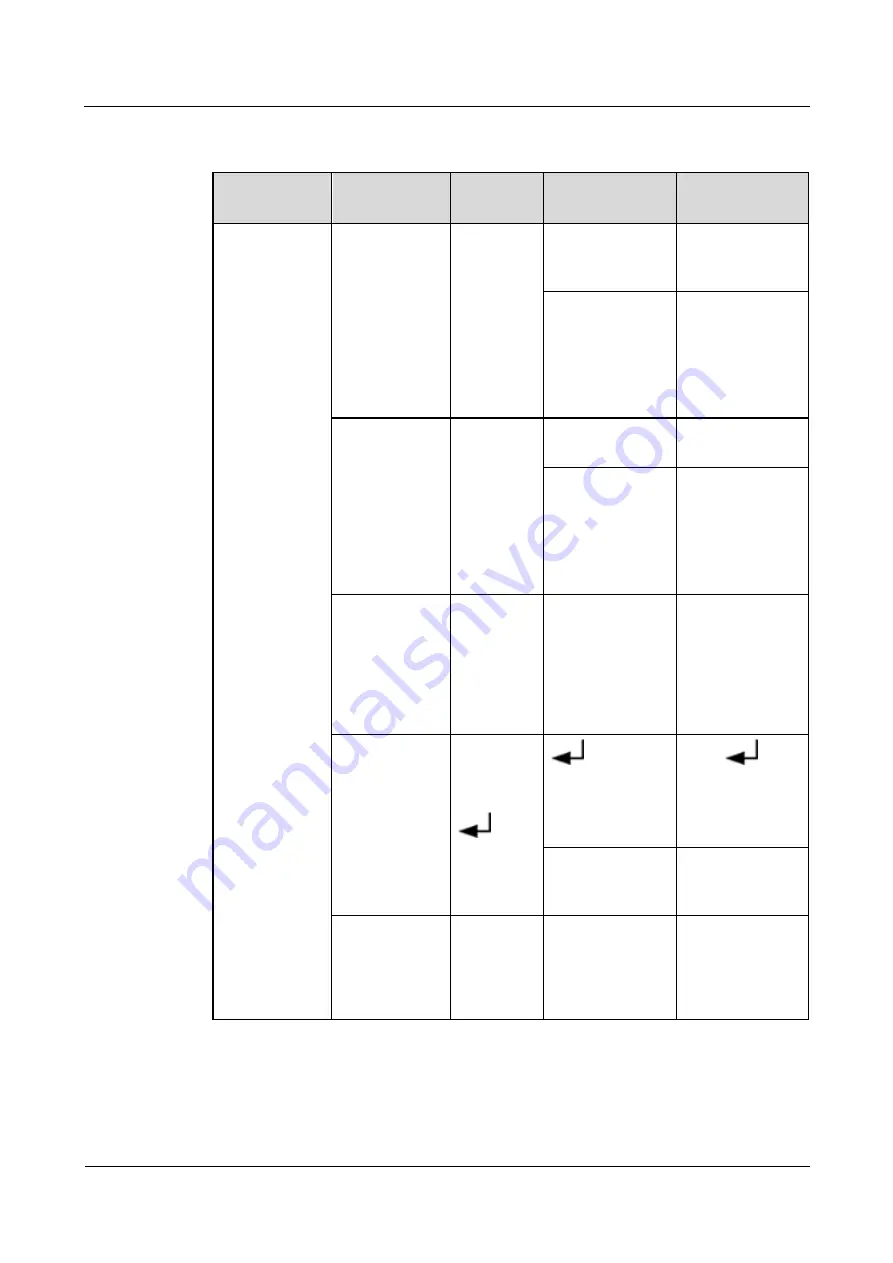
FusionModule1000A40 IT Solution
Maintenance Guide (2016.05, AI Version)
4 Alarms and Faults
Issue 04 (2018-01-05)
Huawei Proprietary and Confidential
Copyright © Huawei Technologies Co., Ltd.
59
4.17 UPS2000-G Alarms
Fault
Category
Alarm
Severity
Symptom Possible Cause
Troubleshootin
g
UPS2000-G
alarms
Major
The mains
switch is
ON. The
LCD does
not display
anything.
The system
does not
perform
self-check.
The input power
supply is not
connected.
Check the UPS
input power cable
connection.
The input voltage
is less than the
lower threshold or
greater than the
upper threshold.
Use a multimeter
to verify that the
UPS input voltage
meets
specifications.
Major
The mains
is normal,
but the AC
input
indicator is
off. The
UPS runs in
battery
mode.
The UPS mains
switch is OFF.
Turn on the UPS
mains switch.
The input power
cable is not
securely
connected.
Check the UPS
input power cable
connection.
Major
The UPS
does not
report
faults, but
has no
output
voltage.
The output power
cable is not
securely
connected.
Check the output
power cable
connection.
Major
The UPS
does not
start after
you press
.
is not
pressed long
enough.
Press
for
more than 5
seconds until you
hear a beep
sound.
The UPS is
overloaded.
Shut down all
loads and restart
the UPS.
Major
The mains
indicator is
off.
The mains voltage
or frequency
exceeds the UPS
input range.
Use a multimeter
to verify that the
input voltage and
frequency meet
specifications.
















































