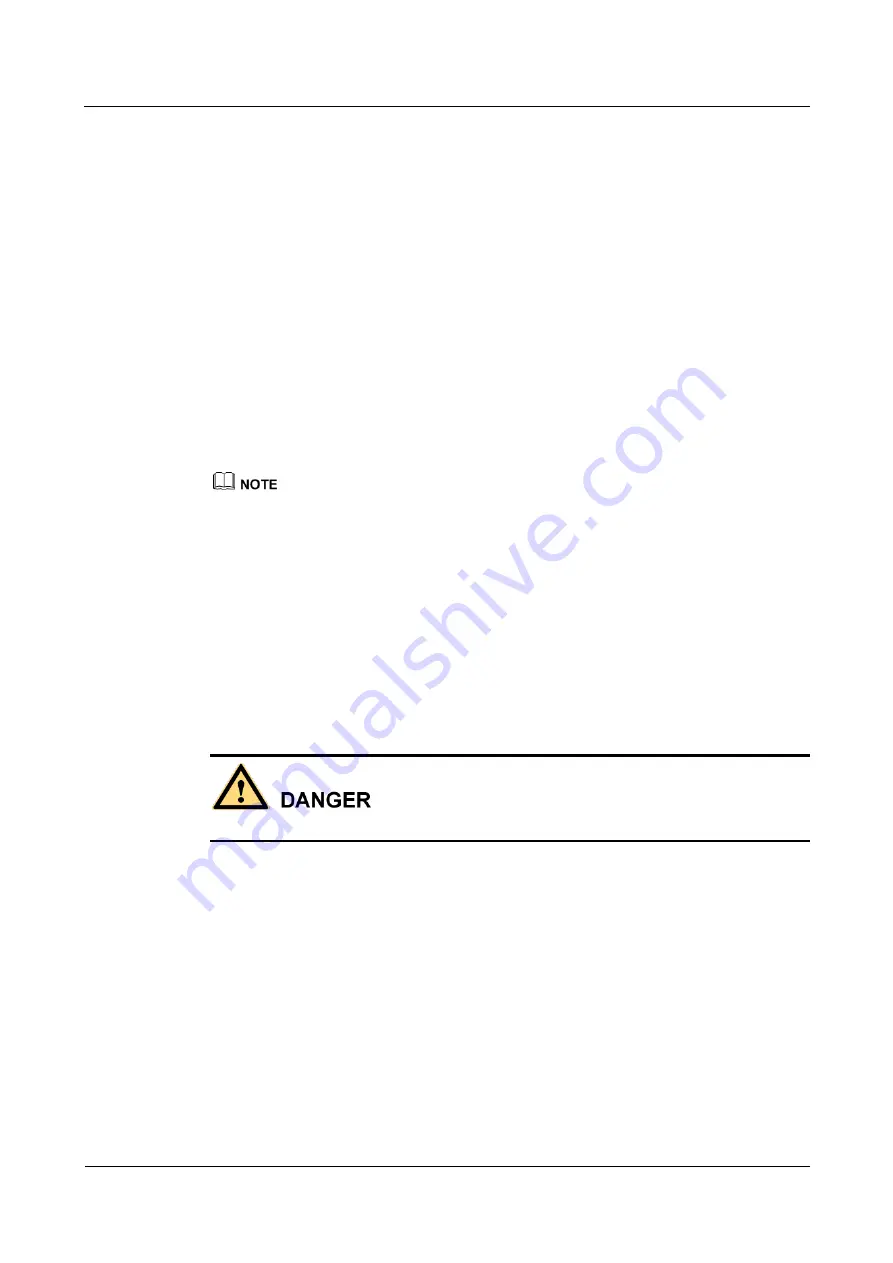
FusionModule1000A40 IT Solution
Maintenance Guide (2016.05, AI Version)
5 Components Replacement
Issue 04 (2018-01-05)
Huawei Proprietary and Confidential
Copyright © Huawei Technologies Co., Ltd.
68
Step 2
Remove the screws from the installation panel of the electricity meter, and open the panel of
the electricity meter.
Step 3
Switch off the power input circuit breaker of the electricity meter.
Step 4
Remove the terminal block from the PD510 electricity meter, and gently press the latch
outwards to remove the terminal block.
Step 5
Remove the faulty PD510 electricity meter, and install a new PD510 electricity meter, and
insert the latch.
Step 6
Install the removed terminal block, and ensure that the terminal block is connected properly.
Step 7
(Optional) Install the panel of the PD510 electricity meter.
Step 8
Switch on the upstream circuit breaker of the PD510 electricity meter.
Step 9
Configure the PD510 electricity meter by referring to the initial configuration table for the
PD510 electricity meter.
Step 10
Check that the new PD510 electricity meter is working properly.
After power-on, press buttons on the PD510 panel, and check whether the LCD displays information.
----End
Follow-up Procedure
Dispose of the removed PD510 that is confirmed faulty.
5.1.2 Replacing the SPD in a PDC
Prerequisites
Do not replace an SPD during a thunderstorm.
An SPD is faulty.
A spare SPD module of the same model is available and functional.
Impact on the System
None
Preparations
Tools: Phillips screwdriver, flat-head screwdriver, electrical tester pen
Materials: spare SPD module
Document: PDC user manual
Skill requirement: electrician's work permit
















































