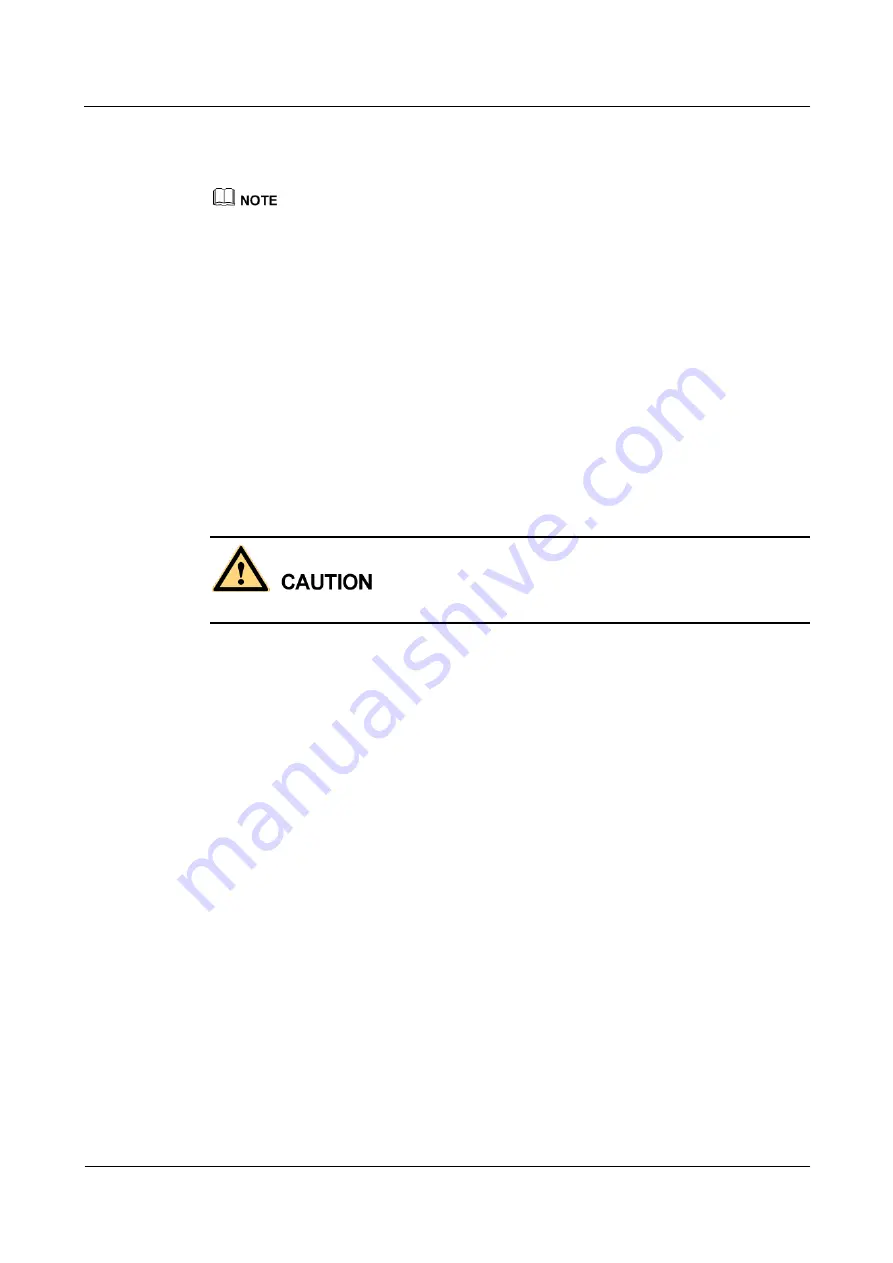
FusionModule1000A40 IT Solution
Maintenance Guide (2016.05, AI Version)
5 Components Replacement
Issue 04 (2018-01-05)
Huawei Proprietary and Confidential
Copyright © Huawei Technologies Co., Ltd.
85
Materials: dehumidifier
Documents: power supply and distribution system diagram, cooling device layout diagram
For the diagrams, see the initial configuration parameter manual for the solution in use.
Skill requirement: cooling engineer
Procedure
Step 1
Switch off the upstream circuit breaker of the dehumidifier and unplug the power cable.
Step 2
Push the dehumidifier aside, and remove the floor panel under the dehumidifier using the
ESD floor suction plate. For the position of the dehumidifier, see the cooling device layout
diagram.
Step 3
Close the ball valve connected to the Pagoda connector, remove the band clamp on the
Pagoda connector using a Phillips screwdriver, and remove the drainpipe from the Pagoda
connector.
Step 4
Move the faulty dehumidifier away from the installation position.
Exercise caution when moving the dehumidifier because it is heavy.
Step 5
Use a Phillips screw driver and band clamp to secure the drainpipe of the new dehumidifier to
the Pagoda connector, and open the ball valve.
Step 6
Reinstall the raised floor.
Step 7
Insert the power plug into the socket reserved for the dehumidifier.
Step 8
Switch on the upstream circuit breaker of the dehumidifier, and check that the dehumidifier is
working properly.
----End
Follow-up Procedure
Send the faulty dehumidifier together with a
Repair Notice
to your local Huawei office for
repair.
5.3 Replacing Monitoring System Components
5.3.1 Replacing a Water Sensor (Point Type)
Prerequisites
A water sensor needs to be replaced.
Spare water sensors of the same model are available and functional.
















































